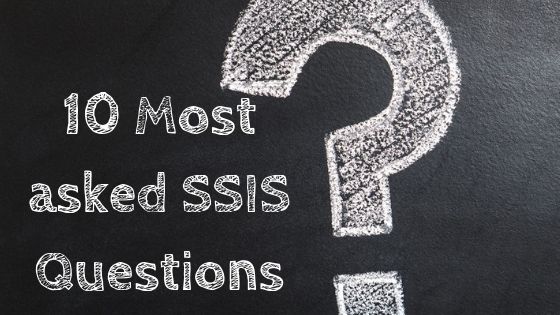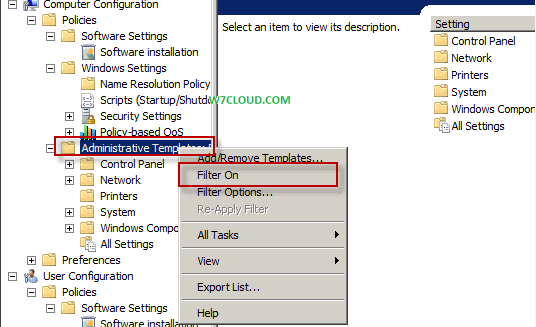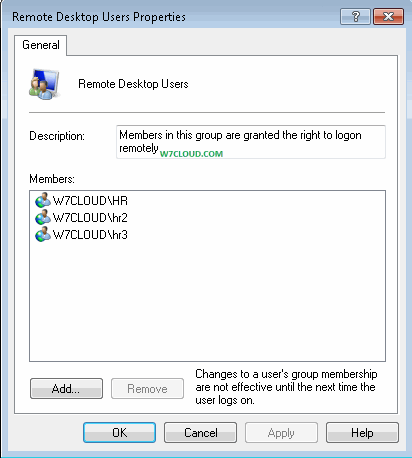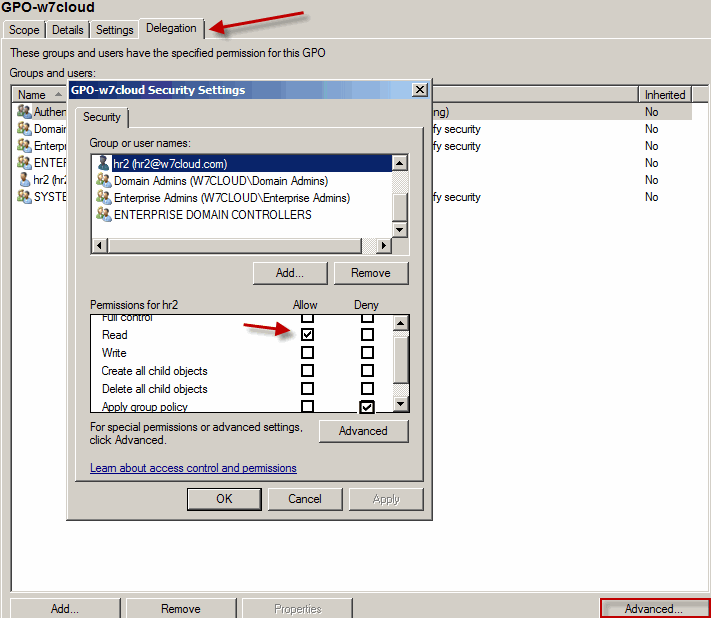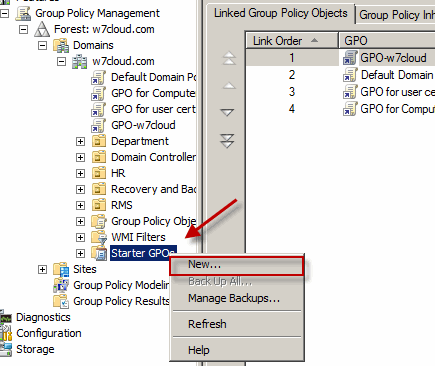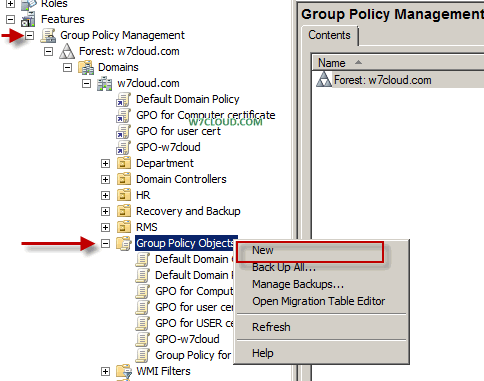In Windows Server Core you need to type commands in command prompt in order to perform different task. Following are some basic commands that you can run on server core for below mention purposes.
Check IP address:
Ipconfig /all
Set IP and Gateway in core:
Netsh interface set address name=2 sources =static add address=10.10.10.74 mask=255.255.255.0 gateway=10.10.10.1
Show Ethernet status in Server Core:
Netsh interface ipv4 show interface
Set DNS address in Server Core:
Netsh interface ipv4 add dnsserver name=2 address=10.10.0.70
Change system name in Windows Server Core:
Netdomrenamecomputer %computername% /newname:w-pc/[email protected] /password:w@q@s333 /reboot:0
Where w-pc is new system name, waqas is username, w7cloud is domain name and w@q@s333 is password for user.
Join domain in Server Core 2008:
Netdomjoin %computername% /domain=w7cloud.com /[email protected] /passwordd:w@q@s333/reboot:0
To remove a computer from the domain in Server Core:
netdom remove ComputerName / domain: DomainName / userd: UserName / passwordd: *
Add an OU in active directory:
Dsadd ou ou-HR,DC-w7cloud,DC-com
Where HR is OU name and w7cloud is domain name.
Add Security Group in an OU:
Dsadd group cn=HRusers,ou=HR, DC-w7cloud,DC-com
The above command create a security group in organization unit “HR” under the domain w7cloud.com
Create user account in an Organizational Unit (OU):
Dsadd user cn- HRuser1,ou=HR, DC-w7cloud,DC-com
Change the user’s password in Windows Server Core:
net user<username><Password>
For example “net user administrator P@ssword” reset the password for administrator to P@ssword.
Reboot the Windows Server Core:
shutdown -r -t 0 Or use “shutdown /r /t 0”
Above command restart the system without any delay.
Firewall setting in Windows Server Core:
Netchadvfirewall set allprofiles state off
Enable Remote Management on Server core:
Advantage of remote management is that you can access any system from anywhere and can easily configure them.
You can access server core through remote connection, on server core run the following command to enable remote login.
Winrmquickconfig
Run following command on system from where you want to access the remote server core.
Winra –r: remotersysnamecscript windowssystem32scregedit.wsf /ar 0 source
Above command will remotely modify the registry of system and now open remote desktop connection and type the name of server core, provide credential and get login.