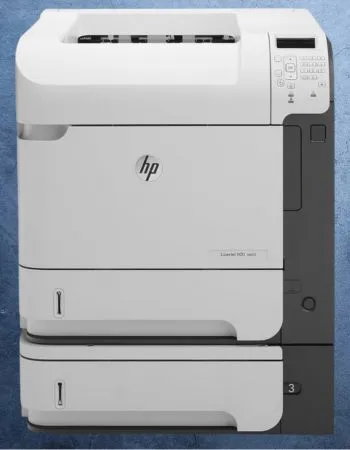Dual tray laser printers are powerhouses in the printing world, designed to cater to the needs of businesses, home, offices, and professionals who demand speed, versatility, and productivity.
Best Dual Tray Laser Printer
In this article, we’ll delve into the world of dual tray laser printers, exploring their functionality, benefits, and how they differ from their single-tray counterparts.
What is Dual Tray Laser Printers
Before going into the details of the best dual tray laser printer, let’s understand what dual tray laser printers are all about. Unlike standard single-tray printers, dual tray printers come equipped with not one but two paper trays. These trays can hold different paper sizes, types, or even pre-loaded stationery, allowing you to seamlessly switch between printing tasks without manually reloading paper each time.
Advantages of Dual Tray Printing:
One of the primary advantages of dual tray laser printers is their time-saving capability.
- For instance, you can load letter-size paper in one tray and legal-size paper in the other, and the printer will automatically select the appropriate tray based on your print job, eliminating the need for constant paper swaps.
- Also, dual tray laser printers can be a game-changer for businesses dealing with various documents, such as invoices, envelopes, brochures, and more. With multiple trays, you can keep various types of paper ready for printing at any moment, streamlining your workflow and ensuring you can handle diverse printing tasks efficiently.
Comparison with Single Tray Laser Printers:
You might be wondering whether a dual tray laser printer is the right choice, especially if you already own a single tray printer. While single tray printers can be suitable for basic printing needs, they lack the convenience and versatility of dual tray printers. A dual tray printer’s ability to hold different paper sizes simultaneously can significantly reduce downtime and increase overall productivity.
Use Cases for Dual Tray Laser Printers:
Dual tray laser printers are a fantastic option for many users and applications. They are particularly valuable in offices with multiple employees, busy workgroups, and organizations with diverse printing demands.
Freelancers, small businesses, and professionals working from home can also benefit from the convenience and efficiency that dual tray printers bring to the table.
Top 2 Tray Laser Printer Also Suitable for Notary Agents
We did a lot of research to find the best Dual Tray Laser Printer to make your work faster and more efficient. The printer has two trays, so you can easily use different kinds of paper without any problems. This helps you save time and work more smoothly. Now, let’s start by explaining its features one by one.
1.Brother HL-L5200DWT Monochrome Laser Printer:
The Brother HL-L5200DWT Printer offers a robust and efficient printing solution, catering to the needs of busy office environments and small businesses. Its standout features include dual paper trays, auto duplex printing, and wireless connectivity, making it a reliable workhorse for all printing tasks.
Dual Tray:
One of the main advantages of the Brother HL-L5200DWT is its dual paper trays, providing a total capacity of 770 sheets. Combining a 250-sheet tray and an impressive 520-sheet tray ensures you can handle large print jobs without constantly refilling paper. This convenience saves time and allows you to focus on other tasks.
Auto duplex
Auto duplex printing is another notable feature of this printer, enabling automatic two-sided printing. This eco-friendly function reduces paper consumption and helps save costs, making it an excellent option for environmentally-conscious users.
Fast:
The Brother HL-L5200DWT certainly lives up to expectations when it comes to both printing speed and quality. It delivers fast, high-quality printing at up to 42 pages per minute, ensuring efficient document production without compromising on sharp, clear text.
Multiple Connectivity Options
The printer’s wireless connectivity and mobile printing capabilities add to its versatility. You can easily print from your mobile devices or connect to your network via Ethernet, providing seamless integration into your office setup.
Drawbacks:
If you need colour prints, it is not for you as it is a black and white printer.
Brother recommends using their genuine toner cartridges, as refill toner may damage the drum and void the warranty. To ensure the printer’s longevity and optimal performance, it is crucial to bear this in mind.
Another concern some users have raised is occasional paper jams. While this issue may arise, it can be easily avoided by properly setting the paper and configuration. Following the recommended paper handling guidelines should mitigate this problem and ensure smooth printing operations.
Verdict:
Brother HL-L5200DWT Monochrome Laser Printer impresses with its dual paper trays, auto duplex printing, and fast, high-quality output.
With the added convenience of wireless connectivity, the printer becomes an ideal choice for offices and small businesses seeking a reliable and efficient printing solution.
Remember to use genuine Brother toner and follow proper paper-handling practices to make the most of this excellent printer.
2. HP LaserJet M507x 2 Tray All in One Printer
The HP LaserJet Enterprise M507x is a high-performance monochrome printer designed for businesses that demand efficient and reliable printing. It is an excellent choice for medium to large workgroups with a range of features to enhance productivity and connectivity options.
Auto Duplex Printing:
One of the standout features of the M507x is its 2-sided printing capability, allowing automatic duplex printing. This eco-friendly function helps reduce paper usage and saves costs, making it an environmentally conscious option for businesses striving to minimize waste.
Dual Paper Tray:
An extra paper tray is also a significant advantage for high-volume printing environments. With a total paper capacity of up to 1,200 sheets, users can focus on their tasks without frequent paper reloading, streamlining productivity.
The M507x takes centralized printing control to the next level, making it a valuable asset in corporate settings. With the ability to integrate with HP’s management solutions, IT administrators can efficiently manage and control printing resources across the network, optimizing efficiency and security.
Connectivity options
Both Wi-Fi and Ethernet connectivity are available. This ensures easy integration into existing office networks and provides flexibility for mobile printing from various devices. The printer also supports direct printing from a USB drive, allowing users to print documents quickly without needing a computer.
Touchscreen Control Panel
The M507x features a user-friendly touchscreen display, simplifying printer setup and navigation through various functions. This intuitive interface ensures that users of all levels can easily operate the printer without technical hassles.
Drawbacks
However, it’s worth noting a couple of Drawbacks. First of all it is a monochrome printer. The M507x falls on the higher end of the price spectrum, making it a more significant investment than other monochrome printers. While its robust feature set justifies the cost for businesses with extensive printing needs, it may be less suitable for smaller offices on a tighter budget.
Additionally, some users may miss the presence of an auto document feeder (ADF). The lack of this feature makes scanning and copying multi-page documents a manual process, potentially affecting workflow efficiency in offices with heavy scanning requirements.
Verdict:
The HP LaserJet Enterprise M507x Wireless Monochrome Printer is a powerhouse that delivers on performance and connectivity. It is 2-sided printing, extra paper tray, and centralized control capabilities make it an ideal choice for demanding work environments. While it may be on the pricier side, the M507x offers exceptional value for businesses seeking top-notch monochrome printing performance. However, users with heavy scanning needs may need to consider an alternative with an auto document feeder.
3. Brother MFC-L8900CDW Printer
The Brother MFC-L8900CDW is a color laser printer that can do many things in one. It can work with Alexa devices.
It’s great for businesses that need to print and copy a lot of pages. The printer can help save money on printing because it uses special toner cartridges that can print up to 6,500 pages.
It’s easy to handle paper with this printer. It has a tray that can hold 250 sheets of paper, and you can add more trays to hold up to 1,300 pages. With this printer, you won’t need to refill paper frequently.
Fast & All-in-One Colour Printer
It operates at impressive speeds, printing up to 33 pages per minute and scanning up to 58 double-sided pages per minute.
Moreover, it is all in one printer, which means you have a scanner, copier, along with printer.
You can connect the printer to your wireless or wired network easily. It also allows you to scan wirelessly to your mobile devices or send scans to popular places like SharePoint.”
Drawback:
In addition to its impressive features, it’s essential to note that the Brother MFC-L8900CDW is a color printer, allowing you to produce vibrant and high-quality prints. However, it’s worth mentioning that this printer falls into the higher price range due to its advanced capabilities and professional-grade performance.
4.Brother HLL8360CDWT Color Printer
The Brother HLL8360CDWT is a powerful color laser printer that meets the demands of busy offices and workgroups. With many features designed for efficiency and cost-effectiveness, it stands out as an excellent choice for businesses seeking professional color printing.
Connectivity options
Wireless networking capability is a notable feature of the HLL8360CDWT, providing convenient connectivity for multiple users across the network. This feature ensures easy access to the printer, making it accessible from various devices without the need for physical connections.
2 Side Printing:
The automatic duplex printing with a lower paper tray is a time-saving feature that enables two-sided printing without manual intervention. With a total paper capacity of 750 sheets, thanks to dual paper trays (250-sheet and 500-sheet capacity), the printer can easily handle large print jobs, reducing the need for frequent paper reloads.
Auto Ink Order
One of the standout features of the HLL8360CDWT is its compatibility with DASH Replenishment Service. This innovative feature monitors your toner levels and automatically orders replacement cartridges when your printer runs low on toner. This ensures you never run out of toner unexpectedly, streamlining your printing operations.
The HLL8360CDWT provides cost-effective printing with Brother’s Genuine super high-yield 6,500-page replacement toner cartridges, ideal for high-volume businesses.
Drawbacks:
However, it’s important to note that the HLL8360CDWT is primarily a printer and does not offer scanning or copying capabilities. If your office requires an all-in-one device, this printer might not meet those specific needs.
Additionally, some users have reported potential issues with slow printing if the printer driver is not installed correctly or requires updating. Ensuring the printer driver is set up correctly and kept up-to-date is essential to maintain optimal performance.
Verdict:
The Brother HLL8360CDWT Business Color Laser Printer impresses with its wireless networking capabilities, automatic duplex printing, and dual paper trays. The printer is ideal for businesses seeking efficient and cost-effective production of professional color prints.
While it lacks copy and scan functionalities, it excels as a dedicated color laser printer. Proper installation and driver maintenance will ensure you get the most out of this excellent color laser printer for your business needs.
5.HP LaserJet M602X CE993A Laser Printer
The HP LaserJet M602X CE993A Laser Printer is a reliable monochrome laser printer with auto duplex printing, suitable for office and home use. It offers a maximum print speed of 52.00 pages per minute for monochrome printing and a printer output of 1100, making it ideal for high-volume tasks.
Certified Refurbished, the printer undergoes thorough testing, cleaning, and inspection, arriving with a minimum 90-day warranty and relevant accessories. While not brand new, it is restored to optimal condition, making it a cost-effective and efficient printing solution.
Tips for Maximizing the Performance of Dual Tray Laser Printer
To ensure you get the most out of your investment, follow these simple yet effective tips for optimal performance:
- Regularly clean the printer’s interior and exterior to remove dust and debris, ensuring smooth paper feeding and preventing print quality issues.
- Enable energy-saving modes when the printer is idle or unused to conserve power and reduce operational costs.
- Use high-quality paper suited for laser printing to enhance output quality and prevent paper jams.
- Keep your printer’s firmware and software up to date to benefit from the latest features and bug fixes.
- Securely connect your printer to your network, employing encryption and password protection to safeguard sensitive data.
How dual tray laser printers are useful for notary
Dual tray laser printers are incredibly useful for notaries due to their efficiency, versatility, and ability to handle printing tasks commonly encountered in the notary profession. Here are some ways in which dual tray laser printers can benefit notaries:
Handling Different Document Sizes:
As a notary, you often encounter various sizes, including letter-size, legal-size, and even smaller documents like receipts or identification cards. With dual trays, you can load different paper sizes into each tray, ensuring you’re always ready to print the appropriate document without manually changing the paper.
Quick Document Turnaround:
Time is of the essence for notaries, especially when dealing with time-sensitive documents or multiple clients in a day. Dual tray laser printers offer fast printing speeds, enabling you to produce documents swiftly and efficiently, reducing client waiting time.
Efficient Printing of Multiple Copies:
Many notary tasks involve providing multiple document copies, such as affidavits, contracts, or loan agreements. With dual trays, you can have letter-size paper in one tray and legal-size paper in the other, allowing you to print multiple copies without interruptions easily.
Seamless Printing of Letterheads and Certificates:
Notaries often need to print documents on pre-printed stationery, such as letterheads or certificates. With a dual tray laser printer, you can have your stationery pre-loaded in one tray and standard paper in the other, making it convenient to switch between different printing tasks.
Professional Document Presentation:
Dual tray laser printers produce high-quality prints with sharp text and clear graphics, lending a professional touch to the notarial documents.
Reduced Downtime and Improved Productivity:
Having multiple types of paper ready for use in dual trays eliminates the need for manual paper changes.
Minimal Maintenance and User-Friendly Interface:
Many dual tray laser printers come with user-friendly interfaces, making them easy to operate, even for notaries who may not have extensive technical knowledge. Additionally, they often require less maintenance, freeing up time for other important notarial duties.
Network Connectivity Options:
Dual tray laser printers can connect to a network, allowing notaries to print documents directly from their computers or mobile devices, facilitating a smooth and efficient printing process.
In conclusion, dual tray laser printers offer significant advantages for notaries by providing the flexibility to handle various document sizes, improved efficiency, and high-quality output. Investing in a reliable dual tray laser printer can greatly enhance a notary’s ability to meet clients’ printing needs promptly and professionally.
FAQs
A dual tray printer is a type of printer equipped with two separate paper trays, allowing it to hold and handle different types or sizes of paper simultaneously. This feature lets users switch between various paper types without requiring manual paper loading between print jobs. For example, you can have letter-size paper loaded in one tray and legal-size paper in the other, making printing more efficient and versatile.
The number of prints a laser printer can produce largely depends on various factors, including the printer model, the type of documents printed, and the toner cartridge’s capacity. Laser printers are known for their high-yield capabilities, especially when compared to inkjet printers. However, the number of prints can vary significantly between different laser printer models.
The printer’s toner cartridge capacity, usually indicated in pages, is crucial in determining the number of prints it can deliver before requiring a replacement. Printing settings, such as the amount of text and graphics on each page, can also influence the printer’s overall page yield. Consider these factors when selecting a laser printer based on your printing needs.
Can I add a second tray to my existing printer?
In many cases, yes, you can add a second tray to your printer, depending on the printer model and its design. Some printers are specifically designed with the option to add additional paper trays to enhance their paper-handling capabilities. These trays can be purchased separately as optional accessories and are usually compatible with the specific printer model.
Conclusion
Dual tray laser printers are a game-changing addition to any printing environment, providing unmatched efficiency and versatility. By considering the key factors and following our expert tips, you can confidently select the perfect dual tray laser printer that meets your needs and boosts your productivity.
Remember to invest in a reputable brand and prioritize regular maintenance to enjoy years of smooth and reliable printing. We hope this guide has empowered you to make an informed decision, and we wish you happy and efficient printing with your new dual tray laser printer!