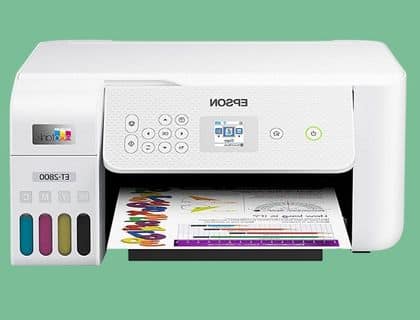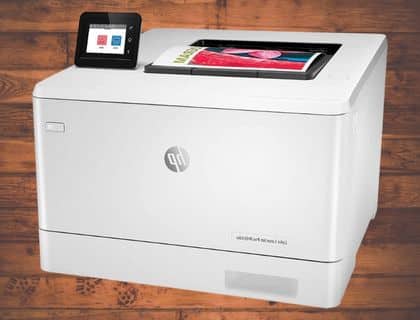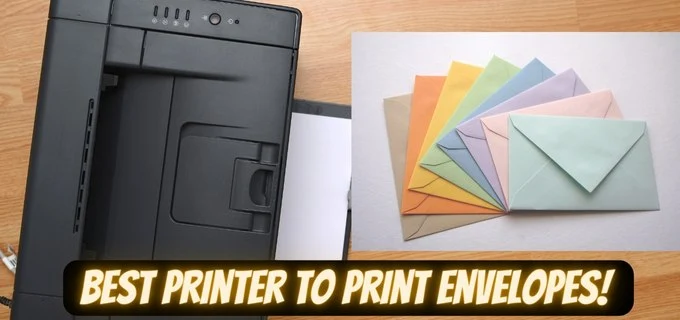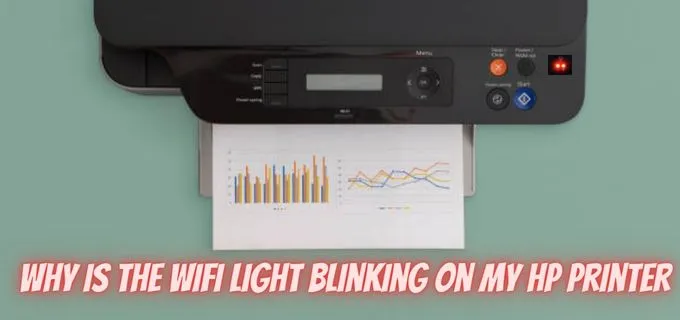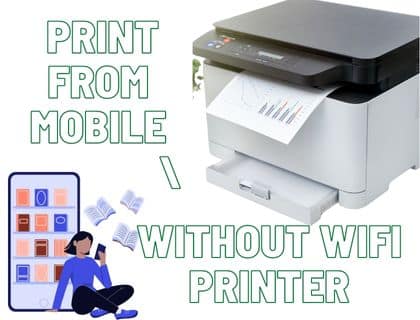When it comes to printing documents at home, having a wireless printer can be very convenient. Instead of relying on cables and cords, you can connect your printer wirelessly to any home computer or device. For home printing, you may not require a heavy-duty printer, and a wireless printer can give you all the printing power without the mess of wires.
Best Wireless Printer For Home Use
If you want to purchase a reliable and suitable wireless printer, it is important to understand what types of printers are available on the market, as well as best practices for maintaining your wireless printer.
You may only require printing for a wireless home printer, or sometimes you need scanning and copying functions too. But only a few hone users required photo printing and high-end feature. That’s why we have to share all types of wireless printers that fulfill your needs based on your needs and budget.
Which type of printer is best for home use:
Inkjet printers are best for printing colour documents and photos, while laser printers are best for high-volume printing.
All-in-one printers are innovative for home use as they offer multiple features in one device. An all-in-one printer can print, scan, copy and fax. They are best for households that need to print various documents and photos and handle occasional scanning or copying jobs.
Consider the cost of toner refills, ease of Use, compatibility with your devices, and print quality when selecting a printer best suited for home use.
It is easy to choose the best wireless printer for your home by considering these factors.
Here is a comprehensive guide to selecting the best wireless printer for home use to help you make an informed decision.
Buying Guide
For choosing a printer for home use, you need to figure out the requirement and needs for home printing jobs. For home printing, I recommend an all-in-one printer, which is an excellent option for home use as they provide multiple options like scanning, scanning, copying, and printing.
When searching for the perfect printer to fit your home or office needs, why pay more than you have to? So we have selected the perfect home printers with an affordable price range.
If you don’t require scanning and other features, then you can choose a standard wifi printer according to your needs.
Printing requirement:
Do you need to print often but not every day, every day? or only print a few times in a week or month? Based on your need, you can choose from various inkjet, laser, and all-in-one printers to best fit your needs.
Then an inkjet printer will do the job best for occasional Use. They are suitable for printing documents and photos with vibrant colors, but they can take time for high-volume printing.
A laser printer will best suit your needs if you require a regular and high volume of prints.
Easy to use:
Home users are not professionals, so they need a printer that is easy to use. You should look for printers with intuitive graphical interfaces and clear instructions. Convenient, usable apps that work with mobile devices should also be a priority.
check the compatibility with your devices. Make sure your printer works with the operating systems and software programs used by all the computers in your home. Additionally, look into mobile app support. Many wireless printers can be used to print documents directly from smartphones or tablets via special apps.
Toner Refill cost:
The cost of operating a printer must be considered before purchasing one.
That’s why you should look for printers with low ink cost or toner refills. Determine the type of ink or toner that you need for your printer.
Inkjet printers typically use separate ink cartridges for black and color, whereas laser printers use toner cartridges.
As per my experience, one to two years old famous printer models come with the best refill toner cost.
Duplex printing:
Duplex printing can be another way to save costs on ink and paper. Duplexing is the ability to print both sides of a page, saving time and resources in the long run.
Printing Speed:
Page-per-minute is a measure of a printer’s printing speed. Choosing a printer with a faster printing speed is a good choice if you need to print large documents quickly.
High-speed printing can be especially helpful if you frequently print large documents such as reports or presentations. You want to make sure that the printer produces sharp text and vivid images without smudging or fading over time.
Print Quality:
Print quality is an important factor to look out for, as this determines how sharp or clear the printed documents will be. It is important to consider the printer’s maximum resolution as well, especially if you plan to print photos.
Consider a printer’s print quality, measured in dots per inch (DPI). Higher DPI means better print quality, especially for photos.
Cost:
Look for a printer that best fits your home budget. A more expensive printer will usually offer more features and better print quality. Still, an affordable model should be suitable if you just need a basic printer for occasional printing jobs.
Considering all these factors, you can decide which printer best suits your needs and budget with a good understanding of buying features. Now its time to share the list of wireless printers for home use.
Top Wireless Printer for Home use:
We have compiled a list of the best wireless printers that best suit your needs based on the abovementioned factors.
1. Epson EcoTank ET-2803 All-in-One Printer:
If you are a fan of inkjet printers, then this best Epson EcoTank ET-2803 Wireless Color All-in-One Printer best suits your needs. It is a smart choice for home use and is also suited for printing photos.
Ecotank-2803 is an all-in-one printer with a scanner and copier, with the best wifi connectivity and printing speed, and print quality. It also offers a great balance between print quality, speed, and cost.
The Epson EcoTank ET-2803 printer is a wireless printer that offers both hands-free voice activation as well as wireless connectivity. AirPrint, or the intuitive Epson Smart Panel App, makes it easy to print directly from your smart device.
Epson recommends using genuine ink to ensure optimal print quality and performance.
The printer’s limited warranty may not cover damage caused by non-genuine ink. The black refill ink cost with Epson ink is around $13.99, which is reasonable for home use.
Comparison With Previous Model:
The only difference between this model and the Epson 2800 is that you can use glossy photo paper, envelopes, and plain paper. In contrast, Epson 2800 only supports Paper (plain).
Customer Opinion who Tested
Most customers have praised this printer for its excellent print quality, great speed, and low cost of operation. Furthermore, the ability to easily connect to wifi and print from your smartphone makes this printer highly convenient. Photo printing is also very impressive.
The things they do not like:
- Two-step shutdowns are rare. Customers prefer to push a button, and it goes off.
- “The touch-screen is small and hard to see.”
- Manual Duplex Printing
- The paper tray doesn’t exist, but Paper can hang in the printer’s slot. So it is only suitable for occasional printing jobs.
2. HP LaserJet MFP M140we All-in-One Wireless Printer
The first thing I like about this printer is that it is compact and has a great design. It is a smart choice for those who need an all-in-one printer best suited for home use.
You can easily print, copy, scan, and fax from your iOS or Android device with its great connectivity options.
It also has a fast print speed of 21 pages per minute in black and 5 pages per minute in color.
The best feature includes mobile printing with the HP Smart app.
Additionally, there is a one-year limited warranty on the parts and labor of this product. HP Instant Ink is also available for this printer. But You must subscribe to this service.
The printer notifies HP when the ink runs out, and you receive a new cartridge by mail. Your used ones will be recycled after you return them. As a result, you save 70% over buying replacements normally, which is good for the environment and your wallet.
Customer Opinion Who Tested:
Customers found that this printer is great for those who don’t need to print many documents at once, as it doesn’t have the best print speeds.
It also does not have automatic duplex printing, but it has great connectivity options that make it easy to print from various devices.
Moreover, coping ID cards is so easy with the Enhanced ID copy Feature.
The things they do not like:
No automatic duplex printing.
Black and white Printing
3. HP OfficeJet 250
With the HP officeJet 250 Mobile Printer, you can print from anywhere. All aspects of the printer are excellent, including the print and scan quality. A very useful printer for those who need to print documents, photos, and labels.
Easy connectivity with Bluetooth smart technology and wifi Direct makes it easy to print from anywhere with the HP ePrint app on your smartphone or tablet. A quick and easy setup lets you start printing right away.
You can charge it anywhere. The printer has increased battery life and reduced charging interruptions, but its battery still needs improvements.
Comparison With Previous Model:
Compared to HP officejet200, its previous model of the same series. Officejet 250 has a maximum print speed of 20 pages per minute for black and white prints compared to an older model with 10 pages per minute.
It supports printing, scanning, and copying on Windows, Mac, Linux, iOS, and Android, while the HP officejet 200 can only print on Windows.
HP Officejet 250’s special features include ENERGY STAR certification, cloud printing, and fast charging.
Customer Opinion who Tested
Easy to use the portable printer. For making copies of documents and photos, we use it quite often.
Borderless and much better quality photos up to 5×7 are printed at good speeds. It’s even faster to scan and copy.
We did some easy testing through the colored display because the ink cartridge that came with it couldn’t print the Cyan color.
The things they do not like:
There are compatibility issues for MAC users.
Battery Performance is not so Good
Suitable for routine printing
4. Brother Monochrome HL-L2350DW Laser Printer
The Brother HL-L2350DW is a wireless monochrome laser printer best suited for home use. With AirPrint and Cloud Print enabled, you can easily print from your iOS or Android device.
It’s fast at printing up to 30 pages per minute. It also supports automatic duplex printing, making it great for double-sided documents.
The printer is compact and comes with a 250-sheet standard paper tray, making it ideal for small spaces. It also has an adjustable manual feed slot that supports a range of paper sizes from 3.5″ x 5″ to 8.5″ x 14″.
The best part about this printer is its low cost of operation. It comes with a toner cartridge that can print up to 2,300 pages, reducing the cost of toner replacement and maximizing your savings.
Comparison With Previous Model:
The Brother HL-L2350DW is more compact than its predecessor, the HL-L2340DW. It also has a higher print speed of up to 30 pages per minute compared to its predecessor’s 27 pages per minute.
The HL-L2350DW also has an adjustable manual feed slot, which is not present in the HL-L2340DW. Additionally, the HL-L2350DW has an increased toner page yield of up to 2,300 pages compared to its predecessor’s 1,200 pages.
Customer Opinion Who Tested:
This printer has great-quality prints. It is also fast at printing and duplexing at the same time. Additionally, it only takes up a little space and has great connectivity options.
The things they do not like:
No color printing.
The manual feed tray needs to be bigger.
5. HP Color Laserjet Pro M454dw Laser Printer
The HP Color Laserjet Pro M454dw is best for those who bulk print at home. Several great connectivity options allow you to easily print from a wide range of devices.
Its fast printing speed allows it to print up to 28 pages per minute in black and 22 pages per minute in color. Paper trays can hold up to 250 plain sheets or 50 photo sheets.
The best features include automatic two-sided printing and mobile printing with the HP Smart app, which lets you easily print from your iOS or Android device.
The printer hardware, firmware, and operating system are all equipped with security features to protect company data and prevent cyberattacks.
Customer Opinion Who Tested it:
Customer experience indicates that the fastest print speeds and automatic two-sided printing are the most valuable features of this printer. There is also a large paper tray that holds up to 250 sheets.
If you print a lot, this is a great choice. With this printer, you can print from a variety of devices.
Various connectivity options are available, including Ethernet, Google Cloud Print, Apple AirPrint, Bluetooth, HP ePrint, Mopria Print Service, USB 2.0, wifi, and wifi Direct.
The things they do not like:
It is expensive compared to other printers in the same class.
Multiple pages cannot be scanned at once with an automatic document feeder.
When printing, it’s noisy.
Comparison With Previous Model:
Compared to its predecessor, the HP Color Laserjet Pro M452dw, the HP Color Laserjet Pro M454dw is an upgrade from the HP Color Laserjet Pro M452dw. The M452dw prints 21 pages per minute in black and 17 pages per minute in color versus the M452dw’s 28 pages per minute in black and 22 pages per minute in color.
Additionally, it has a larger paper tray that can hold 250 sheets of plain paper or 50 sheets of photo paper, compared to the M452dw’s 150 sheets.
6. HP DeskJet 4155e Wireless Color All-in-One Printer
The HP Deskjet 4155e is an all-in-one color printer for home use. iOS and Android devices can print using AirPrint and HP ePrint. You can start printing right away with its quick and easy setup.
Its feeder can hold up to 35 pages, and a flatbed scanner supports up to 8.5 x 11.7-inch paper size. Aside from borderless printing, it has fast print speeds of up to 5 pages per minute in color and nine pages per minute in black.
Customer Opinion Who Tested:
This printer is great at producing high-quality photos and documents quickly.
Printing from various devices is also easy with its outstanding connectivity options.
The things they do not like:
No automatic duplex printing.
The paper tray capacity is small.
7. Canon PIXMA TS6420a All-in-One Wireless Inkjet Printer
The Canon PIXMA TS6420a is a wireless inkjet printer best suited for home use. It’s compatible with AirPrint and Mopria Print Service to print from your iPhone.
It has great photo printing capabilities and can produce vivid and vibrant photos.
Many features make this printer stand out from the crowd, including borderless printing, automatic two-sided printing, and print speeds of up to 13 pages per minute in black.
With its sleek, modern design, it fits anywhere, including offices, living rooms etc.
Comparison With Previous Model:
The PIXMA TS6420a has a higher print speed than its predecessor, the PIXMA TS6220.
Canon PIXMA TS6225 prints up to 13 pages per minute in black and 10 pages per minute in color, while PIXMA TS6220 prints up to 7 pages per minute in black.
Customer Opinion Who Tested:
This printer has great quality photos and produces them quickly.
Double-sided documents can also be printed automatically with its auto-duplex feature.
Few Customers are unhappy with its ink usage, as it can consume a lot of ink.
The things they do not like:
No Ethernet connectivity option.
It DOES NOT include a USB cable.
The paper tray capacity is small.
8. Brother MFC-J1010DW All-in-One Printer
If your home printing requirements are a bit high and you need a printer that can handle a lot of printing tasks then the Brother MFC-J1010DW is best for you. It’s a wireless all-in-one color inkjet printer best suited for home use.
It has great connectivity options that let you easily print from your iOS or Android device.
Furthermore, it has a flatbed scanner that can handle paper up to 8.5 x 11.7 inches and an automatic document feeder that can hold up to 20 pages.
Copy and scan documents quickly with the automatic document feeder’s 20-page capacity. It minimizes paper refills with its 150-sheet capacity.
Its sleek, modern design fits anywhere, whether in an office, living room, kitchen, bedroom, or anywhere it’s needed.
Customer Opinion Who Tested:
The ability to print from different devices is made easier by connectivity options and fast print speeds.
The things they do not like:
No automatic duplex printing.
9. Brother Monochrome MFCL2710DW Laser Printer
The best features include automatic two-sided printing and the ability to print wirelessly from your mobile device. It also has a fast print speed of up to 32 pages per minute, a 250-sheet paper tray, and an adjustable paper guide for flexibility.
It is compatible with Windows, macOS, Linux (CUPS), and various mobile operating systems such as iOS, Android, and Windows Phone.
The best things about this printer:
This printer can print up to 32 pages per minute.
A two-sided printer that prints automatically on both sides.
It is equipped with a number of features, including a tray that can hold approximately 250 sheets.
It also has an auto-feeder capable of handling up to 50 sheets of paper at one time, as well as an adjustable paper guide.
Easily connects to other devices and offers great connectivity options.
Comparison With Previous Model:
Another famous model in the same series is Brother Monochrome MFCL2750DWXL which has some advanced features but more expensive than this model. The MFCL2750DWXL has a 250-sheet paper capacity compared to the Brother Monochrome Laser Printer’s 100-sheet capacity.
The MFCL2750DWXL also has a scan-to-cloud feature, which is not available in the Brother Monochrome Laser Printer. Although Brother MFC-L2710DW can easily fulfill your home requirements, if you have more budget, then Brother MFCL2750DWXL is a more attractive option.
Customer Opinion Who Tested:
In the vast majority of cases, customers have found that this printer is best suited to those who need to print multiple documents simultaneously as it has a very fast printing speed.
The things they do not like:
It is heavier than other printers in the same class, making it more difficult to transport.
Black & grey Printing
FAQs
Which printer brand is most reliable?
In the field of printing, many well-known companies produce reliable printers, such as HP, Brother, Canon, and Epson.
HP makes a wide range of great wireless printers for home use.
Anyone looking for a reliable printer should consider a laser All-in-One Wireless printer.
Brother is another reliable printer brand for home use. They have a wide range of printers to suit any budget and overall have very good customer reviews. Their printers also have excellent connectivity options and are easy to set up and use.
If you are looking for photos or colour printing, then Canon & Epson is a smart choice. Canon has the best resolution and best colour accuracy.
How do I choose the best printer for home use?
When choosing the best printer for home use, consider your needs first.
Prepare a list of the types of documents you will be printing and how often you will be printing them.
You should also consider the size of the printer, connection options, and features such as automatic duplex printing and wireless connectivity. Finally, compare models from different brands to find the best price for your needs.
What is the best all-in-one printer for home use?
I recommend the Brother Monochrome HL-L2350DW Compact All-in-One Wireless Printer for home use.
This printer offers fast print speeds, automatic two-sided printing, and plenty of connectivity options, making it a wise buy.
Which wireless printer is easiest to set up?
The easiest wireless printer to set up is the Brother HL-L2390DW Compact Laser Printer.
Easy setup makes this printer quick and easy to use.
Additionally, it comes with a user-friendly control panel that allows you to monitor ink levels and other settings.
Final Words
Choosing the right wireless printer for your home is not a one-size-fits-all venture.
You need to determine your needs and budget before making a decision. The Epson EcoTank ET-2803 All-in-One Wireless Printer is the most suitable option for printing multiple documents quickly. At the same time, Brother Monochrome Laser Printer is best suited for those looking for a reliable and economical printer. Whichever printer you choose, ensure it meets your needs and budget.
Overall, both of these printers are good choices for home use. We hope this article has helped you pick the best wireless printer for your home.
Happy Printing!