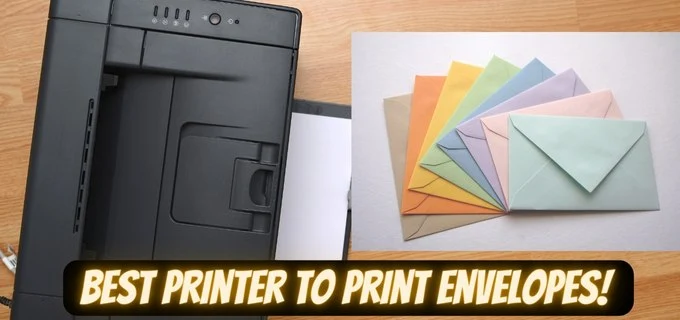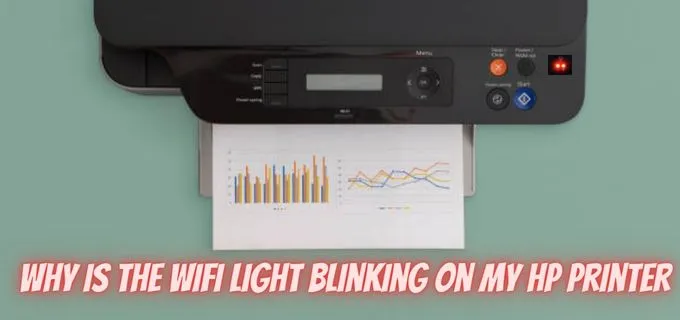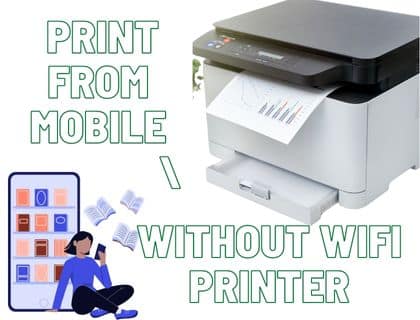
In the age of mobile devices, staying productive and connected has become increasingly easy. However, only some are equipped with a wifi printer that allows easy printing from any device. Printing from a mobile device without a wifi printer can be challenging. But don’t let that stop you!
How to Print From Mobile Without wifi printer
This article will discuss different ways you can print from your mobile device without connecting it to a wifi printer.
We will discuss printing from a smartphone or tablet without a wireless printer. We’ll cover five methods:
Connecting via USB:
You can connect a mobile phone to a printer using a USB cable if you don’t have a wireless printer. Two main things are required for this method:
- OTG Cable
- Mobile printer app
The smartphone can be connected to the printer’s USB port using an OTG USB cable. The cable has one end connected to the phone’s USB 2.0 port and another to the printer’s USB port.

Once your smartphone is connected to the printer, you will need a mobile app. The app can be downloaded from the app store or the manufacturer’s website: here are some links:
As soon as you have installed the app on your smartphone, you can add your printer to it.
Upon completing this setup, you can print any document or photo from your mobile device.
Prints from Mobile using Wifi Router:
You can print from your smart device even if you don’t have a wireless printer. You can use the wifi router for this purpose.
When your mobile device and printer are connected to the same wifi network, you can print from your mobile even if you do not have a wireless printer of your own.
Using an Ethernet cable, connect your IP printer to your wifi router. In this article, we have written in detail about this process.
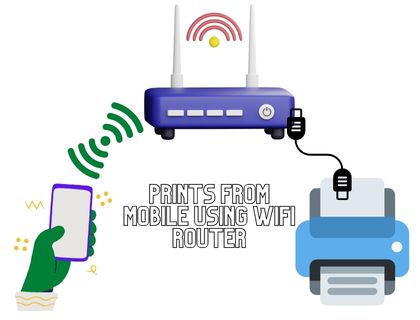
When your printer is connected to your wifi router, you can find it from your mobile device. Additionally, you will need the printer app for your mobile device.
Printing via Bluetooth
Generally, only a few modern printers have built-in Bluetooth capabilities, so you need to make sure it’s enabled and then pair it. In contrast, most sticker printers come with Bluetooth capabilities.
When it comes to printing from your mobile device, Bluetooth is the most convenient method.
You first need to make sure your printer is within Bluetooth range, and then go to your phone’s settings and select ‘Bluetooth.’ It’s as simple as selecting your printer, and you’re done. By opening the file and selecting ‘Print’, you can print any document or photo stored on your device.
Using Third-Party Apps
You can also use third-party apps to print from your mobile device without needing a wifi printer. With several apps, you can connect your printer and send documents directly to it without a wifi connection.
PrinterShare, Printronix, and Epson iPrint are some of the most popular apps. While each app has its setup process. They all follow the same basic steps:
- Download and install the app on your device
- Connect it to your printer via Bluetooth or USB cable
- Select a document to print
- and then send it.
Connecting to Cloud Services
A cloud service is your last option for printing from your mobile device without wifi. You can upload documents directly from your device to cloud services such as Google Drive, Dropbox, and Microsoft OneDrive, and then print them with a compatible printer. All you need to do is sign up for an account with the service of your choice, upload the document you wish to print, and click ‘Print’.
If you want to print a document or image, go to the “Print” option.
Once the cloud printing service recognizes the printer, the document will be printed.
The printer cannot be accessed without the internet using this method.
How to Print From Mobile Without wifi printer HP, Canon Etc
Mobile printing to any printer is almost the same as described above, and here we will go into more detail about the process.
Setting up Your Printer
Firstly, you need to ensure that your printer has been properly set up on your computer.
You can connect it directly to your computer via a USB or Ethernet cable or by installing its drivers if necessary. You may have to manually update the printer’s drivers if it doesn’t work with specific devices; make sure you have the latest version installed.
If you’re using an Android device, there are several ways to connect it to a regular printer without needing a wifi connection. Install the mobile app on your smartphone, and find and connect your printer to your mobile.
How To Print from an Android Device to non Wireless Printer
Once you’ve connected your Android device to a regular printer, printing documents is fairly straightforward. Go to the options menu in any document or photo.
From the options, tab “Print”, and choose your printer.
Print the document by selecting the printer and sending the command.
How To Print from iPhone to non Wireless Printer
Different options are available for printing documents without a wifi connection on iOS devices, such as the iPhone or iPad.
The steps are similar when it comes to connecting your printer to the same network and wifi router as your iPhone. Now from your iPhone, you can use AirPrint to print.
FAQS
Can you Print from your phone to a non wireless printer?
Printing from your phone to a non-wireless printer directly from your phone is possible. Modern printers have Bluetooth capabilities to pair your mobile device with your printer.
Using an ethernet cable, you can connect your printer to a wifi router and print using a smartphone.
Third-party apps such as PrinterShare, Printronix, and Epson iPrint can connect your device and printer.
All these methods are already explained above.
How do I print from my phone to a wired printer?
If you are printing from your phone to a wired printer, you must connect the printer to your wifi router using an ethernet cable.
Once the printer is connected to the router, you can add it to the list of printers on your device by going to the settings.
Afterward, you can print any document or photo stored on your device by opening the file and selecting ‘Print’.
How do I connect my USB printer to wifi?
You can connect a USB printer to Wi-Fi through a computer or a wireless router.

Once the printer has been connected to the computer, you will have to install it on the computer.
When it has been installed, you can share it with others over the network or wifi router.
As soon as it is shared on your wifi router, you can find it on your mobile device for printing.
Final Words:
In case you do not have a wireless printer at home, we have provided a variety of methods for printing from your smartphone.
If you want to achieve your goal, you can use various methods. Thanks for reading this article, and I hope it was informative for you.