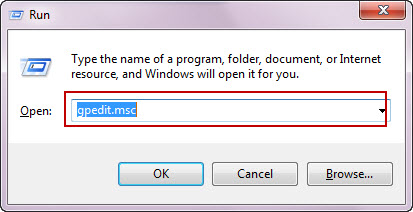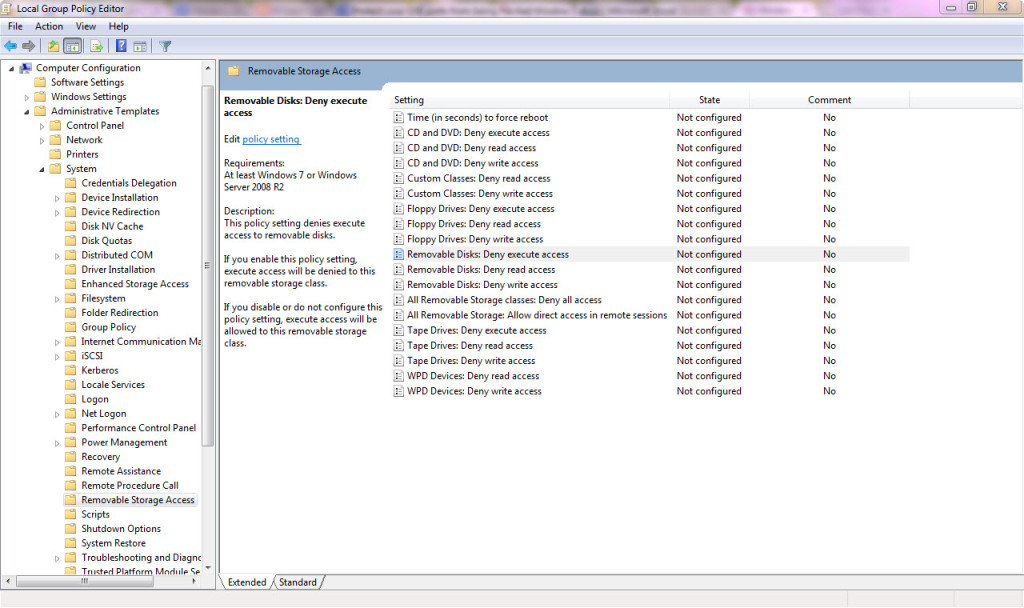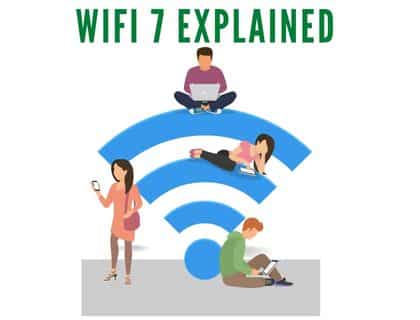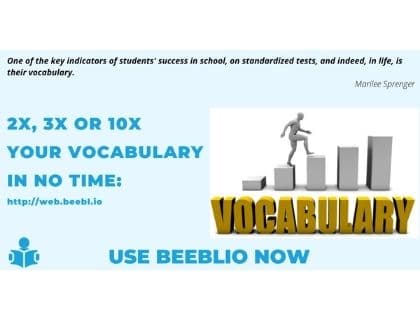Protect your USB drive from being Hacked Window 7, vista
USB disks are one of main source of spreading viruses from computer to computer. Removing a virus from a computer or device can be tough, but it isn’t impossible. Also there are some viruses that can be installed on your USB stick and with this USB flash you can unlock your friend’s PC. Today I will show you how you can protect your USB storage from Viruses without using any additional software.
In Windows Server 2008 R2, Windows Vista and Windows 7 , you can control access to removable media such as USB drives via Group Policy.
These settings can also be set in the local policy of individual PCs administrators. For editing local group policy open gpedit.msc
The Directive on the control of removable media can be found under both the Computer Configuration and the User Configuration in Local Group Policy. You can find the settings for the access to removable media from following paths:
• Computer Configuration / Administrative Templates / System / Removable Storage Access
• User Configuration / Administrative Templates / System / Removable Storage Access
The settings for this policy are self-explanatory. If you call a policy, you get the tab statement detailed information on the impact of policies.