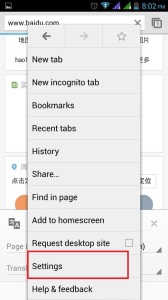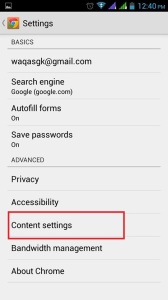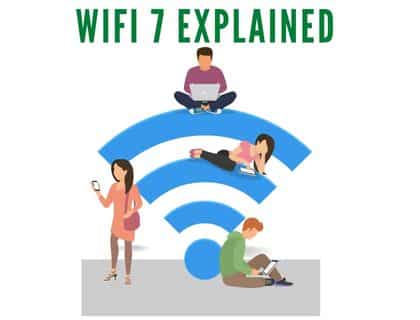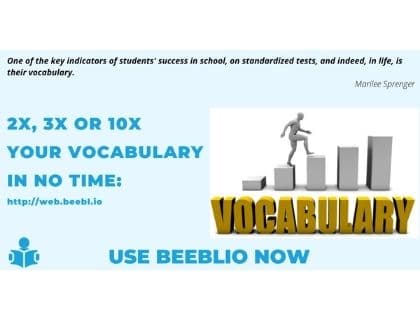How to translate web page on Google Chrome on Android Device:
Google chrome translator helps you in reading web page in your favorite language. Whenever you visit any page that is not in your default language of chrome it will prompt for translation, although it is a useful feature but it is annoying for some people.
You can disable this popup easily. Open the Google chrome setting by pressing “menu-Key” from your android device.
Then open the content setting from list:
From content setting choose the Google translate
How to disable Google translation on Chrome?
And from Google translate setting of chrome, you can enable and disable translate setting. If you want to disable this then turn it to off by touching on.