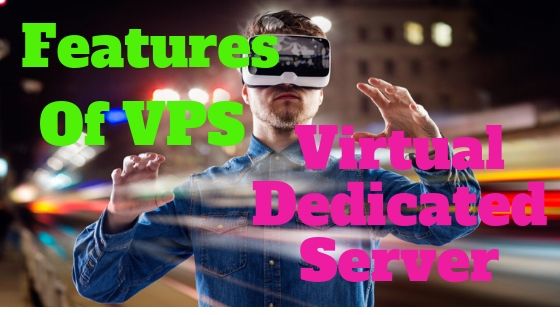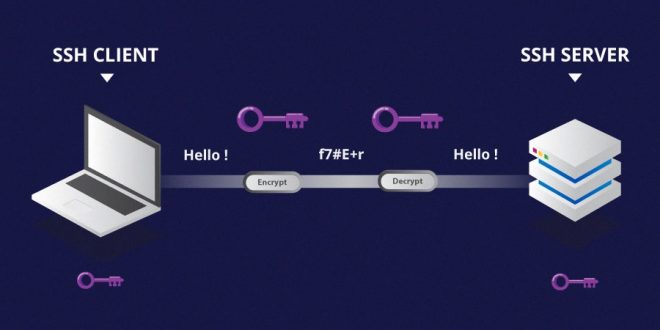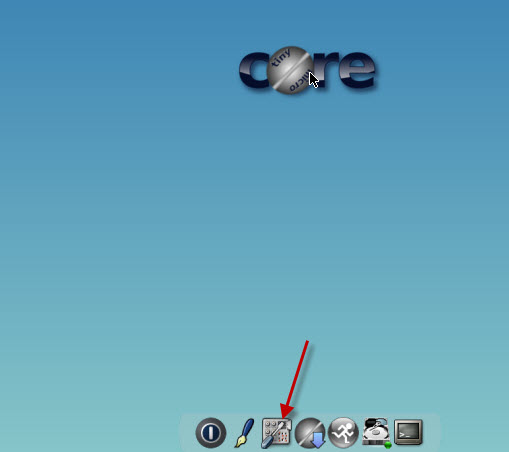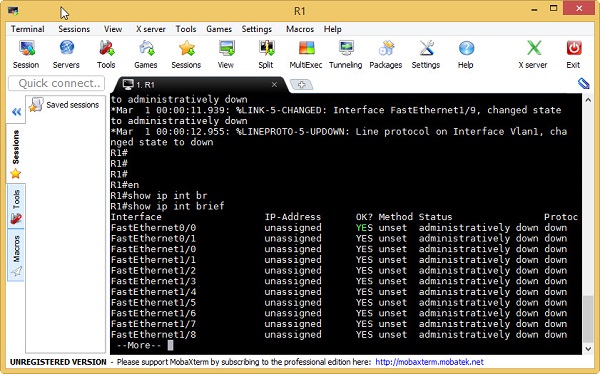CISCO 1700c IOS image for GNS3
I am sure you are familiar with the well-known graphical network simulator use for creating networking labs and topologies known as GNS3. There is another network simulator software called packet tracer, the main different of packet tracer over the GNS3 is that GNS3 run with the real Cisco IOS images instead of programing. Some of advantage of using network simulator like is as following:
- If you are student or even you are network professional, it is very difficult for you to buy the costly routers from Cisco. Since GNS3 is a free software so it is a best option for practicing you networking skill, you are required on Cisco IOS.
- You can create and test the network topology before deploying it into real network, you can check for configuration errors. While on live network… never try any new configure until you can crystal clear.. J
Gns3 IOS images for Router
From this article you can download 1700c GNS3 IOS image for router only for GNS3 use. Cisco 1700c is a very cool IOS for gns3 as it required a very little RAM. In this way you can utilize the maximum of you RAM and can run the maximum number of routers in GNS3 as compare to any other IOS like 7200 series which required high RAM.
But the shortcoming of this IOS is that you can only run the following interface or module with cisco 1700 IOS image:
- Ethernet
- fast- Ethernet
- Serial or WIC interface
You find the list of interfaces of Cisco 1700 IOS which you can use in GNS3 in fillowing figure:
Download 1700c Gns3 IOS images for Router
Please note that this IOS is test with GNS3 1.1 or later version and it works fine with GNS3. You can share your experience of using cisco 1700c router IOS for GNS3.
In the end I would like to thank you for visiting and reading this article. J