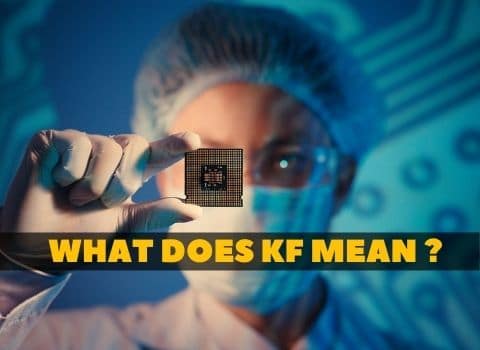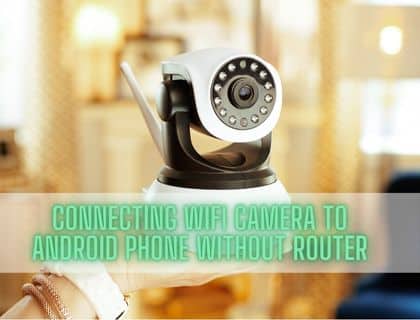
If you’re looking for a way to connect your wifi camera to your Android phone without using a router, you’ve come to the right place. The following blog post will guide you through each step required to connect.
Connecting Wifi camera to Android phone without Router
We’ll also explain how wifi cameras work and what things are necessary to connect them wirelessly.
What is a wifi camera and how does it work
A wifi camera is a type of security camera that uses Wi-Fi to connect to your home or office network, instead of wires. This lets you place the camera wherever you want within your home or office without worrying whether it is connected to an electrical outlet. Wifi cameras typically have a built-in battery, so you can also use them outdoors.
How can I connect WIFI in mobile without router?
The first thing you’ll need to do is gather the following materials:
-Your wifi camera
-An Android phone
-A stable internet connection
Setting up and connecting the camera.
To set up the camera, we’ll follow the steps below:
- Once you have all of those things, you’re ready to begin the process. It is the first thing to check that your WiFi camera is on. Connected WiFi camera with a Power Source.

- Download & Install the app for the wireless camera on your Android device. You can find the details about your mobile app from the user guide of your IP camera. In my case app name is V380.
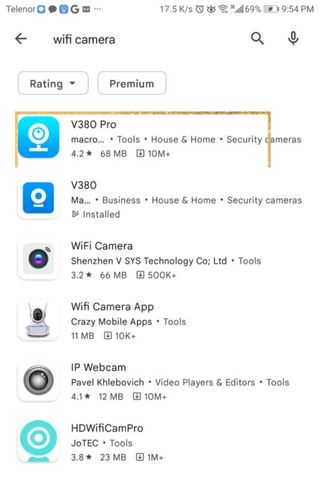
- Then turn on the wifi on the android phone, go to settings and search for available networks. Navigate to your phone’s settings and look for the camera’s wifi signal.
- Find your camera’s SSID and join the WiFi signal of the camera using the default password supplied (if the password is entered).

- Start the android application on your mobile. Then, you can open the application on your Android phone you’ll use to access the feed from your camera. In most cases, it will be the camera app that comes with your phone.
- Once the app is open, go to the settings menu and look for the “add device” or “add camera” option. Click on the camera that is online and available.
- The live video display from the camera will now be available on your Android device.
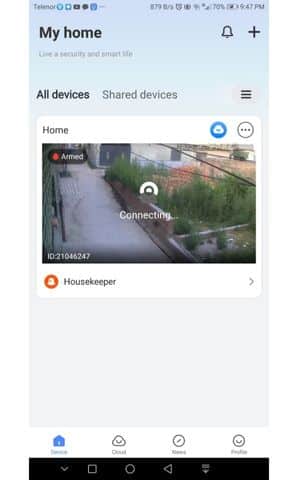
- You can test the video options available to your footage by exploring the menus in the application.
- Your Android device’s screen can now be cast or mirrored onto the larger screen for a more effective display.
How to view the camera from an android or iPhone
Once you have connected with the wifi camera, you can view the feed from your camera by opening the app and selecting the “view camera” or “live view” option. It will bring up a live feed of what the camera is seeing.
It is a great way to monitor your office, home, or other places you’re watching.
How can I use an IP camera without a router?
You don’t need to connect your wifi camera to a router. You can use it without one. You’ve shared the details on how to do this above. We can summarize the steps you need to take as follows: you need a mobile app for your wifi camera, which you can install on your phone. Once it’s installed, connect your mobile device to the camera’s hotspot. Then, you can access your camera from the app.
And that’s all there is to it! Following these simple steps, you can easily connect your wifi camera to your Android phone without using a router.
The benefits of using a wifi camera
There are many advantages of using a camera with a wifi connection. Such as the fact that you don’t have to run cables throughout your home or office
- Easy to install
- Can be used indoors or outdoors
- Can be accessed from anywhere in the world.
- You can enable the cloud storage for recording
Conclusion:
Connecting a wifi camera to your android phone without using a router is quick and easy. You can do it in several ways, so you can choose the option that best fits your needs. Remember that WiFi cameras may not be compatible with all Android phones, so research before purchasing.
After following these simple steps, you will successfully install your new wifi camera without needing a router. It is a great option for those who want to save money or don’t have access to a router. If you run into any problems during installation, be sure to check the documentation that came with your camera or contact the manufacturer for support. Have you ever connected a wifi camera without a router? Tell us about your experience in the comments below.









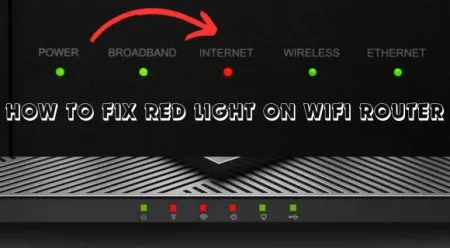
![How To Enable 5GHz Wifi on Android [Fixed]](https://w7cloud.com/wp-content/uploads/2022/10/How-To-Enable-5GHz-Wifi-on-Android.jpg)