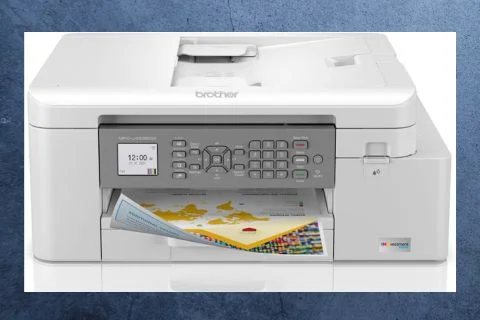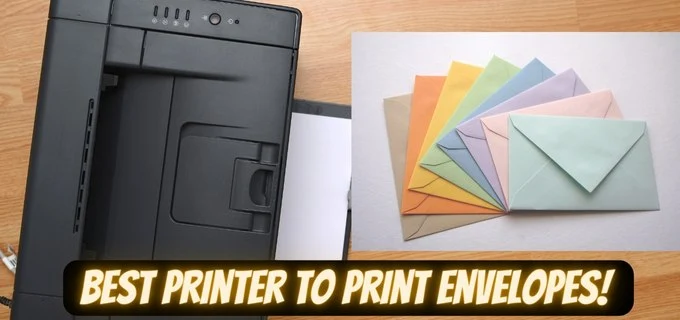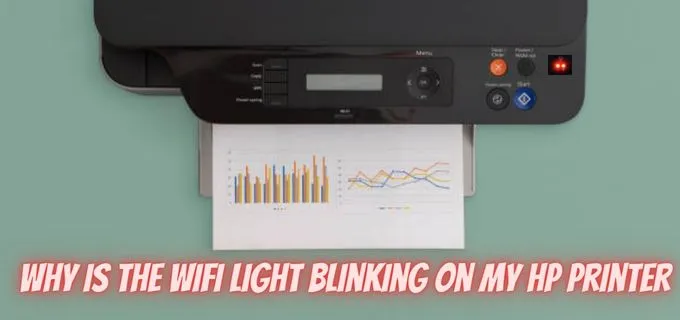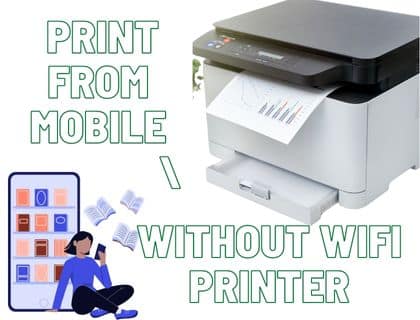Your wedding day is an extraordinary moment, a captivating chapter in the tale of your love. There’s no better way to enchant your guests and set the perfect tone for this magical event than with exquisitely crafted wedding invitations. And the best part? Your dream wedding doesn’t need to be accompanied by a hefty price tag, especially when it comes to inviting your cherished loved ones.
Best Printer For Wedding Invitations
Amidst all the excitement of planning your big day, we’ve found a brilliant way to make your invitations both unique and budget-friendly.
While professional invitations can drain your wedding budget, there’s a more delightful path to explore. Imagine personalized wedding invitations that carry your own special touch, capturing the essence of your love story. This magical solution lies in the enchanting world of DIY wedding invitations, where creativity knows no bounds.
Best Printer For Invitation Cards
The best printer for invitation cards allows you to print your wedding invitations at home, which not only saves money but also lets you spend more on things that are important to you. We’ve researched and found some great printers for this purpose. With these printers, you can get creative and make your wedding invitations extra special while saving money and adding a personal touch to your big day!
1. Canon TR8620a Printer
The Canon TR8620a is an all-in-one printer, that combines scanning, copying, and printing capabilities in a single, compact device. It offers versatile connectivity options with both Wi-Fi and USB, making it easy to print from various devices.
Printing Speed:
One standout feature of the TR8620a is its impressive maximum print speed of 10 pages per minute in color. Whether you’re printing vibrant graphics, crisp texts, or stunning photos, this printer delivers exceptional results. Its prowess in handling various printing tasks, including invitations, makes it reliable for achieving high-quality and impressive outputs.
Easy to Use:
Thanks to its EASY SETUP functionality, setup is a breeze, especially for smartphone users. Whether you’re tech-savvy or a novice, the user-friendly LCD screen ensures smooth navigation through the printer’s menu and settings.
Auto Duplex
An added benefit of this printer is its Auto Duplex printing capability, enabling automatic printing on both sides of the paper, resulting in significant time and paper savings.
When it comes to invitation printing, the TR8620a truly shines. With a rapid printing speed of 9.2 pages per minute in black and 3.2 pages per minute in color, you can effortlessly produce beautiful, high-quality invitations for any occasion.
The printer’s exceptional output quality ensures sharp details and rich, vibrant colors, making your invitations stand out.
Comparison with other models:
The Canon Inkjet Pixma Pro 100 and Canon TR8620a Printer are distinct printers designed for different purposes and user needs. The Pixma Pro 100 is a professional-grade photo printer ideal for photographers and artists who require high-quality, large-format prints with precise color calibration.
On the other hand, the TR8620a is an all-in-one printer more suited for home and small office use, offering printing, scanning, copying, and faxing capabilities. The TR8620a has modern features like wireless connectivity and voice control compatibility, making it user-friendly, affordable, and suitable for everyday printing needs.
While the Pixma Pro 100 excels in photo printing, it is more expensive and targeted toward professionals, making it less practical for general users.
Verdict:
The Canon TR8620a Printer is a fantastic all-in-one solution for your printing needs. Its reliable performance, user-friendly features, and excellent print quality make it a standout choice for creating stunning invitations and handling various printing tasks.
Beyond its remarkable performance, users love the printer’s compact size, making it a convenient addition to any home office or workspace. And the best part? Despite its impressive capabilities, the Canon TR8620a is a budget-friendly option that won’t break the bank.
2. Epson Expression Photo HD XP-15000
The Epson XP-15000 Wide-Format Printer offers a new level of photo printing excellence, making it an ideal choice for crafting stunning wedding invitations. Its standout features include ultra HD photo quality, a 50-sheet rear tray for specialty printing, and convenient auto 2-sided document printing.
Printing Features:
The XP-15000 delivers brilliant, professional-quality borderless prints up to 13″ x 19″.
The printer features a set of individual 6-color Photo Inks, including newly introduced Red and Gray inks, which work together to produce a broad range of colors and enhance the quality of black-and-white photo prints.

This results in wedding invitations that boast vivid, true-to-life colors, making each invitation a work of art.
Paper Capacity:
Furthermore, the printer’s 50-sheet rear specialty tray makes printing on cardstock and other specialty materials a breeze, enabling you to create unique and memorable invitations for your clients. The added convenience of auto 2-sided printing and a 200-sheet paper capacity printer with a front tray allows you to efficiently handle stacks of documents, streamlining your invitation production process.
Comparison With Previous Model:
Despite its impressive capabilities, the XP-15000 comes in a compact design, 30 percent smaller than its predecessor, ensuring it doesn’t take up excessive space in your workspace. Its wireless connectivity also adds to the printer’s versatility and ease of use.
Drawbacks:
However, it’s essential to consider that the printer’s remarkable print quality comes at the cost of ink consumption. Some users have reported that it eats up Ink faster than desired, and using expensive Epson ink is recommended for the best results.
Verdict:
The Epson Expression XP-15000 Printer is a top-notch choice for designing and printing wedding invitations with unparalleled photo quality. Its versatile features, including the 50-sheet rear tray and auto 2-sided printing, make it a convenient and efficient tool for invitation production. While it may require careful ink management due to its high-quality output, the results are undoubtedly worth it. If you’re seeking a compact and powerful printer that brings your invitation designs to life, the XP-15000 is an excellent investment for your business.
3. HP Laser M452DW – best laser printer for invitations
The HP Laser M452DW is undoubtedly the best laser printer for crafting stunning wedding invitations. Its impressive features make it a top choice for invitation designers and printers. With versatile connectivity options, including Bluetooth, Wi-Fi, USB, and Ethernet, you can seamlessly print from various devices, ensuring a smooth and efficient workflow.
Auto Duplex Printing:
One standout feature is the Auto Duplex Printing, enabling automatic double-sided printing, saving time and paper. This streamlines your invitation production process and contributes to reducing waste, making it an eco-friendly choice for your business.
Energy Star Certification
The HP Laser M452DW’s Touchscreen enhances user experience, making navigation and printer setup a breeze. Its Energy Star Certification also speaks to its energy-efficient design, making it a sustainable option for your printing needs.
Another advantage is the presence of an Auto Document Feeder, simplifying scanning and copying multiple pages. The compact design ensures the printer doesn’t occupy excessive space in your workspace, a valuable asset for small businesses.
Printing Speed:
When it comes to speed, the printer impresses with a maximum print speed of 28 ppm in color, enabling you to handle large invitation batches efficiently. Moreover, printing directly from a USB drive offers convenience and flexibility for on-the-go printing.
Paper Capacity:
With a generous 250-sheet input tray, you can easily load various paper sizes, including cardstock, without constant refilling. This further contributes to a seamless and uninterrupted printing experience.
Downsides:
However, it’s essential to consider that the printer’s impressive speed comes at the cost of expensive consumables. The printer’s fast performance matches its costly ink cartridges, which might be a drawback for those looking to keep printing expenses low.
Verdict:
The HP Laser M452DW is an exceptional laser printer for wedding invitations. Its versatility in connectivity, auto duplex printing, and other user-friendly features make it a valuable asset for invitation designers and printers. With its efficient speed and robust input tray, it effortlessly handles invitation production with professional results. However, it’s essential to be mindful of the ink cartridge costs. Despite this drawback, the HP Laser M452DW remains an excellent choice for those seeking a high-quality and reliable printer to elevate their wedding invitation creations.
4.Brother MFC-J4335DW printer
The Brother MFC-J4335DW printer is a standout choice for crafting beautiful wedding invitations, offering a range of features that cater to invitation designers and printers. One of its key advantages lies in its ability to print on letter and ledger-sized paper, providing flexibility for various invitation sizes. The bypass and rear tray options also make envelope printing a breeze, ensuring flawless and professional results.
Check Price on Brother Website
All-in-One wedding invitations Printer
As an All-in-One Printer, the MFC-J4335DW offers scanning, copying, and faxing capabilities and exceptional printing performance. Its is a best wireless printer which allows you effortless wireless printing from various devices, allowing you to work seamlessly without being tethered to cables.
A notable highlight of this printer is the inclusion of 1-Year of Ink in-Box, significantly reducing initial printing expenses. Moreover, the printer supports voice control, making it even more convenient to execute printing tasks hands-free.
Connectivity:
The MFC-J4335DW boasts versatile connectivity options, including Bluetooth, Wi-Fi, and USB mobile printing, ensuring a smooth connection to your preferred devices.
Speed:
With a maximum print speed of 16 ppm in color, the printer easily handles invitation batches. It is low price and user-friendly design make it an attractive option for those seeking a cost-effective and easy-to-use solution.
Regarding replacing ink supplies, Brother Genuine Standard ink is recommended for the best performance and results.
Drawbacks:
However, some users have encountered paper jams, which can be avoided by configuring the printer settings correctly. A few users have also expressed dissatisfaction with its print quality, so it’s crucial to consider your specific printing requirements before deciding.
Verdict:
The Brother MFC-J4335DW printer excels in meeting the needs of invitation designers and printers. Its ability to print on various paper sizes, wireless printing, and generous ink supply makes it a practical and economical choice. Despite potential paper jam issues and print quality concerns, the MFC-J4335DW remains valuable for those looking for a budget-friendly, versatile, and efficient printer to bring their wedding invitation creations to life.
How to print an envelope from a printer?
Printing an envelope from a printer is a simple process that requires the right settings on your computer and printer. Here’s a step-by-step guide:
- Use word processing or design software to create the envelope layout.
- Select the envelope size, either using presets or custom dimensions.
- Design the envelope with text, graphics, and addresses.
- Load the envelope into the printer properly.
- Adjust printer settings, including envelope size and margins.
- Do a test print on plain paper for alignment.
- Print the envelope and allow it to dry before handling.
Remember, specific steps may vary depending on your printer model and software, so consult your printer’s manual for precise instructions and always do a test print first.
Conclusion:
Selecting the best printer for wedding invitations is a crucial choice that profoundly influences the quality and aesthetics of your creations. During our exploration of different printer options, it became clear that each printer possesses distinct features and advantages tailored to specific requirements.
The Canon TR8620a Printer is a top recommendation for crafting exquisite wedding invitations. Its versatility as an all-in-one printer, wireless printing capabilities, and user-friendly features make it a practical and budget-friendly choice for invitation designers and printers.
The TR8620a perfectly balances performance and affordability, making it an excellent investment for creating personalized and memorable wedding invitations without compromising on quality. With the Canon TR8620a Printer as your creative partner, your wedding invitations will leave a lasting impression and set the perfect tone for the most magical day of your life.