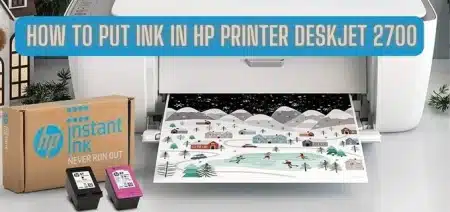Imagine you have a special kind of printer that can print colorful designs on clothes, ceramics, and plastics. This special printing method is called DTF, which stands for Direct to Film. However not all printers can do DTF printing, so it’s important to know which ones can.
Which Epson Printer Can Be Converted to DTF
In this article, we’re going to talk about DTF printing and focus on Epson printers. Epson makes some printers that can be changed or converted to do DTF printing. It means you can keep your current printer and not have to spend money on getting a new one.
We’ll start by explaining what DTF printing is and we’ll look at specific Epson printers that are great for DTF conversion. And also discuss their features and why they are suitable for DTF printing.
We’ll also cover some challenges you might face when converting printers and the benefits of doing it.
What is DTF Printing?
DTF printing is a new way to print that’s popular among people who like to do things themselves and small business owners. Instead of printing directly on clothes like regular printing, DTF printing puts designs on a special film first. Then, you use heat to transfer the design from the film to the clothes. This method makes the colors brighter and lets you create detailed designs that you can’t do with regular printing.
One great thing about DTF printing is that you can use it on many different materials, like cotton, polyester, and mixes of these. It’s also cheaper than regular printing, which is good for small businesses and people who do it as a hobby.
Can regular printers be changed to do DTF printing?
Yes, you can change some types of printers to do DTF (direct-to-film) printing. DTF printing is a new way to print on things like clothes, ceramics, and plastics. Instead of printing directly on the item, it first prints on a special film that you can stick to the surface with heat.
However, not all printers can become DTF printers. DTF printing needs a special setup with special ink, software, and settings. Most people use Epson desktop inkjet printers like the Epson L1800, L1300, L805, and P600 for DTF printing because they have the right features. However, it’s usually better to buy a new DTF printer.
Additional things needed for changing your printer into a DTF printer include:
- DTF Ink cartridges
- An InkChip DTF Printer Kit.
- DTF paper
- A heat press.
- Scissors.
Best printers to convert to DTF
Here is a list of printers that can be turned into DTF printers :
1.Epson XP-15000 printer:
The Epson XP-15000 printer is a special one for printing excellent photos for home use, especially for professionals. It can make stunning photos without borders, and they can be pretty big, up to 13×19 inches. What’s cool is that it uses special inks, including red and gray, to give you lots of colors and great black-and-white prints.

It’s not too big and can sit nicely on your desk. This printer can print on various types of paper, including thicker ones like cardstock. However, remember to use the correct Epson ink cartridges to maintain your printer’s good condition and not invalidate the warranty.
How to use Epson 15000 Printer for DTF
If you have an Epson XP-15000 printer and want it to do DTF and sublimation printing, we’ve got you covered! This printer is known for making really good prints, and we’ll teach you how to make it do DTF and sublimation printing. You’ll need a special InkChip DTF Printer Kit, refillable DTF cartridges, DTF film, a heat press, and scissors. The InkChip kit has everything and a guide to help you. Here’s what to do:
- Install the InkChip firmware chip. This chip lets you use DTF cartridges instead of the regular ones. It’s easy to put in.
- Use the refillable DTF cartridges. These cartridges are special and work with DTF ink. They’re more cost-friendly.
- Load good-quality DTF film into your printer. This makes sure your prints turn out great.
- Print your design on the DTF film. Set the high color setting for your printer.
- Transfer your design from the film onto your garment or surface using a heat press.
By following these steps, your Epson XP-15000 can do DTF and sublimation printing, which means you can do more cool printing stuff!
2.Epson ET 8500 Printer:
The Epson EcoTank Photo ET-8500 is a really good inkjet printer that you can turn into a DTF printer. It’s great for making high-quality photos, graphics, and creative stuff without using ink cartridges. Instead, it uses special ink bottles that are easy to fill up and have different colors. This printer is fast and can handle all sorts of printing jobs, whether you’re at home or in an office.

REASONS TO BUY
✓It’s cheaper than buying a whole new DTF printer.
✓You can print high-quality DTF transfers without spending too much on ink.
REASONS TO AVOID
✗You’ll need extra stuff and some tech know-how to change it into a DTF printer.
One cool thing about this printer for DTF printing is that it doesn’t use regular ink cartridges. It uses these special bottles of ink that are easy to change, and each color has its own special bottle. This makes it easy to use different kinds of ink and colors when you’re doing DTF printing.
But turning this printer into a DTF printer might take some work. You’ll need extra software and hardware to do it, and you might need to know some technical stuff to set it upright.
Here are some good and not-so-good things about it:
In short, the Epson EcoTank Photo ET-8500 is a versatile printer that can become a DTF printer with some extra tools and know-how. Even though it has its challenges, it’s a smart choice if you want to expand what you can offer without spending a lot of money. Its unique design, bright colors, and affordable photo printing make it a good option for DTF printing.
3.The Epson SureColor T3170M Printer: Great for DTF Printing
The Epson SureColor T3170M is a printer from Epson that can be use for DTF (direct-to-film) printing. It is awesome if you want to print on special films for different things like clothes or other materials. Here are some things that make this printer good for DTF:

What’s Cool About It:
Really Precise Printing: This printer is known for making prints that look really good and sharp. It uses something called “PrecisionCore technology” to do this, which is like magic for making detailed DTF designs.
Small and Space-Saving: The printer is not too big so that it can fit in small places. It is handy for people who work from home or have a small business and don’t want a big printer taking up all the space.
Awesome Colors: It uses a special ink called “Epson UltraChrome XD2 ink” that can make colors look super vibrant and real. It is important to make DTF transfers that catch people’s eyes.
Wireless Printing: You can connect to the printer without any wires. That means you can send your DTF designs to the printer from your computer or phone without plugging in any cables. It’s easy and convenient.
Why It’s Useful for DTF Printing:
When you change the Epson SureColor T3170M into a DTF printer, you can use its features to make really good DTF prints:
Sharp and Detailed: DTF printing needs to be really detailed, especially if you want fancy designs. The PrecisionCore technology in this printer makes sure your DTF prints are super sharp and accurate, even with tiny details.
Awesome Colors: DTF transfers need to have colors that look great. The special ink in this printer can make your DTF designs look just like you want them, with bright and beautiful colors.
Small and Handy: The printer is a little small, so it’s great if you don’t have a lot of space. This makes it good for home-based DTF printing or small businesses where you need to save space.
Wireless and Easy: You can connect to the printer without wires, which is really easy and flexible. You can send your DTF designs to the printer from your computer or phone without needing any cables. It makes things simple.
So, the Epson SureColor T3170M Printer is a smart choice if you want to do DTF printing. It has features that make your DTF prints look amazing, and it’s small and easy to use. By turning this printer into a DTF printer, you can make high-quality DTF transfers without any hassle.”
4.Epson EcoTank Pro ET-16600 Printer
This printer is not just your average everyday printer; it’s a high-performance machine with some impressive features. In this review, I’ll share my experience with this printer and explore whether it can be used for DTF (direct-to-film) printing and how to make that possible.

Print Quality: The print quality of the Epson EcoTank Pro ET-16600 is outstanding. Whether you’re printing words or colorful pictures, this printer makes them look really clear and bright, just like real colors.
The ET-16600 offers versatile printing capabilities. It can handle a wide range of paper sizes and types, making it suitable for various printing needs, from standard documents to brochures and posters.
Ink Efficiency:
What’s cool about this printer is that it doesn’t use the usual small ink cartridges. Instead, it has big tanks that can hold a ton of ink. So, you can print a whole bunch of pages before you have to add more ink. It’s a cost-effective solution, especially for businesses or individuals with high printing demands.
Scanning and Copying:
This printer can do more than just print stuff; it can also scan and copy stuff. The scanner makes really good scans, and it has a feature that lets you scan or copy lots of pages without doing each one by one, which saves you time.
How you do can DTF Printing?
you can use the Epson EcoTank Pro ET-16600 for DTF printing, but there are some important things to do. First, you should replace the normal ink in the printer with special DTF ink that works well for this kind of printing and makes your prints look great and last a long time. You’ll also need special computer software made for DTF printing to prepare your designs and manage the colors correctly. DTF printing means you print your designs on a special sheet. Afterward, you use a heat press to move the design onto the surface you want it on.
Make sure you have the right DTF sheets and a heat press that works for this. Lastly, you should adjust the settings on your printer to make them just right for DTF printing, which includes setting up the colors and how clear the prints are.
Verdict:
The Epson EcoTank Pro ET-16600 SuperTank Printer is a top-notch printer with exceptional print quality and efficiency. While it can be used for DTF printing, it requires a conversion process involving specialized ink, software, and equipment. If you’re looking to venture into DTF printing with this printer, it’s essential to research and follow the conversion process carefully to achieve the best results.
How to convert the Epson printer to DTF:
To make your Epson printer do DTF printing, you’ll need a few simple tools and supplies:
If you’re interested in turning your Epson printer into a DTF printer, here’s a step-by-step guide to help you get started:
Gather Your Tools:
First, make sure you have all the necessary tools and materials, including DTF inks, film, and any additional hardware or software required for the conversion.
Install Special Software:
You’ll need software that’s compatible with DTF printing. Install it on your computer and follow the setup instructions.
Adjust Printer Settings:
Configure your printer’s settings according to the DTF printing requirements. It might involve changing the print settings and color management to get the best results.
Load DTF Film:
Load the DTF film into your printer. Make sure it’s positioned correctly to ensure accurate printing.
Test Prints:
Before diving into full production, do some test prints to fine-tune the settings and make sure everything is working as it should. This will help you save materials and ink.
Start Printing:
Once you’re confident in your setup, start printing your DTF designs onto the film. Be sure to monitor the process to ensure the quality of your prints.
Heat Transfer:
After printing on the DTF film, you’ll need a heat press. Use the heat press to transfer the printed design from the film to your chosen surface, such as fabric or other materials.
Maintenance:
Regularly maintain your converted DTF printer. This includes cleaning the printhead, refilling ink, and ensuring all components are in good working condition.
What should you look at when converting a printer to DTF?
There are some challenges when changing a printer to DTF printing:
Ink Compatibility:
DTF printing needs special inks that work with transfer films. Not all printers can use these inks. If you use the right ink or take care of it, it can protect the printer and make good prints.
Printer Changes:
To make a printer do DTF printing, you have to change it. It might break the printer’s warranty, and you need to know what you’re doing. If you make mistakes, it can hurt the printer.
Learning:
DTF printing is a bit tricky to learn. You have to know how to use the printer, handle colors, and do maintenance. It can be hard for beginners, and mistakes can save ink, film, and time.
Supplies and Help:
DTF printing is new, so it can be challenging to find the right stuff or get help if something goes wrong.
Cost:
Changing a printer for DTF printing costs money. You need special ink, film, and changes to the printer. It might take a while to save enough money with DTF printing to make up for what you spend.
Durability:
DTF prints might last less time than other types of prints. The film might not stick well to some surfaces, and the ink might not stay bright after washing or fading.
So, while DTF printing has good points, like being versatile, making good prints, saving money, and being quick, there are also some things to think about before you change your printer to do DTF printing. It’s important to do research and decide if DTF printing is right for you.
FAQs
Can I print DTF with any printer?
Only some printers can do DTF (direct-to-film) printing. DTF printing needs special features and ink. Most regular printers can’t do it.
Can I use Epson L805 for DTF?
Yes, you can use an Epson L805 for DTF printing. It’s one of the printers that work well for this type of printing.
Can I put DTF ink in my Epson printer?
Yes, you can put DTF ink in some Epson printers, but not all. It depends on the printer model and whether it’s set up for DTF printing. You need to make sure the ink matches your printer and setup.
Conclusion:
To sum it up, if you’re interested in DTF printing (making colorful and detailed designs on stuff), Epson printers are a good way to start. Not all Epson printers can do this, but some, like the Epson SureColor T3170M, Epson ET 8500, and Epson SureColor T3170M, can be changed to work for DTF printing.
Turning your Epson printer into a DTF printer is tricky. You’ll need specific software, hardware, and some technical knowledge. But the good part is it can save you money, give you great prints, and let you do more printing jobs.
So, if you want to try DTF printing, think about your needs, learn about the process, and follow our guide. It’s like opening a door to a world of creativity and business opportunities, all while using the printer you already have. So, give it a shot if you’re ready for a DTF printing adventure with your Epson printer!