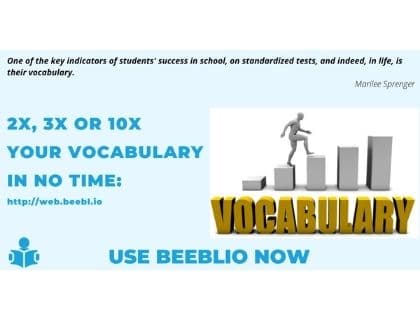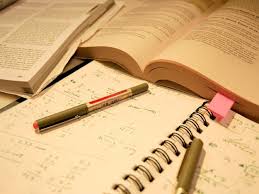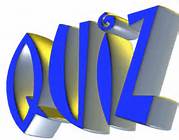What is Power BI
Power BI is one of the innovative tools that has become of great benefit to numerous companies for their management and organization purposes. The tool is designed to help and benefit employees who work with data visualization and analysis; it also provides these employees to import and integrate numerous Microsoft applications into the tool to make it easier to access them.
For instance, by using Power BI, those who are using the tool have the chance to import data from Microsoft Excel and Microsoft Word and even can install the tool into a company’s Microsoft Teams account – but it might take some additional steps.
In general, Power BI is helpful to have in organizations whose decision-making process is dependent on the conclusions derived from data analysis.
How are Power BI and API connected?
API, also known as Application Programming Interface, has been introduced into Power BI and has made operating and using the tool much easier. With API, Power BI API data source has become available for users – which means that employees who wish to import large datasets onto the tool to make hypotheses and other statistical tests easier.
In other words, API data source has allowed users to find data from different sources and import them into the tool easily by inserting the URL of the dataset.
There are numerous benefits connected with using Power BI API data sourcing for employees and even for the whole organization. Thus, integrating this tool into the company’s operations is highly suggested.
What Benefits Does Power BI Bring for Data Analysts
As mentioned, API has brought numerous advantages and benefits to companies and employees. First, API sourcing has decreased the time it takes for employees to manually import data with large populations, which has automatically increased the time they spend on analyzing the data and making conclusions.
On the other hand, previously, numerous companies had dedicated some of their budgets to hiring additional employees whose job responsibility was to input large datasets into tools that other employees would use to derive conclusions. The introduction of APIs into Power BI has allowed companies to cut costs on the budget that was specified for these employees, which has unintentionally reduced some of the costs of the organization.

Lastly, Power BI offers numerous features to its users when dealing with datasets. Some of these features are Data Modeling, which allows users to create unique relationships between certain coefficients from the model. It can be useful in understanding the effects of those coefficients on the dependent variable in the data. Another feature is that the tool works on different devices – users can access and work on their Power BI environment on their mobile phones. The tool also allows people to use it in different languages, making it accessible globally.
Hence, the advantages of using Power BI have provided efficiency to companies and organizations. Thus, managers should start thinking about integrating the tool to increase the productivity of their company.
In-Depth Guide to Extracting Power BI Data using APIs:
Before fully transforming to the usage of Power BI. It is important that company employees are properly trained and educated on the features and offerings of the tool.

Here is an in-depth guide on how employees can extract data to Power BI using APIs:
1- Start by registering on Power BI
Start by registering on Power BI using a company email account. This part can be crucial for some businesses that deal with confidential and restricted datasets. Because using a personal email address might prevent employees from being able to access and import the data onto Power BI.
2- Authenticate your account and get an access token
By authenticating your account, you will be protected so that the account is not accessible to external sources or easily hacked. Thus, ensure to authenticate it and get an access token to be able to log onto your account during your working hours.
3- Get the ID of your workspace
To be able to use the shared Power BI of your organization. It is important to insert the company’s ID onto your account to access certain files that only employees have access to.
4- Retrieve the Dataset
Now that the account is set up, collecting the needed data and copying their URLs is important. After collecting all the required datasets, go to “Get Data,” “Web,” and insert the URLs.
5- Fetch the Data
Finally, after the URLs are copied and pasted, press Ok to allow the tool to fetch and collect all the data included in the provided URLs.
After the tool collects the data, you can proceed with your work and conduct different statistical tests.
FAQs:
Yes, Power BI allows you to connect to various APIs to access data from external sources. Power BI supports both REST APIs and other types of APIs, making it a versatile tool for data integration. By connecting Power BI to an API, you can import real-time or regularly updated data directly into your Power BI reports and dashboards. And enabling you to analyze and visualize the information seamlessly.
Yes, you can extract data from an API using various programming languages or tools that support API integration. Power BI is one such tool that can connect to APIs and retrieve data for analysis and visualization.
Yes, you can extract data using REST (Representational State Transfer) API. REST is an architectural style that uses standard HTTP methods like GET, POST, PUT, and DELETE to interact with resources exposed by an API. Many modern APIs, including those used for data retrieval, follow RESTful principles. Power BI supports connecting to REST APIs, making it possible to extract data using this popular approach.
Conclusion
To conclude, Power BI has become a great tool to motivate data analysts to continue their work. And focus more on the important aspects of their professions.