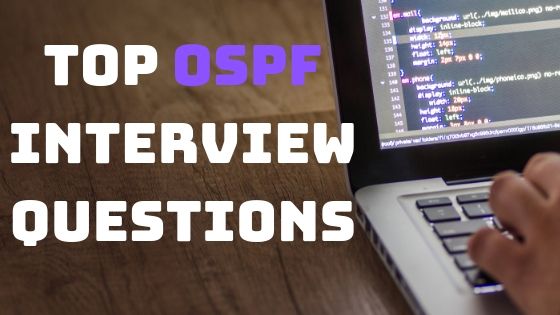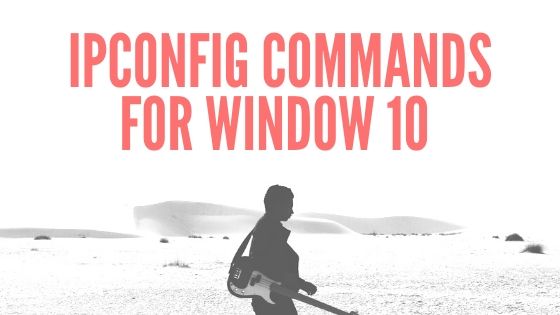
ipconfig Commands For Windows 10
This post is a complete guide for ipconfig Commands For Window 10, you will learn how to use different commands parameters with ipconfig. Ipconfig command is use to check the IP address information on windows. Its default output shows the IP address, network mask, and gateway for all physical and virtual network adapters. You can check a simple output of ipconfig in following image.

ipconfig support different command line options, as discussed below. The ipconfig/? will show you the all available options to use. You can see these example in image as well, we will describe all of them in this article.
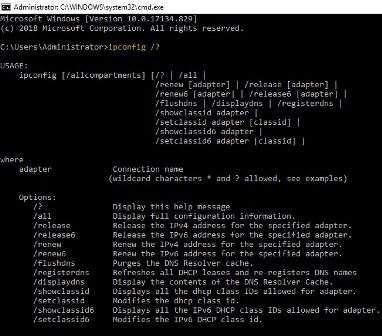
Command line options:
/? - Displays help message
/ all - Displays detailed configuration information.
/ release - Release the IPv4 address for the specified adapter.
/ release6 - Release the IPv6 address for the specified adapter.
/ renew - Updates the IPv4 address for the specified adapter.
/ renew6 - Updates the IPv6 address for the specified adapter.
/ flushdns - Flush the DNS resolver cache.
/ registerdns - Update all DHCP leases and re-register DNS names
/ displaydns - Display the contents of the DNS resolver cache.
/ showclassid - Displays all valid DHCP class identifiers for this adapter.ipconfig / all
This option displays the same IP addressing information for each adapter as a default option. In addition, it displays the DNS and WINS settings for each adapter.
ipconfig / all
ipconfig / release
You can release addresses for all connections with the appropriate name, for example, “Wired Ethernet 1” or “Wired Ethernet 2”. For this you can use /release with ipconfig command. This option terminates any active TCP / IP connections in all network adapters and frees these IP addresses for use by other applications. “Ipconfig / release” can be used with specific Windows connection names. In this case, the command will only affect the specified connections and not all. The command accepts either full join names or wildcard names. Examples:
ipconfig / release * local *
- update the network settings received from the DHCP server for all network connections that contain the string "local"
ipconfig / release "Local Area Connection 2"
- release the network settings received from the DHCP server only for a network connection with the name "Local Area Connection 2".ipconfig /renew
For getting new IP address from DNS server you can use this parameter. This parameter re-establishes TCP / IP connections on all network adapters. As with the release option, ipconfig /renew accepts an optional qualifier for the connection name.
ipconfig/ renew EL * – Updates addresses for all connections whose name begins with “EL”
Both / renew and / release parameters work only on clients configured for dynamic ( DHCP ) addressing.
ipconfig / showclassid, ipconfig / setclassid
These parameters control the identifiers of the DHCP class. DHCP classes can be defined by administrators on a DHCP server to apply different network settings for different types of clients. This is an advanced DHCP feature commonly used on business networks rather than home networks.
ipconfig / displaydns, ipconfig / flushdns
These settings provide access to the local DNS cache that Windows supports. The / displaydns option prints the contents of the cache, and the / flushdns option erases the contents.
This DNS cache contains a list of remote server names and IP addresses (if any) to which they correspond. The entries in this cache come from DNS queries that occur when you try to visit websites called FTP servers and other remote sites. Windows uses this cache to improve the performance of Internet Explorer and other web applications.
On home networks, these DNS settings are sometimes useful for advanced troubleshooting. If the information in your DNS cache becomes corrupted or outdated, you may encounter difficulties accessing certain sites on the Internet. Consider these two scenarios:
- IP address in a website, email server, or other server changes (rare). The name and address of this site usually remain in your cache for 24 hours after your last visit. You may need to clear the cache in order to access the server earlier.
- The website or other server was disconnected the last time you visited it (I hope this is a rare event), but it has since returned to the Internet. The cache will usually keep a record that the server is down for 5 minutes after your last visit. You may need to clear the cache in order to access the server earlier.
ipconfig / registerdns
Like the settings above, this option updates the DNS settings on a Windows-based computer. However, instead of simply accessing the local DNS cache, this parameter initiates data exchange with the DNS server (and the DHCP server) to re-register with them.
This option is useful for troubleshooting connection to an Internet service provider, such as the inability to obtain a dynamic IP address or the inability to connect to the ISP DNS server
Like the / release and / renew options, / registerdns optionally updates the names of specific adapters. If no name parameter is specified, / registerdns updates all adapters.