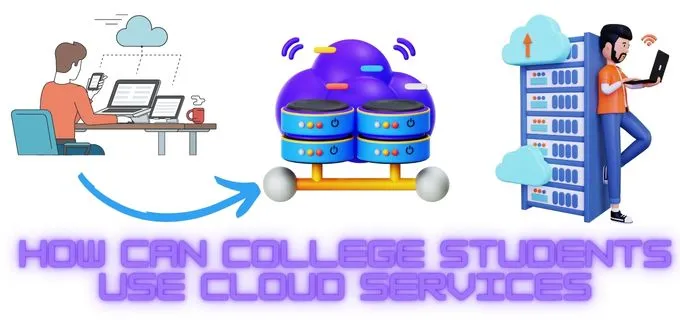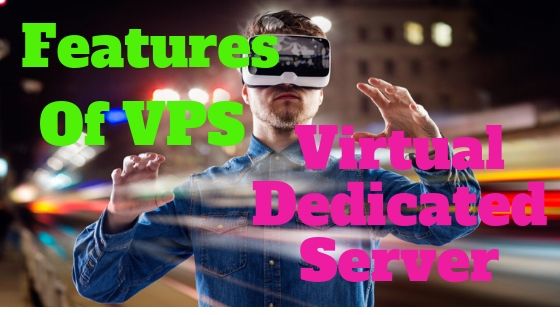For some years now cloud computing services are growing and increasing. Almost without realizing all the services we use every day are in the cloud: Mail, music, photos, documents, videos…
One of the main advantages of the cloud computing is that you can access files from anywhere and with any device having an internet connection.
There are many cloud service providers out there and Google is one of them, which are providing a lot of cloud computing services like Google apps, docs etc. Google has launched its own cloud storage, which is designed specifically for their Android devices, also known as Google drive or Gdrive. You can start Google drive with 5 GB of free storage space, you can expand the storage to 25 GB just dollars 2.49/month. If you think 25 GB is not enough, your storage needs than you go to the 100 GB and 200 GB available $ 4.99 and $ 9.99, respectively.
If we want more capacity, we will have to start his wallet can collect up to 16 TB. No lack of sharing options in Google Drive and can share files or folders.
Features and advantages of Google Drives:
- Google Drive is coming to replace Google Docs, offering accommodation for all types of files. Moreover, we can open from the website up to 30 new formats. Moreover, all this is a very safe and cared for that we always have our files at our disposal to any incident.
- As in Docs, we continue to work in a “cooperative” as we did so far with multiple people editing the same document. Likewise, when we share a document with someone, others may comment on it and we will receive a notification of this.
- Using Android you can access the files we have in the cloud, upload, download, share, etc. The advantage is its tight integration with all sections of the system. If instead you want to access from your computer, also we have application for Mac and Windows.
- Google-driven links to replace bulky attachments, so now you can easily access them
if you upload any photos or video. So, you only need to press the look on From the sharing of the Google drive powerful search options, you can see the contents of the search word, and even the file type filter is able to identify the images and text in the new search options - Supports 30 different file types from any scanned documents, allow you to access them
directly from Adobe Photoshop, Illustrator, and high-definition video. Install the necessary software can view the contents of the Google driver, you can create and view files from a variety of different applications.
Thanks to having a company like Google behind, the amount of GB and by offering free payment plans and high integration with Android and other Google services, we can say that Drive is the strongest competitor to Dropbox, indeed, I would even say that Google Drive is better than Dropbox in certain respects