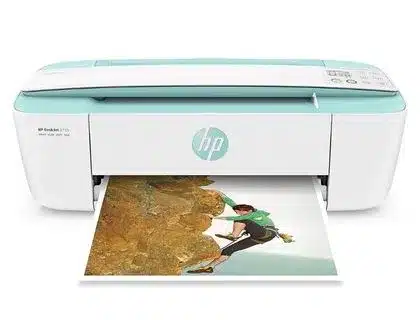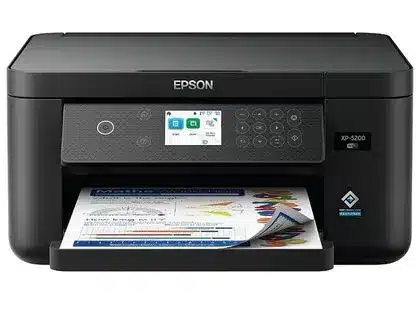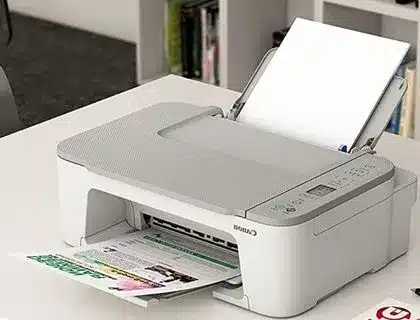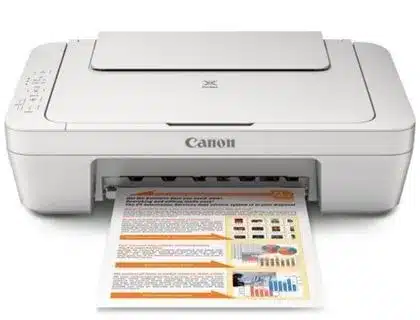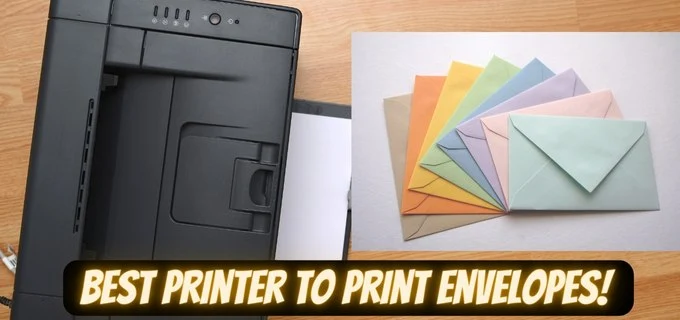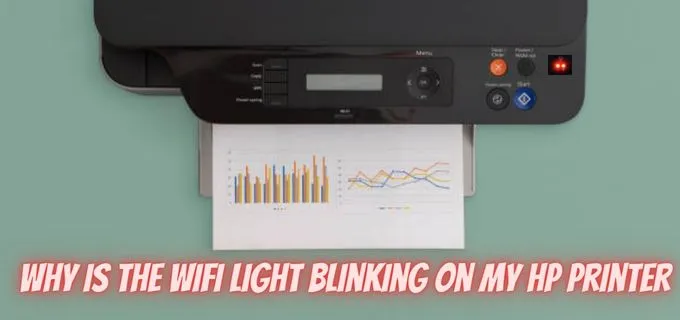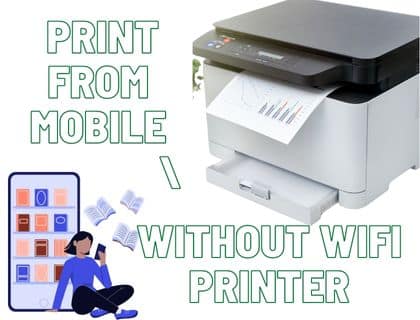In today’s digital age, a reliable printer is essential for many individuals, whether for home or office use. However, printers can be costly, and many people may think they must spend a lot of money to get a good one. Unfortunately, affordable wireless printers under $50 to 75 are rarely available, offering excellent value for those on a budget.
Best Wireless Printers Under $50 To 75 dollars
This article will explore the benefits and features of wireless printers for an affordable price. This article will discuss the six best wireless printers under $50 to $75.
Discover the best wireless printers that won’t break your budget with our list of top picks under $75. Whether you need an all-in-one printer that can scan and copy, a printer that can handle high-volume black-and-white printing or one that can produce stunning color photos, we’ve got you covered. Check out the comparison table below to find the perfect printer that suits your needs and budget.
| SR | Printer Name | All-in-one | Price Range | Laser or Inkjet | Photo Printing | Key Features |
|---|---|---|---|---|---|---|
| 1 | Canon PIXMA TS6420a Wireless Printer | No | $60-$70 | Inkjet | Yes | Easy setup, Borderless printing, Wireless connectivity, Auto on/off |
| 2 | HP DeskJet 3755 Compact All-in-One Wireless | Yes | $60-$70 | Inkjet | Yes | Mobile printing, Easy setup, Borderless printing, Auto on/off |
| 3 | Canon TS202 Wireless Inkjet Printer | No | $40-$55 | Inkjet | No | Wireless connectivity, Mobile printing, Easy setup |
| 4 | HP DeskJet 2752 Printer | Yes | $50-$60 | Inkjet | Yes | Mobile printing, Easy setup, Auto on/off |
| 5 | Epson Expression Home XP-5200 Wireless | Yes | $70-$80 | Inkjet | Yes | Mobile printing, Easy setup, Auto 2-sided printing, LCD screen |
| 6 | Canon ImageCLASS LBP6030w Laser Printer | No | $70-$80 | Laser | No | Fast printing speed, Energy-saving mode, Wireless connectivity |
| 7 | Canon PIXMA TS3520 wireless printer | No | $40-$50 | Inkjet | Yes | Compact design, Borderless printing, Mobile printing |
| 8 | Canon PIXMA MG2522 Wired All-in-One Printer | Yes | $40-$50 | Inkjet | Yes | Affordable, Easy setup, Auto on/off, Quiet mode |
Buying Guide:
Investing in a wireless printer can be cost-effective for those needing to print frequently. However, before you purchase a printer in the $50 to $75 price range, it’s important to consider some factors to ensure that your investment is well-spent.
Here are the key features to look for in a budget-friendly wireless printer:
Connectivity Options:
One of the main advantages of a wireless printer is the ability to print from various devices without cords and cables. Ensure the printer has Wi-Fi and Bluetooth capabilities so that you can connect your computer, smartphone, or tablet wirelessly.
Print Speed:
The print speed of a printer is measured in pages per minute (ppm). Look for a decent print speed printer, especially if you plan to print frequently. Remember that the actual print speed may vary depending on the complexity of the document.
Duplex Printing
Duplex printing is a feature that allows you to print on both sides of a paper automatically. This feature can save you time and money on paper and reduce your environmental footprint. While not all wireless printers in this price range offer duplex printing, it’s definitely worth considering if you print frequently and want to save on costs.
All-in-One Printing
All-in-one printing is another feature that can save you money and space. It allows you to scan, copy, and print all in one device, eliminating the need to purchase separate devices for each function. All-in-one printers can be especially useful in a small office or home setup with limited space. When looking for an all-in-one printer, consider the print quality, speed, and connectivity options to ensure it meets your needs.
Print Quality:
The print resolution of a printer is measured in dots per inch (dpi). The higher the resolution, the sharper and clearer the images will be. Check the print resolution to ensure the printer produces high-quality text and images.
Additional Features:
Consider additional features that can enhance the printer’s functionality. For example, a printer with scanning and copying capabilities can save you money purchasing separate devices. Automatic duplexing, which allows for double-sided printing, can save you time and paper. The ability to print from a smartphone or tablet is also becoming increasingly popular.
Low-cost Wireless Printers Under $75
Our comprehensive guide on low-cost wireless printers offers exceptional value for money. This guide has compiled a list of some of the 6 best wireless printers that can be purchased for under $75. With a wide range of features and capabilities, these printers are affordable for individuals and small businesses requiring high-quality printing without sacrificing functionality.
Whether you need a printer for printing documents, photos, or both, this guide will help you find the perfect printer without exceeding your budget. So, let’s dive in and explore the top options available in the market.
1. Canon PIXMA TS6420a Wireless Printer:
The Canon PIXMA TS6420a is an all-in-one inkjet printer that offers a great balance of affordability and functionality. It’s designed to easily handle various printing needs, from document to photo printing. Let’s take a closer look at some of the key features of this printer.
1.44″ Display & LED Status Bar
The Canon PIXMA TS6420a features a 1.44″ OLED display and an LED status bar that provides real-time information on the printer’s status. The display makes navigating through menus and selecting printing options easy, while the status bar lets you know when the printer is low on ink or paper.
Auto-Duplex Printing
The TS6420a also features automatic duplex printing, allowing you to print on both sides of the paper without manually flipping it over. This feature saves you time and money on paper costs, making it an excellent addition to any office or home setup.
2-Way Paper Feed
The Canon PIXMA TS6420a Printer has a 2-Way Paper Feed feature that allows you to simultaneously hold both plain and photo paper. This means you don’t have to remove paper or swap trays to switch between different paper types, making your print jobs even simpler and more convenient.
The printer can hold up to 100 sheets of plain paper or 20 sheets of 4 x 6 photo paper. The front paper cassette is designed to hold plain paper, while the rear paper tray can hold various media types, including cardstock and photo paper.
Easy to Use
It is designed to be user-friendly, making it easy to operate whether you’re printing from your computer or wirelessly from your smartphone.
Versatile Media Support
The printer is compatible with various media types, including plain, glossy, and matte. It can also print on different sizes, from 3.5″ x 3.5″ square prints to 8.5″ x 14″ legal paper.
Seamless Connectivity
The Canon PIXMA TS6420a provides easy connectivity options for printing from multiple devices. It supports Wi-Fi for connecting to a home or office network, and Bluetooth 4.0 for printing directly from a mobile device without a network.
Convenient Mobile Printing
Finally, the printer offers convenient mobile printing options. You can print from your smartphone or tablet using the Canon PRINT app. Also, You can print from various cloud services, such as Google Drive and Dropbox, using the Canon PRINT app.
Verdict:
Overall, the Canon PIXMA TS6420a All-in-One Wireless Inkjet Printer is an excellent option for those on a budget who need a versatile and user-friendly printer. Its seamless connectivity, automatic duplex printing, and 2-way paper feed to make it a great addition to any home or office.
2. HP DeskJet 3755 Compact All-in-One Wireless Printer:
For those looking for a highly capable, compact wireless printer at an affordable price, HP DeskJet 3755 is an excellent choice. It is an all-in-one printer perfect for printing, scanning, and copying. This printer is perfect for students, small businesses, and home offices.
Design and Features:
HP DeskJet 3755 Compact All-in-One Wireless Printer has a compact design. The sleek design makes it a great addition to any home office or workspace. In addition to being small, the printer can easily be mounted on a desk or shelf. In addition to being lightweight, this printer is also very portable. Mobile devices, tablets, and laptops can print wirelessly from the printer.
The printer has wireless connectivity, meaning you can print from your smartphone, tablet, or laptop without cables. You can also connect to the printer using Wi-Fi Direct, which means you can print directly from your mobile device without a network.
Performance and Print Quality:
The HP DeskJet 3755 Compact All-in-One Wireless Printer offers impressive print quality, with sharp and crisp text and vivid colors. The printer also offers fast print speeds of up to 19 pages per minute.
In addition to printing, the HP DeskJet 3755 Compact All-in-One Wireless Printer also offers scanning and copying capabilities. The scanner offers a resolution of up to 600 dpi, which ensures that scanned documents and images are clear and detailed.
Ease of Use:
This HP Wireless DeskJet 3755 printer is easy to set up. An easy-to-follow setup guide is included with the printer. The printer also has an intuitive control panel, making navigating the various features and functions easy.
Verdict:
The HP DeskJet 3755 Compact All-in-One Wireless Printer is a compact, affordable wireless printer. It offers impressive print quality, fast print speeds, and versatile features, making it a great addition to any home office or small business. If you’re in the market for a low-priced wireless printer, the HP DeskJet 3755 is definitely worth considering.
3. Canon TS302 Wireless Inkjet Printer
I love the Canon TS302 Wireless Inkjet Printer. Setting up and installing this all-in-one printer was an absolute breeze. The printer itself is lightweight and incredibly easy to use.
It did not only easily print everything I needed but also came with a USB cord, ink cartridges, and a pack of paper – everything you need to start immediately. While I encountered some resistance when inserting the ink cartridges for the first time, this issue was easily resolved once properly installed.
Best for home and office Uses
The Canon TS302 Wireless Inkjet Printer is a great printer ideal for home and office use. It is a versatile device with many features to help users get the most out of their printing needs. Here’s a detailed review of this printer and its notable features.
Firstly, the Canon TS302 printer is easy to set up and use. The device can be quickly connected to your Wi-Fi network, allowing you to print from anywhere in your home or office. It comes with a rear paper tray that makes refilling paper quick and easy, and the FINE Hybrid Ink System ensures high-quality prints every time.
Works with Alexa
Another excellent feature of this printer is that it works with Alexa. It means you can use voice commands to print documents without being in front of the printer. This feature is especially useful for those busy with other tasks and needs to print documents quickly.
Canon Printing App
The Canon Printing App is another great feature of this printer. This app lets you print and scan documents from your smartphone or tablet. You can connect your device to the printer via Wi-Fi and start printing or scanning in seconds. The app also allows you to monitor ink levels and printer status, making it easy to keep track of your printing needs.
It allows users to scan and copy documents through the Canon Print app, making it accessible from a smartphone. You can connect the printer to your Wi-Fi network, allowing you to print from anywhere in the house.
Print Quality:
In terms of print quality, the Canon TS302 printer does not disappoint. It produces high-quality prints that are clear and crisp. It can print borderless photos up to 4×6 inches, perfect for printing photos at home.
Paper Tray
It comes with a rear paper tray that makes refilling paper easy. The FINE Hybrid Ink System ensures high-quality prints are produced for photos and documents.
Auto Power On/Off
An Auto Power On/Off function is included, which turns the printer on and off as needed. In addition, the printer has a Quiet Mode that reduces printer noise when printing, and the Canon Print app allows for smartphone scanning and copying.
However, there are a few downsides to this printer. Firstly, it needs a built-in scanner, which may be a drawback for some users who need to scan documents frequently. Additionally, the printer can be noisy, which may be an issue for those who need to print in a quiet environment.
Overall, the Canon TS302 Wireless Inkjet Printer is an excellent choice for those who need a reliable and versatile printer for their home or office. Its features, including the Alexa compatibility and Canon Printing App, make it an attractive option for those who want a printer that is easy to use and offers great print quality.
4. HP DeskJet 2752 Printer:
The HP DeskJet 2752 is a wireless all-in-one color inkjet printer perfect for home use. In addition to offering a wide range of features, this printer is also designed to be easy to use.
One of my friends tested this print and found Amazon’s refurbished HP printer the perfect home-use option. The purchase price included both ink cartridges, which was a pleasant surprise.
The HP DeskJet 2752 is an excellent all-in-one color inkjet printer that produces high-quality prints for documents and photos. He even purchased photo-quality paper for printing pictures. However, the startup ink cartridges did not last long, so I suggest getting the XL ink cartridge replacements sold locally and on Amazon.
Here’s a closer look at some of the key features of the HP DeskJet 2752 printer:
All-in-One:
The HP DeskJet 2752 printer is a versatile all-in-one printer that can print, scan, and copy documents wirelessly. Its inkjet technology allows for easy printing of color prints and photos, making it suitable for various tasks.
Multiple Connectivity Options:
The HP DeskJet 2752 printer provides several connectivity options, such as Bluetooth, Wi-Fi, and USB, which enable you to print from different devices like laptops, tablets, and smartphones with ease.
HP Smart App:
The HP Smart app allows you to print from your smartphone or tablet, scan documents with your smartphone camera, and share files to the cloud. You can manage your printer easily with the app.
Dual-Band Wi-Fi:
The HP DeskJet 2752 printer comes with dual-band Wi-Fi, which provides a stronger and more reliable Wi-Fi connection. It means you can print from anywhere in your home without interruptions.
Quality Prints:
With the HP DeskJet 2752 printer, you can print vibrant colors and sharp text. It uses HP’s thermal inkjet technology to produce smudge-proof and water-resistant prints.
Customer Reviews
One of the drawbacks of this printer is that it seems to consume more ink than any reasonable amount for any printer. We went through 2 colors and 3 blacks and got maybe 100 prints, most of which were from the machine telling us what was wrong with it.
The paper feeder can sometimes be finicky and doesn’t grab paper initially. However, it easily catches paper once gently nudged or hits the feeder button.
Verdict:
Overall, the HP DeskJet 2752 is a good refurbished printer option for those looking for quality prints and multiple connectivity options, along with the convenience of the HP Smart app. The printer is easy to set up and use and comes affordable, making it a good value for money.
5. Epson Expression Home XP-5200 Wireless Printer
The Epson Expression Home XP-5200 Wireless Printer is a versatile and affordable option for those needing a reliable home or office printer. With its all-in-one features, this printer can print, scan, and copy, making it a perfect choice for various tasks.
One of the most notable features of this printer is its wireless connectivity, which allows users to easily print from their computers, smartphones, and tablets using Wi-Fi or the Epson Connect app. It also features a 2.4-inch color LCD, making it easy to navigate and control.
Ink cartridges for the XP-5200 are individual, so you only need to replace the color that runs out instead of the entire cartridge. In addition to saving money, this feature is also environmentally friendly. The printer also uses Claria Home Ink, which delivers vibrant colors and sharp text for high-quality prints.
Fast Inkjet Printing:
In addition to its impressive print quality, the XP-5200 is also very fast, capable of printing up to 14 pages per minute (ppm) for black and white documents and 7.5 ppm for color documents. With its automatic document feeder (ADF) that can accommodate 30 sheets, the XP-5200 printer provides convenient handling of multiple documents.
Additionally, it’s capable of printing high-quality photos up to 8.4 x 14 inches, making it an excellent choice for photography enthusiasts.
Two Side Printing:
Another useful feature of this printer is its auto 2-sided printing function, which saves paper and reduces printing costs. The XP-5200 also has a built-in memory card slot and a USB port for convenient printing and scanning from external devices.
All-in-One:
The Epson Expression Home XP-5200 Wireless Printer is an all-in-one color printer with exceptional print quality, speed, and many convenient features. The XP-5200 printer is ideal for home users seeking superior print, scan, and copy functions.
Smart App:
Notably, the Smart App feature of the printer is remarkable, as it enables you to print documents and photos from your smartphone or tablet at any location.
The app also includes various features such as scanning, copying, and even adjusting print settings from your mobile device.
Drawbacks
However, like any printer, the XP-5200 has some drawbacks. One of the main issues is that it can be noisy during operation, which may concern some users. Additionally, the printer’s paper tray has a relatively small capacity, which may require frequent refilling for those who print frequently.
Overall, the Epson Expression Home XP-5200 Wireless Printer is a solid choice for a home or small office printer, offering a range of features at an affordable price point.
For those seeking a dependable printer for everyday use, the printer’s wireless connectivity, individual ink cartridges, and superior print quality make it an excellent choice.
6. Canon ImageCLASS LBP6030w Laser Printer
The Canon ImageCLASS LBP6030w Laser Printer is a compact and efficient printer with high-quality prints. It is ideal for small businesses and home offices that require a reliable and easy-to-use printer.
The Canon imageCLASS LBP6030w is a single-function laser printer that delivers high-quality black-and-white output at speeds up to 19 pages per minute. It is a compact, wireless device with a paper handling capacity of up to 150 sheets and uses less than 2 watts in energy-saving mode. Its wireless connectivity feature enables printing from almost anywhere in the office or home.
Design
One of the main advantages of the Canon LBP6030w is its compact size, which makes it perfect for small spaces. It has a sleek and modern design and can fit on a desk without taking up too much room. The printer is also easy to set up and use, with a simple control panel and intuitive interface.
Regarding print quality, the Canon LBP6030w delivers sharp, clear text, perfect for printing documents and reports. The printer handles graphics and images well, producing vibrant and detailed prints. The printer’s resolution is 2400 x 600 dpi, which is higher than most other laser printers in this price range.
Print Speed & Paper Handling:
The Canon ImageCLASS LBP6030w is also fast, with a print speed of up to 19 pages per minute. This is ideal for busy offices and workplaces where time is of the essence.
The paper handling requirements of the printer are fulfilled by the 150-sheet cassette, which can print up to 5,000 pages per month.
Wifi:
Another great feature is its wireless connectivity. It can be connected to a Wi-Fi network, allowing you to print from any device on the network. The printer also supports mobile printing via the Canon PRINT app, which allows you to print from your smartphone or tablet.
Cons:
One of the disadvantages of the Canon ImageCLASS LBP6030w is that it only prints in black and white, so it’s unsuitable for printing color documents or photos. The printer doesn’t have a scanner or copier function, so you’ll need a separate device for these tasks.
Verdict:
Additionally, Canon provides award-winning customer service with expert assistance for all experience levels. The printer’s GENUINE toner helps improve image processing and overall image quality, and its Single-Cartridge System combines the toner and drum into one unit, making it easy to replace.
Overall, the Printer is an excellent choice for small businesses and home offices that require a reliable and efficient printer for text-heavy documents. It offers excellent print quality, fast print speed, and easy wireless connectivity, all in a compact and stylish package.
7. Canon PIXMA TS3520 wireless printer
The Canon PIXMA TS3520 is a compact wireless all-in-one printer for personal or home office use. It has an easy-to-use control panel and supports wireless connectivity, enabling users to print from anywhere in the room.
This printer delivers high-quality prints with a maximum resolution of up to 4800 x 1200 dpi. It can print up to 7.7 pages per minute for black and white documents and 4 pages per minute for color documents. It also features a 1.5-inch LCD screen that makes it easy to navigate and preview documents before printing.
Features:
The PIXMA TS3520 is a versatile printer that can handle various paper types and sizes, including 4 x 6-inch photo paper, 5 x 5-inch square paper, and 8.5 x 14-inch legal-size paper. As a result, you can also save money and paper by printing on both sides.
One of the highlights of the PIXMA TS3520 is its compatibility with the Canon PRINT app, which allows users to print and scan documents directly from their smartphones or tablets. The app also lets users monitor ink levels, view printer status, and access printer settings from their mobile devices.
However, this printer has some drawbacks. The paper tray can hold up to 60 sheets of paper, which may need to be increased for some users who print frequently. Also, the ink cartridges are small and may need frequent replacement, which can add to the cost of printing.
Overall, the Canon PIXMA TS3520 is an affordable and reliable all-in-one printer perfect for personal or home office use. Its wireless connectivity, high-quality prints, and compatibility with the Canon PRINT app make it a valuable addition to any home or small office.
Bonus: Cheapest Printer of 2023:
Canon PIXMA MG2522
The Canon PIXMA MG2522 is an economical, compact, all-in-one color inkjet printer designed for home and small office use. It is the most affordable printer on our list, and its lightweight and compact design makes it easy to fit into small spaces.
Its easy-to-use interface makes this printer stand out. The printer has a simple control panel with one-touch buttons for printing, scanning, and copying. The printer also includes a quiet mode that reduces noise while printing.
The MG2522 offers good-quality printouts, producing sharp, vivid colors with a maximum resolution of 4800 x 600 dpi. It has a print speed of up to 8 pages per minute for black and white documents and up to 4 pages per minute for color documents.
This printer also has a built-in scanner with a maximum resolution of 600 x 1200 dpi.
Cons:
One downside of the MG2522 is that it is a wired printer that must be connected to a computer via a USB cable. It can limit its versatility and convenience compared to wireless printers.
Verdict:
Overall, the Canon PIXMA MG2522 is a solid choice for those looking for an affordable, easy-to-use, all-in-one color inkjet printer with good-quality printouts. However, its lack of wireless connectivity may not suit those looking for more flexibility in their printing needs.
FAQs
Which printer is best at a low price?
There are several printers available in the low price range that offer decent features and quality. Each printer has pros and cons, and the choice ultimately depends on the user’s specific needs and preferences. The Canon PIXMA TS3520 is a good choice for those who need wireless connectivity and mobile printing capabilities.
When choosing a low-cost printer, consider factors such as print quality, speed, connectivity, and consumable costs.
Which is better, toner or ink?
Deciding between toner and ink ultimately depends on your printing needs. Laser printers, which use toner, are better for high-volume black-and-white text documents due to their higher page yield and cost-effectiveness. Toner printing is faster and produces sharper text with less smudging. Inkjet printers, which use ink, are better for high-quality photos and graphics, with a wider color gamut and more vibrant colors. They also excel at printing on a variety of paper types and sizes.
Ultimately, the effectiveness of toner versus ink depends on the user’s specific needs, such as the volume and type of printing required and budget constraints. Therefore, it is essential to consider these factors when deciding which option is better suited for your printing needs.
Which printer brand is most reliable?
Several printer brands are known for their reliability, including HP, Canon, Brother, and Epson. Each of these brands has a reputation for producing high-quality printers that are durable and long-lasting. Ultimately, the reliability of a printer depends on several factors, including the specific model, usage habits, and maintenance. It’s important to research and read reviews before purchasing a printer to ensure that it is reliable and meets your needs.
Which ink is cheaper, laser or inkjet?
On average, laser toner is more costly per unit than inkjet ink. Nevertheless, laser printers have a higher page yield and are more efficient at printing significant volumes of text documents, making them a more cost-effective option in the long term. Furthermore, laser toner cartridges typically last longer than ink cartridges, reducing the replacement frequency. Your specific printing needs and budget will determine the cost-effectiveness of inkjet vs laser printers.
Conclusion:
In conclusion, the Canon PIXMA TS6420a Wireless Printer, Canon TS302 Wireless Inkjet Printer, and HP DeskJet 2752 Printer are all excellent choices for an affordable printer under $75.
The Canon PIXMA TS6420a Wireless Printer offers a sleek and modern design with a user-friendly interface and the ability to print high-quality photos and documents. It also features wireless connectivity and a 1.44″ OLED display.
The Canon TS302 Wireless Inkjet Printer is a compact, affordable printer option. It provides good print quality and the convenience of wireless connectivity with a simple and easy-to-use interface.
The HP DeskJet 2752 Printer is another all-in-one printer with wireless connectivity and a 2.4″ color display. It provides fast print speeds, high-quality output, and a 150-sheet paper tray, making it a versatile and efficient option for home and small office use.
Each printer offers unique features and benefits, making it ideal for different printing needs. Choosing the one that best suits your specific requirements and preferences is recommended.