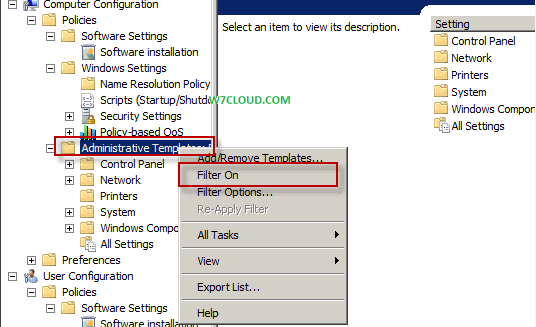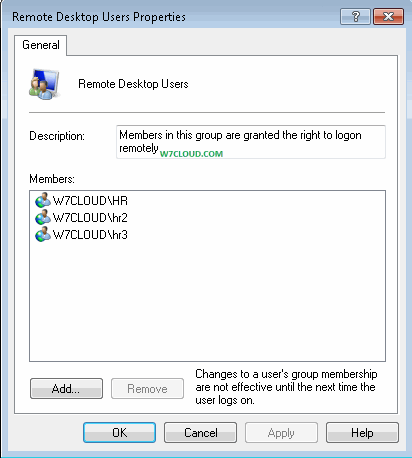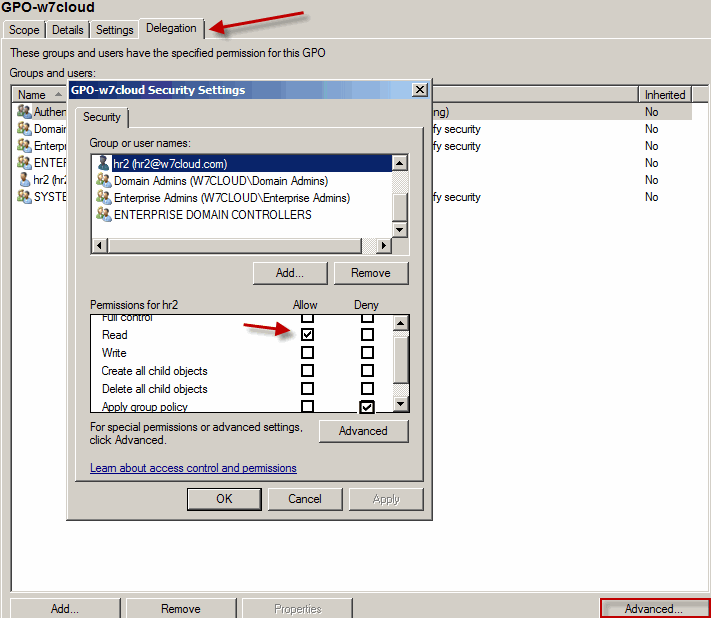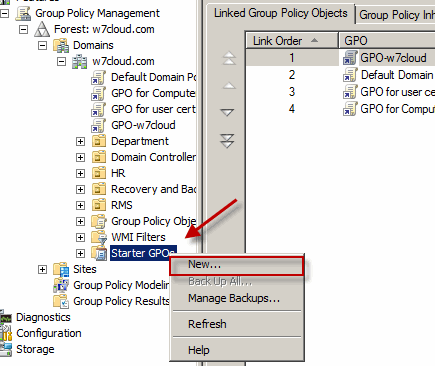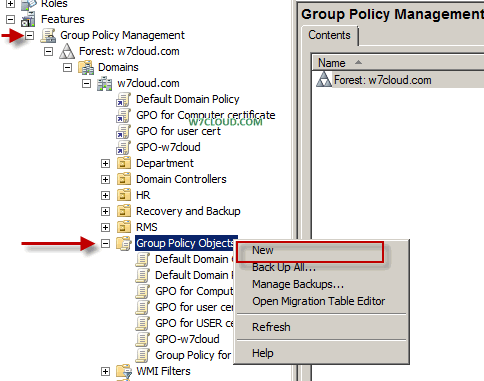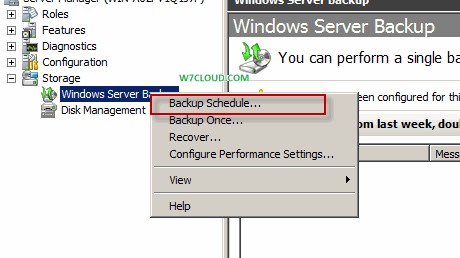DNS stand for domain name services, and basic function of DNS is to resolve the IP address into computer name and vice versa.
Suppose you have an organization where you have different servers and clients, in such environment it is difficult to remember the IPs of these systems. By using the DNS server we can access all systems with their name. On internet you can access different websites with name instead of IP address because of DNS. For example Google has IP address 173.194.35.3 (IP may be different in your case) , we can access it with by typing the IP address in web browser, but it better and easy to remember with its name www.google.com, internet DNS make it accessible with name which resolves IP into website name. How to find IP address of any website.
- First “DNS Host” look this system in its own cache, this cache is populated if in past DNS-host ever access the client1 machine and DNS cache remember the path information for client1 and in this case “DNS host” will not goes to any DNS server and contact the client1 directly. A hosts file may be part of this system cache, you can add the manually some DNS entries in this file. This hosts file exists at C:WindowsSystem32driversetc. In cache lookup process DNS-host also check the DNS entries in this hosts file.
- If” DNS-host” cannot find information about “client1” in its cache then it will contact its gateway server or preferred DNS server depending upon your IP setting and in both case DNS-host will find the local DNS server. Local DNS server has the information about network devices. DNS server in active directory has a file called cache.dns which contains information regarding hosts which are resolved in DNS. You can find this file on DNS server at C:WindowsSystem32dns folder. DNS server reply back to DNS-host and will provide him the IP address of client1. In this way DNS-host will reach client1.
- Suppose if DNS-host request for cisco.com and local DNS server didn’t has the information regarding this request in cache then in this case local DNS server will request from internet DNS server which will provide the IP and route for cisco.com to local DNS server and local DNS server will reply to DNS-host. DNS-host will update his cache.