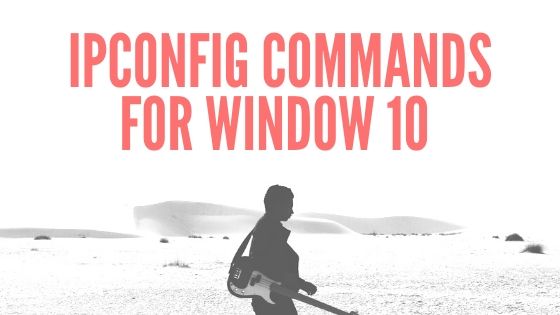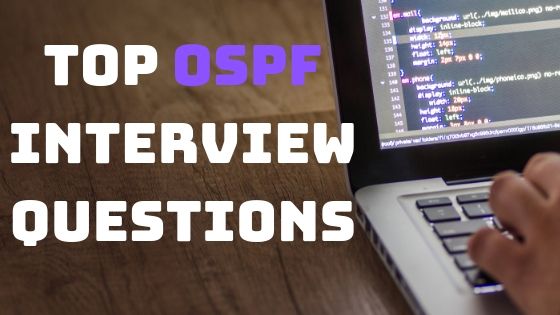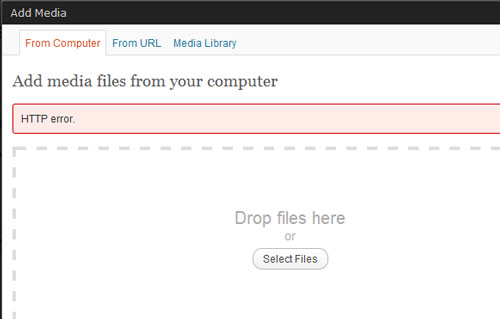
Fixed: WordPress Uploading HTTP Error while uploading files
Typical ” WordPress ” error when we try to upload the files to our multimedia library. If you use a ” fpt ” client to upload it to the server it will work perfectly copying the route. After several tests looking on the internet and also talking to my provider of ” hosting “, trying configurations of the ” htcacces ” and looking at the folder permissions etcI did not get anything. He kept giving me an HTTP error when uploading files. Even taking in the ” php.ini “The maximum file load and limits along with the memory allocated by the server up to 128Mb. All those values were correct.
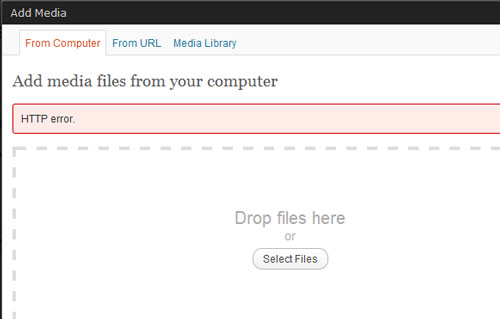
There are few ways of resolution for this issue:
- You can solved this problem from settings for ” wordpress – permalinks -“ and select the ” permalinks ” of ” postname “. We give you to save and go. If you have another configuration instead of ” postname ” you have a date or something else, it does not matter, giving it to save changes is enough.
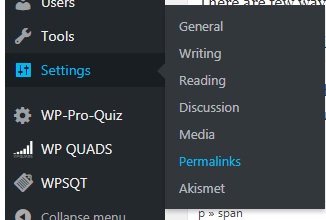
- A refresh of that value is made and the upload of files starts to work again.
- Some times this issue is resolved by closing your web browser and then reopen it.
Please share your comments for improving this.