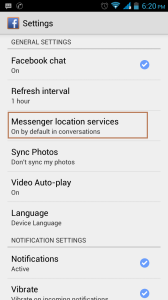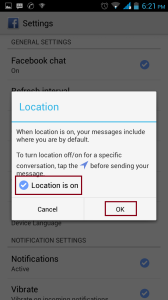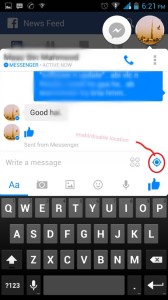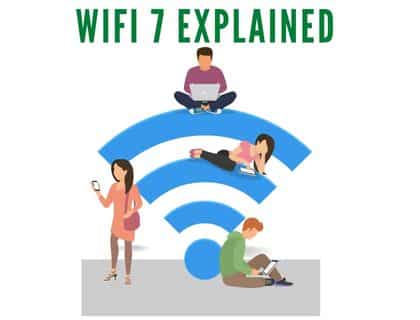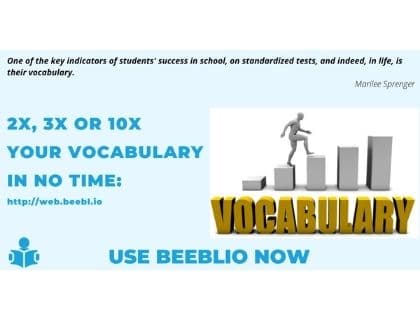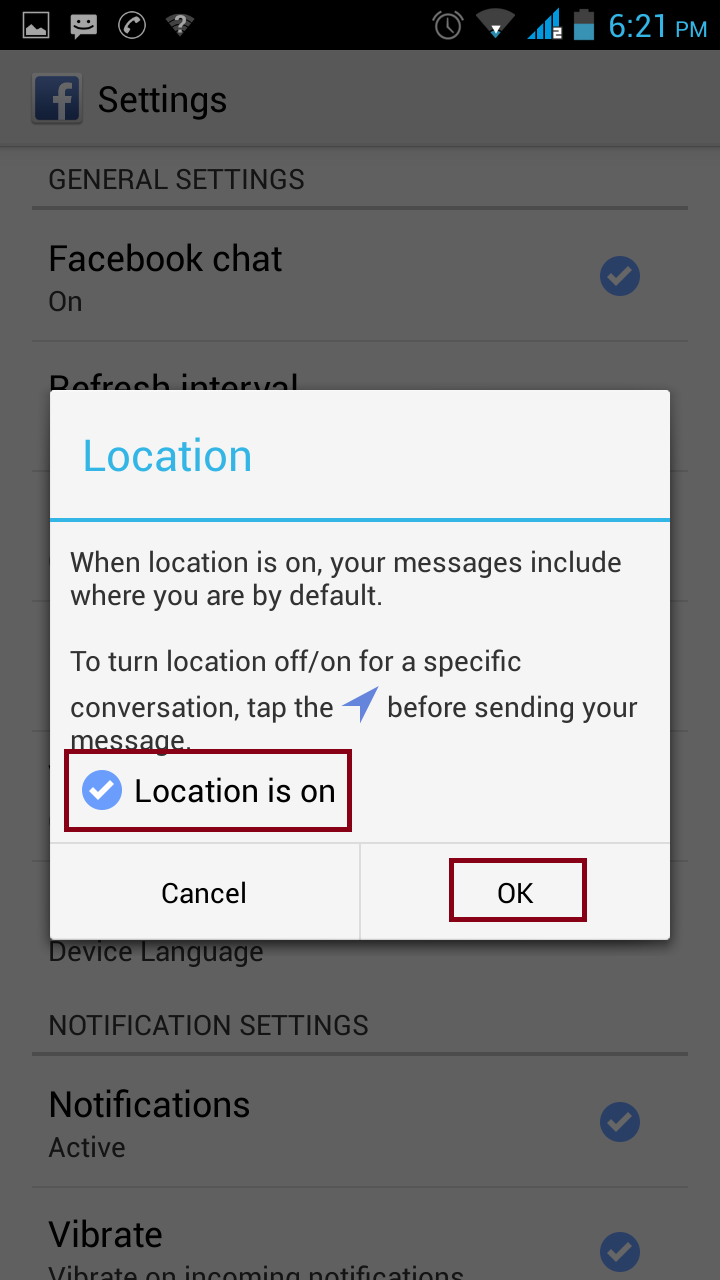
Facebook uses location information via data-network, GPS and from your “check-ins” to show where you’ve been and where you are. Depending on your Facebook’s privacy settings it may provide this information to your friends and even your friends of friend. You can limit the location information at any time in Facebook’s messenger and in Facebook Chat.
Enable disable Facebook location for all Friends:
Open Facebook on your android device.
Press the menu button and then open settings.
Now open the “location services” from FB setting.
From here you can on/off location for all your friends.
Limit location information for specific Friend In FB messenger:
Open Facebook chat of specific friend for which you want to limit location access so that can’t come to know that where you are. In chat you can disable location by uncheck the GPS sign on right lower corner for specific friend.
Turn off location information for specific Friend in FB Chat:
If you don’t have installed your Facebook messenger then you can also enable disable Facebook location information in same above method. Similarly open FB chat for specific friend and can limit location access by check/uncheck the location sign as shown in following figure.