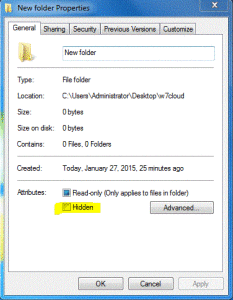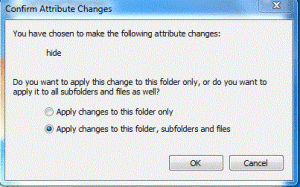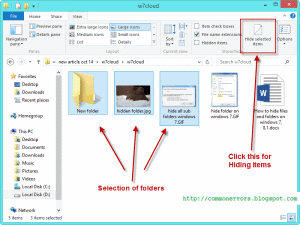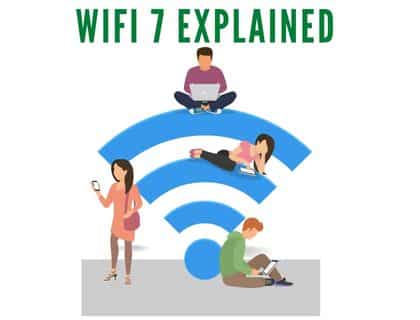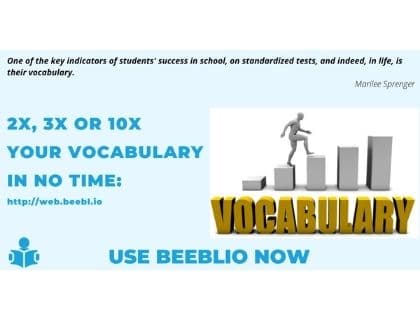Hidden Folders on windows 8.1 and in windows 7:
Hiding files and folder on windows 7 and windows 8 or 8.1 is quite simple and easy. All you have to following these steps:
How to hide files on Windows 7:
Right click on folder or file which you want to hide and click on properties.
Now from general tab tick the checkbox hidden and click on OK.
If you are hiding a folder which contains the multiple folders in it, it may ask you for “apply for sub folders”
Above technique also works for hiding folder on windows 8 and 8.1.
Learn about how to show hidden files and folders on windows
How to hide files on Windows 8.1:
On windows 8 or 8.1 you can perform the same task by following alternative method:
Open the file explorer select the file that you want to hide and click on view button and then click on “hide selected items“. This will hide the selected items.