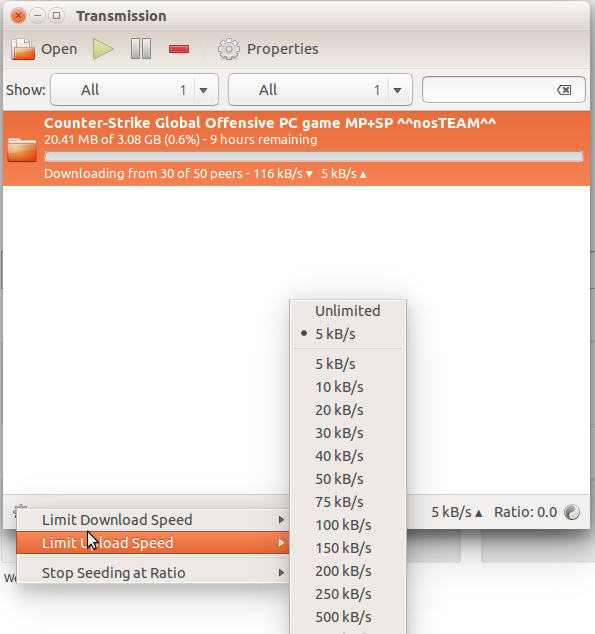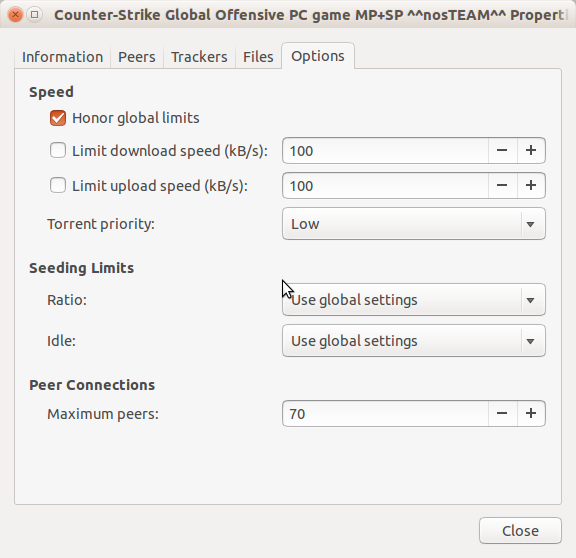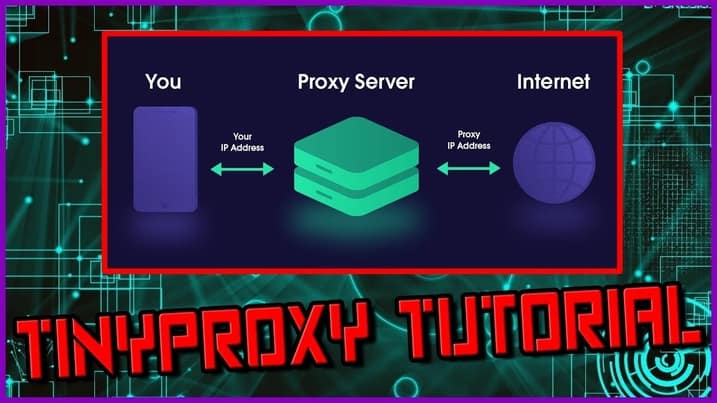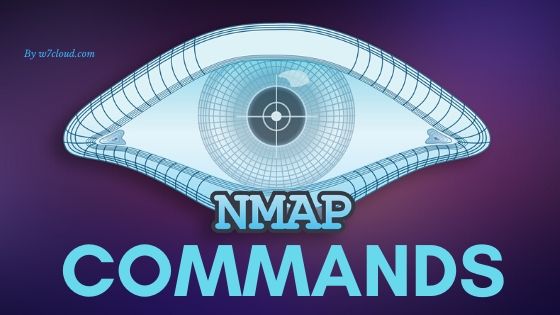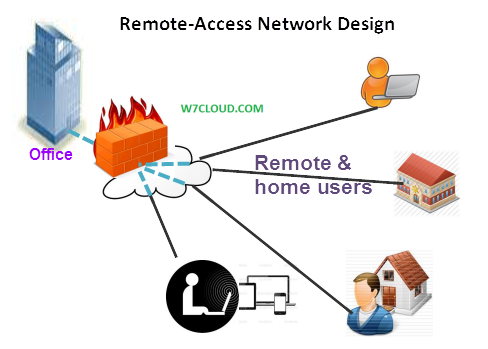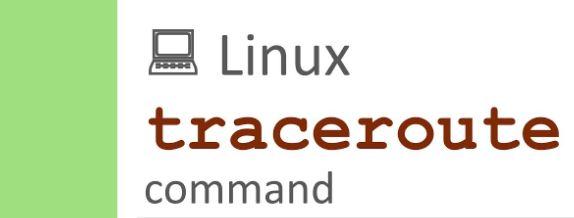How to decrease the upload speed in torrent app on Ubuntu 14.04:
Transmission is a torrents apps mostly comes with Linux OS like Ubuntu. Sometime you need to limit the upload speed of torrent for achieving the smooch browsing of Internet, If upload is set too high, or to unlimited, then download speed will suffer as needed browsing and apps those are using Internet from your computer will not have room to get out.
To configure or controlling the upload speed of torrents in transmission on Linux devices you can follow these steps:
- select the torrent for, you want to decrease the upload speed and click on setting icon on lower left corner of transmission, then goto “limit upload speed” and select the desire upload speed.
Similarly you can click on properties from top menu and then goto “options” tab where you can define the maximum upload and download for selected torrents.