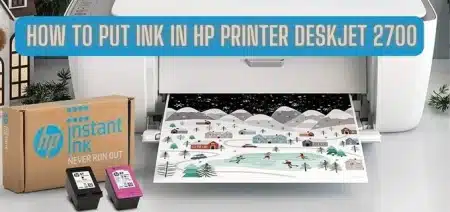Moving can be a stressful experience, especially when it comes to handling delicate electronic devices like printers. Whether it’s a home office setup or personal use, ensuring your printer arrives at its new destination unharmed requires careful packing.
How to Pack a Printer for Moving
Whether you’re sending it back for repairs or relocating, ensuring your printer arrives in pristine condition is of utmost importance. In this guide, we’ll take you through the step-by-step process of how to pack a printer for moving, drawing on insights from simplified explanations provided earlier.
Packing a printer for a move presents a unique set of challenges. Printers, with their fragile components and potential for messy ink leaks, require special attention to detail. However, armed with the right supplies and a systematic approach, you can navigate this task seamlessly.
Necessary Items For Packing Safely a Printer:
Before you start the packing process, ensure you have the necessary supplies at your disposal:

- Medium or large moving boxes
- Original boxes, if available
- Twisty ties
- Zip-top baggies
- Packing paper
- Packing tape
- Permanent black marker
How To Pack A Printer For Shipping Step-by-Step Guide:
Begin by creating a designated space for packing. Gather all your moving supplies in one place, clearing enough room to handle the packing process comfortably.
Capture a visual record of your printer’s connections before unplugging. These photos will serve as valuable references when it’s time to reconnect your printer to its new location.
Disconnect Cables and Wires
Please turn off all electronic devices and accessories before unplugging them. Neatly wrap each cord, securing them with twisty ties. Place cords belonging to a specific device in labeled zip-top baggies, avoiding the mixing of different cables.
Detach Removable Parts
Remove any removable parts, such as paper holders and feeders. Individually wrap each part in packing paper, seal it with tape, and clearly label the package for easy identification.
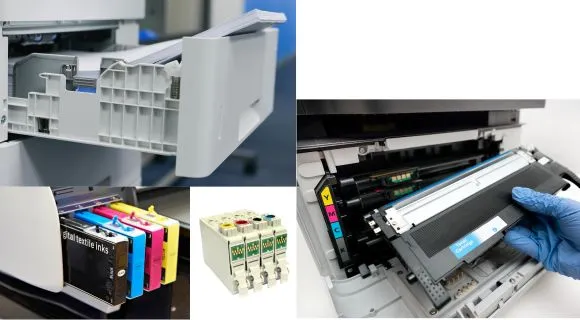
Remove Toners and Ink Cartridges
Before you move your printer, take out the paper, ink, and cables. It’s important not to leave them inside while moving because it can cause issues.
After you’ve taken out the ink cartridges, wrap them in soft paper and put them in a sealed bag to catch any ink that might leak. Store the paper in a document file or a similar container.
Also, remove and pack the cables that are connected to your printer. It’s simple – take them out and place them in a labeled box. Keep them organized by using cable ties.
Prepare Boxes
Ideally, use the original boxes for your electronics. If unavailable, measure your printer and choose a box with ample space, leaving at least three extra inches on all sides. Tape the bottom securely and add a layer of crumpled packing paper.
Pack Each Electronic Separately
Now that your boxes are prepared, it’s time to pack each electronic item securely:
- Wrap each electronic item individually in several layers of packing paper.
- Label each item to facilitate easy identification.
- Place the wrapped item in the box, cushioning it with crumpled packing paper.
- Include the baggie of cables and cords that correspond to each item.

When the box is almost full, add another layer of crushed paper on top, then close the flaps securely.
Seal and Label Each Box
Ensure the final touches for safe transit:
- Use packing tape to seal the box securely for added protection.
- Clearly label the contents of each box using a permanent black marker.
- Include the destination room on the label. For example, ‘Home or OfficePrinter.‘
Set up your printer again at home after moving:
Setting up your home printer after moving might seem like a bit of a task, but don’t worry—it’s doable! Especially if your printer was connected to Wi-Fi, moving might have disrupted that connection. Now, as you’re setting up your internet and router in your new place, you’ll need to reconnect your printer.
To set up wireless printing, you need a few things. Keep your printer USB cable nearby, just in case. You’ll also need the software that came with your printer, which you can usually download online if you don’t have the installation disk.
Some printers may ask you to go through an alignment process to ensure your prints come out just right and not at weird angles. This often involves using a special sheet with lines of colors. Each printer model has its own way of doing this, so check your owner’s manual for instructions.
After all this, you should do some cleaning to get your printer back in action (as mentioned earlier). If you’re dealing with a laser printer, be more careful or consider getting professional service for cleaning.
Final Words:
Packing up your printer for a move might sound a bit scary, but if you follow a step-by-step plan and pay close attention, you can keep your important electronic device safe during the trip. Following these steps ensures that your printer arrives at its new location unscathed, ready to resume its role in your home or office.
When you put in the effort to pack your printer properly, it keeps your printer safe and makes moving less stressful. So, be careful, use the right stuff, and say goodbye to worrying about your important printer getting hurt while it travels to its new home. Have a safe move!