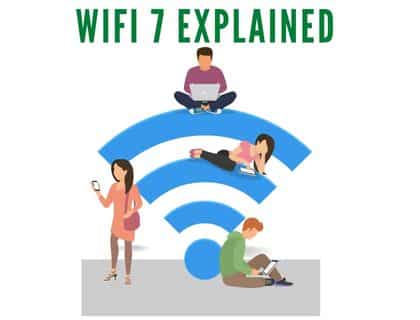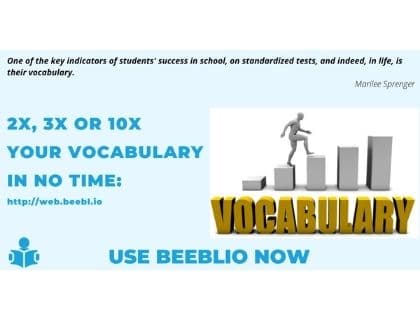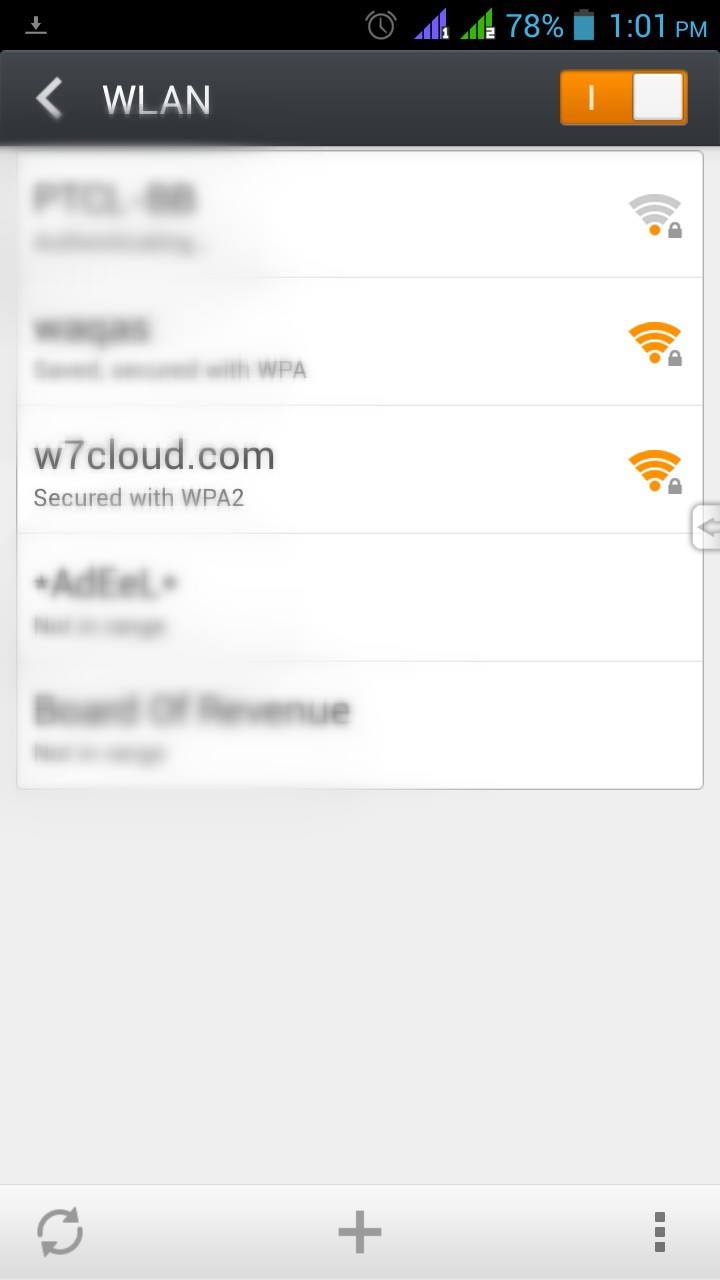
How to use your laptop Wi-Fi on Your Mobile? Convert your Laptop into Access point:
Many users are aware of creating windows 7 shared Wi-Fi hotspot. Also you can create shared Wi-Fi hotspot in windows 8 or 8.1.
For creating windows 8 WI-FI hotspot you are required the administrative privilege on your PC.First you need to check that your LAN card is supported for WiFi hotspot or not, you can do it by following:
How to make your PC access point using windows 8?
1. Press windows-key+R for run console and then open the command prompt by typing CMD in it.
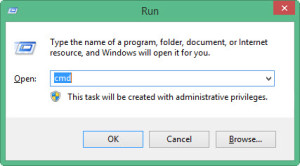
2. type the command “netsh wlan show drivers” and press enter. If it is “yes” in front of “hosted network supported” then you can create WiFi hotspot in your PC.
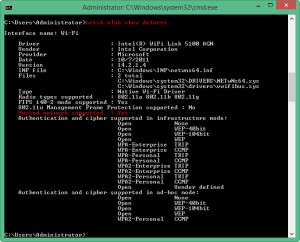
3. Now use the command for creating wifi hotspot:
netsh wlan set hostednetwork mode=allow ssid=w7cloud.com key=W7654321
4. Above command will create a access point with named w7cloud.com and password for connecting this will be “W7654321”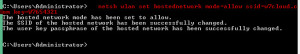
5. For starting this hosted network you can used following command:
netsh wlan start hostednetwork
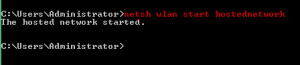
6. Now you can find this hotspot in your access point list of your smart devices
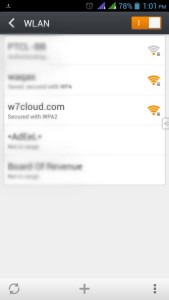
7. you can stop this hotspot by typing “netsh wlan stop hostednetwork” in command prompt.