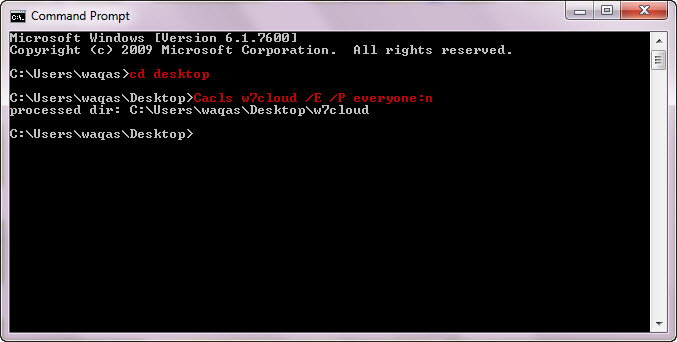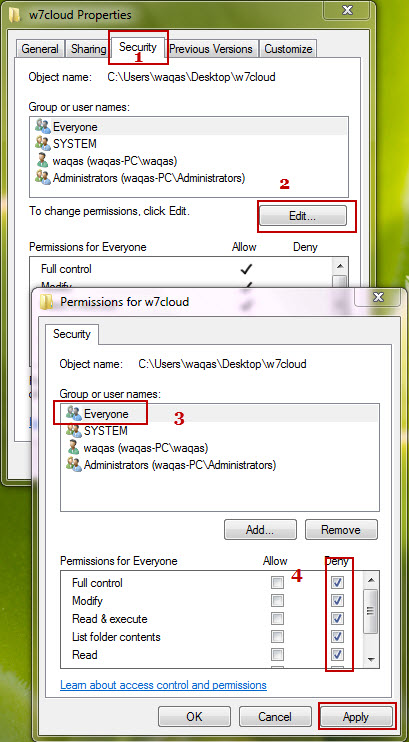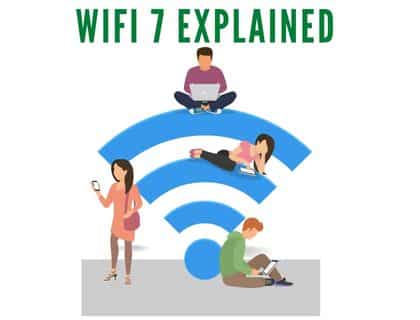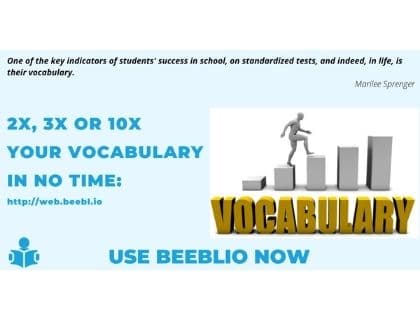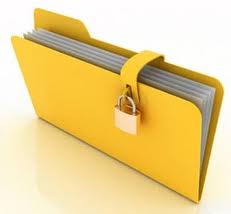
How to make a Private Folder without any Password protected software:
You can protect or lock any folder in windows 7 or in windows 8 with many different ways and techniques, but here I will show you a very easy and simplest way to lock and protect your folder without using any password protected or folder locker software. In this way you can also protect your important folder from accidental removal.
- To make such a folder need to make a folder with any name or you can protect an existing folder. For example I have created a “w7cloud” on my desktop and I want to protect this folder.
- Open the “run” console by pressing windows-key+R and type the “cmd” for opening command prompt.
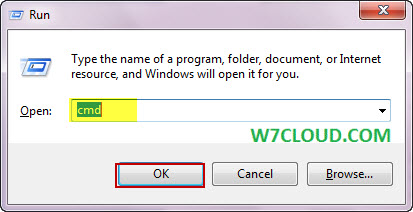
- Now open the directory where you have created that folder by using command “cd <path of folder>”, I have type “cd desktop” for my folder. Now type the following command :
-
And hit enter the folder is locked now.
Method 2:
- You can protect the folder by opening the properties of any folder and then select the security tab and deny permissions for Everyone.