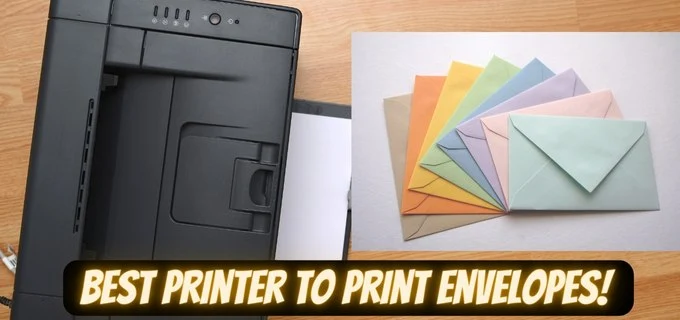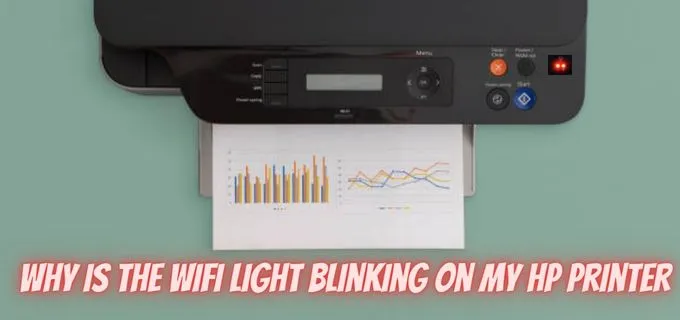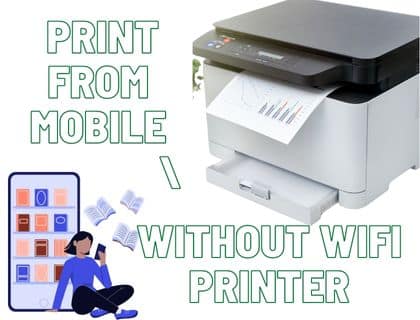When it comes to investing in a wireless printer, it’s best to look for printing machines that are agile in design and functionality. Streamlined user interfaces can help printer users navigate through the extensive list of functions that’s typically boasted by all-in-one printers. So what if you’re in the market for a modern AIO printer? Which models should you be keeping your eye on?
HP’s series of ENVY home printers have garnered a strong reputation for being reliable yet still compact all-in-ones. Aptly named, the smart functionalities and superior design of this printer series is sure to have your coworkers turn ‘green with envy’.
HP ENVY Pro 6455 wireless Printer Review
If you are considering investing in the HP ENVY Pro 6455 All-in-One printer and some HP 67 ink to go along with it, this buyer’s guide should help you determine if this is the right AIO printer for you. Read on to unearth the HP ENVY Pro 6455’s main selling points and where this AIO printer is likely to perform at its best.
Can You Afford To Buy A HP ENVY Pro 6455?
The very first thing to ask yourself is if the HP ENVY Pro 6455 is within your budget. As this compact AIO printer only retails for approximately AUD$149 or USD$99, it’s definitely on the budget end when it comes to all-in-one printers. As the HP ENVY Pro 6455 should be affordable for most people, this particular printer model is sure to be a nifty investment for anybody working or studying from home. And with copy and scan functionalities as well, a wide variety of printer users will be sure to find this AIO to be a dynamic tech investment.
Keep in mind too that other similar capacity printer models can be more expensive in comparison to the ENVY Pro 6455. If, however, you’re looking to spend a little bit less for your ideal AIO, you can opt to buy the ENVY 6455e or other ‘economy’ ENVY models instead. These economy models will naturally be lacking some of the Pro’s more novel features (i.e. duplex printing and scanning functionalities).
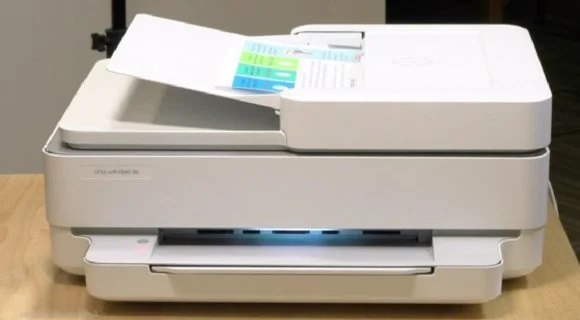
With a preface on pricing out of the way, let’s jump into the HP ENVY Pro 6455’s major selling points.
Wireless Printing Capabilities
The great thing about the HP Envy Pro 6455 is that it is a wireless smart printer. This means that any device on your home network – be it phones, tablets or computers – can send files directly to your printer for printing. This means that you don’t actually have to have a device plugged into your printer via a USB cable in order to print documents.
And thanks to modern wireless technologies and the IoT, setting up your wireless printer is as easy as connecting your laptop up to your WiFi network. All you need to do is refer to your printer manual or even just follow the instructions on the HP Smart app.

It is an Improvement on Older Models
Something else that should be considered is just how much of an upgrade the HP ENVY Pro 6455 is when compared to previous ENVY model printers. Truth be told, the ENVY Pro 6455 is actually a major step up from previous Envy models, which lacked all-in-one capabilities.
As we said, the ENVY Pro 6055e lacked a scanner and was thus, not technically an all-in-one printer. This printer can scan in high resolution, with a capability of up to 1200 x 1200 dpi. This will ensure your scans are of the highest quality.
Alongside this, the HP ENVY Pro 6455 also boasts superior print and copy resolutions when compared to previous ENVY models as well. But more on this below.
Copy and Print in Colour or Monotone
The ENVY Pro 6455 is capable of printing and copying in both full colour and monotone with HP 67 and other compatible ink. These ink cartridges are also only available in black and colour. If you are looking to produce both colour and monotone print jobs, then you’ll enjoy only having to source two different ink cartridges to ensure that your printer reservoirs are well-replenished.
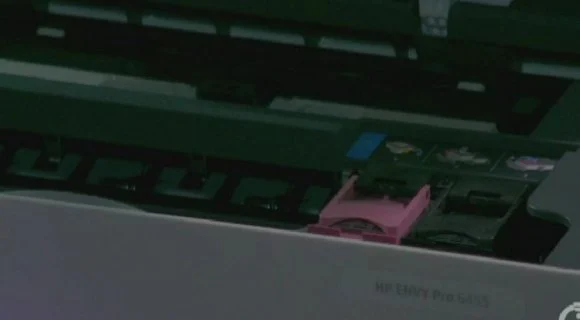
The HP ENVY Pro 6455 also has a copy resolution of up to 300 x 300 dpi, which means you’ll get crystal clear, pristine copies with every copy job. The ENVY Pro 6455 can also produce a maximum of 9 copies per job. Simply put, if you’re looking for a no-nonsense all-in-one that can handle a small volume of copy jobs with speed and precision, then you’ll be pleasantly surprised by the ENVY Pro 6455’s performance.
Concerned About the Environment?
Another major selling point of HP’s ENVY series of printers is just how eco-friendly they are – both when it comes to performance and design. The HP ENVY series are all made from recycled printers and other recycled electronic components, with more than 20% of plastic components manufactured from recycled materials. HP ink cartridges are also engineered using recycled plastic and meet HP’s high standards for quality and reliability.
As for performance, the HP ENVY Pro 6455 is designed to maintain minimal power outputs, running on just 1.7W when in Sleep Mode and a minimal 4.0W when ready to print. The HP ENVY Pro 6455 also has automatic double-sided printing enabled, which will save you paper in the long term. If you’re an eco-conscious printer user, then you’ll thoroughly enjoy printing with the ENVY Pro 6455.
Fax-Friendly
Yes, fax still exists, with some organisations and workplaces like hospitals and other healthcare agencies requiring that medical and patient documents be sent securely by fax. Thankfully, the ENVY Pro 6455 is one of the few budget AIO printers that is still fully fax-friendly, so you can enjoy sending faxes and even email faxes with minimal fuss.
Paper Handling Capabilities
The ENVY Pro 6455 can hold up to 100 sheets of paper at a time, meaning that you don’t have to refill it often unless you’re printing serious volumes of paper. This compact AIO also has an output capacity of 25 sheets, so you can easily print larger documents at home.
The HP ENVY Pro 6455 supports the following sizes of paper:
- A4
- A5
- B5
- DL
- C6
- A6
This is a great range, as you can print standard-size sheets of paper as well as more miniature sheets for things like party and wedding invitations, photos and business cards.
And on top of this, the HP Envy 6455 can print a wide variety of paper, from plain paper through to HP photo paper, matte or glossy professional paper, brochure paper, and recycled paper. If you work in event planning, photography, or even in eCommerce and other commercial industries, you’ll be sure to enjoy all the different media types that the HP ENVY Pro 6455 is compatible with.
Frequently Asked Questions
What makes the HP ENVY Pro 6455e different from the HP ENVY Pro 6455 printer?
The HP ENVY Pro 6455e is basically the same as the HP ENVY Pro 6455, but it includes six months’ worth of ink from HP’s ink subscription service, HP+. Both printers are color inkjet printers that can do multiple tasks in one machine. They use ink cartridges and you can use HP 67 and 67XL ink cartridges with them.
Is HP ENVY Pro 6455 a laser printer?
No, the HP ENVY Pro 6455 is not a laser printer. It is an inkjet printer, specifically a color inkjet printer. Inkjet printers work by squirting liquid ink onto the paper to print pictures and words, whereas laser printers use a special powder that sticks to the paper when heated
When did the HP ENVY Pro 6455 come out?
The HP ENVY Pro 6455 printer was released in 2020. Please note that specific release dates may vary by region, and it’s always a good idea to check with HP or an authorized retailer for the most accurate and up-to-date information on product releases.
Verdict: Should You Buy A HP Pro 6455 All-In-One Printer?
So is the HP ENVY Pro 6455 the right printer model for you? It depends on the functionalities that you’ll need from a home or office printer. For instance, do you need fax or copy capabilities? And do you think you benefit from investing in a printer with an integrated flatbed scanner?
Be sure to ask yourself these questions alongside reviewing all the specifications and information outlined above when making your purchasing decision. All things considered, however, the HP ENVY Pro 6455 printer packs a powerful punch and should be an excellent choice for all budget-conscious printer users.
Have you recently purchased a HP ENY Pro 6455 printer or another HP printer model? Click here to learn how to calibrate your HP printer and optimise your printing habits today.