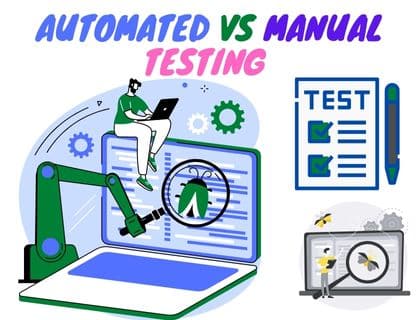IIS Interview Questions and Answers (Internet Information Server)
This article is on IIS Interview Questions and answers, If you are preparing for a IT job especially related to networks, web-developer then must read these questions. We have collected the most important and latest questions on IIS Internet Information Server, which will cover the new version of IIS. It will provide a great knowledge on IIS and you will have a clear concepts after reading these. So let starts..!
What is IIS ( Internet Information Server )?
IIS is stand for Internet Information Server. IIS is a software or an application used for creating or converting your machine into web-sever. A web server is used for hosting your Web pages, application and other content on the Web. IIS is a Microsoft’s product of web host which provides a graphical user interface to hosting the websites and the associated users. Internet Information Services provides a GUI for creating, configuring, and publishing websites in a easier way on the web. Different features are available in IIS to host a website. IIS also supports different extensions (or “modules”) that add extra functionality to the server. You can includes different extensions according to your needs, in this way you can manage or limit your network resources.
What was the first version of IIS was introduced?
Almost every version of IIS was released either alongside or with a version of Microsoft Windows.
First version of IIS is IIS 1.0 and it was initially released as a free feature or add_on for Microsoft Windows NT 3.51.
How IIS Works?
This is most asked IIS Interview Questions and you can answer it by giving the following details. An Internet Information Server accepts requests from remote computers and send back the suitable reply or response. Internet Information Server has it’s own Process-Engine to handle the request. This basic functionality of IIS is to allows the web servers to distribute & deliver information across LAN, intranets, or WAN, such as the internet. IIS works with a variety of different standard languages and protocols. Hypertext Markup Language is used to create elements like text, image placements, hyperlinks etc. For communication among web-servers and users, the HTTP protocol is used. The File Transfer Protocol (FTP), or its secure variant, FTPS, can transfer files. As mention earlier that the Process Engine handles all requests from client to server for IIS. There are two layers IIS request-processing architecture.
- IIS Kernel Mode
- IIS User Mode
What is the role of IIS server or why we use it?
IIS perform the role of the Web-server in networks, answers the queries and requests for files from Web hosts or clients such as internet explorer, and logging activity. The IIS software allows web administrators to configure web-site options, like default-pages, error-pages, logging settings, security settings, and other performance optimizations. Internet Information Server have the information regarding the location of web files. and security types to access these web files. IIS also determined that how content-files are separated into applications and their URLs. Web server administration can configured theses setting by manually or code by using one of the IIS administration technologies like Microsoft SharePoint, Microsoft Visual Studio.NET, ASP etc.
What version of IIS is on Windows Server 2019?
Internet Information Server 10.0 (version 1809 a.k.a. version 10.0.17763) is introduced in microsoft Windows Server 2019.
What is worker process in IIS?
An IIS worker process is a windows process (w3wp.exe) which provides execution environment for running all web pages. This worker process is manages and answer all the request that are coming from the client hosts. ASP.Net perform or run all his function under the scope of the worker-process. In a simple word, worker process is the heart of ASP.NET (Web Application) which runs and handles all the request received from client system on IIS. You can find the worker process in the Web Server Home Features view, go to the IIS section.
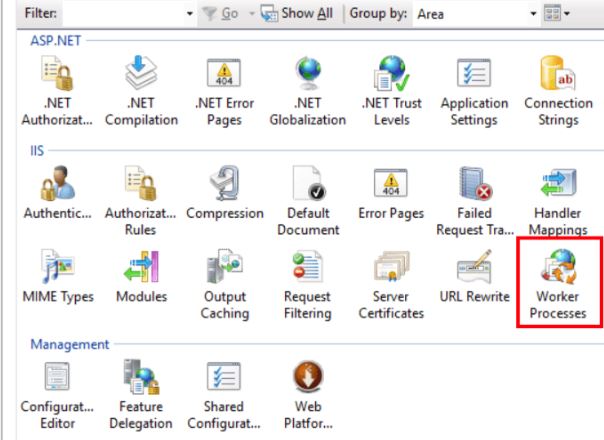
What is application pool in IIS?
In IIS application Pool is like a container which contains many Worker Process. It help to keep separate the multiple-applications from each other. One application-pool can have different websites. In other words, an application pool is a group of addresses or URLs (Uniform Resource Locator ) that have been served by worker processes. With application pool you can separate different applications from each-other and it simplifies management. In case if one application pool have an issue or problem, the others application pool will remain working without error. In this way you can troubleshoot your error in simple and easy way.
How to start and stop IIS Web server?
You can use these commands in command prompt ” iisreset /stop” or simply “iisreset” to stop and start the IIS services. For stopping any individual website on IIS web server, you can simply right click on the website in IIS manger and then select “start” or “stop“. (Practical IIS Interview Questions)
How do I host an application or website in IIS?
There are slightly different method for each versions of IIS to add or publishing website in IIS. You can follow these steps against each version in ISS.
- Open the IIS
- Create a website or application in IIS sites by using add a new website, which will ask you to define its name, location and other basic information.
- Once your website has created. You can open it by right click on the website name in IIS manager and browse to open it.
- In case of local server enter URL http://localhost
How do I know if IIS is installed or running on my computer?
The most simple way to check the IIS installation is from command prompt. Press windows +R and type inetmgr and then click on OK. It will open the IIS manager console. (Practical IIS Interview Questions)
What is the virtual directories in IIS?
IN IIS a Virtual directory is a name that maps to a physical location. The direct name provides visitors a way to visit the content hosted on a web server more fast. For example, if one web-site can have multiple applications, then it may have multiple virtual directories which lead to a physical directory on a computer. In many cases, a website have different media elements like photos and videos as well and you can manage them with virtual directories.
What are different security and authentication mechanisms of IIS?
IIS 6.0 and later versions support and provide the following authentication mechanisms:
- Basic access authentication
- Digest access authentication
- Client certificate mapping
- IP security
- Request filtering
- URL authorization
- Anonymous authentication
- UNC authentication
- .NET Passport Authentication (currently not available in latest versions)
- Certificate authentication
- Integrated Windows Authentication
What are Log Files in IIS?
In IIS, Log files are used to record a different events and actions which are occurs on your web server.
A log files in IIS can provide differnt information such as
–the date and time of the event
–IP address involved in the event
–The amount of data transmitted.
Normally you can find your log files on following directory:
< %SystemRoot%\system32\Logfiles\ >
What are IIS modules?
You can use different IIS modules, which have different features for processing user requests. Some of most common IIS modules are as under:
- IIS Security modules: With security module you can do the security related task in the request processing pipeline. You can perform authentication-schemes, URL authorization, and filtering requests.
- Content modules of IIS: This module handle the tasks related to content in the request processing pipeline. Different requests like for returning a default-page when a client does not specify a resource in a request, static files and listing the contents of a directory.
- IIS-Compression modules: Used to perform tasks related to compression in the request-processing pipeline. Tasks like compressing responses, applying Gzip compression transfer coding to responses, and performing pre compression of static-content are achieved through compression module.
- IIS Caching modules: This module perform the caching related tasks such as cached content in subsequent requests for the same resource.
- Logging & Diagnostics modules: Used to perform tasks related to logging and diagnostics.
Is IIS more secure than Apache?
This one of the most important IIS Interview Questions. You can start answer the question that we normally selection of web-server is depends on your application like ASP or .NET MVC, running on Microsoft IIS will simplify your development and deployment.
IIS is a Microsoft product, as Windows operating system is more popular, therefore IIS has naturally exposed to security breaches. Due to this many hackers spend a good-deal of their time and efforts to exploiting & breaching it security. On the other hand Linux servers are consider more sercure as these operating system have an open source code, and more eyes on the improving critical aspects such as security. Apache-deployments, while perceived as being more secure, are no panacea for keeping web applications safe. You may required some security steps in order to harden your web server sercurity. Following are some secuirty steps for IIS web server installation:
- Place the web content on a non system drive or partition
- Block the ‘directory browsing’
- Disable WebDAV to prevent remote-web content authoring
- Configure application-pool identity for application pools
- Restrict sensitive features to authenticated principals
- Install SSL for “forms authentication”
Is Microsoft IIS free?
IIS is available free on Microsoft server and windows operating systems.
Please share the questions you face in your interview for improving IIS Interview Questions article. Thank you for visiting here.!