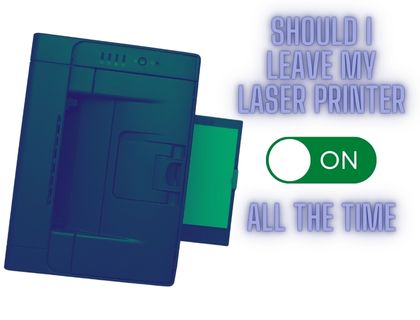
Laser printers are a popular choice for both home and office use due to their high-quality printing and quick operation. But should you leave one of these devices on all the time? This article will explain this in detail.
Should I Leave My Laser Printer on All the Time
If I leave my laser printer on all the time, it likely won’t make a difference except maybe a few cents on my electric bill. In the case of a USB-connected device, you have the choice. On the other hand, if it’s connected to a network or a home printer, then it’s a different story.
A modern printer has a low-power mode similar to Windows’ sleep mode. When idle, these printers can enter sleep or standby mode and use less power. When a print job is received at the printer, they turn on quickly.
As soon as you hit Print, the printer gets a wake-up signal and pulls itself back to full power. It takes much less time to come out of low-power mode than to come up from a cold power-off. Depending on your printer, it could be anything from a few seconds to a minute.
It is your choice if you only turn on your printer when you need it if the printer is directly connected to your computer via USB.
How laser printer works
Most people are familiar with inkjet printers. These printers work by ejecting tiny droplets of ink onto paper. This is how these printers create the images. However, a laser printer uses a different process to create the print the page. It uses a laser beam to transfer the print area from a drum onto the paper. The laser beam creates a point of light and the toner absorbs this light.
Thus, the toner gets heated and sticks to the heated area in order to produce the print.
When it cools down, the toner turns into a solid mass.
Additionally, laser printers tend to be faster than other types of printers and use less energy.
This is how images are transferred to paper. Laser printers are faster than inkjet printers and the printer is capable of printing up to 50 pages/minute.
Should I unplug the printer when not in use
Leaving your laser printer on all the time allows you to print documents whenever needed without having to wait for it to warm up. In an office setting where time efficiency is critical, this can be especially useful. In addition, a laser printer with a sleep mode will automatically activate this feature when left on all the time, so you can save energy.
Reasons Not to Leave a Laser Printer On All the Time
If you keep the printer turn on for long periods of time, it will not have much of an effect on the printer’s components. It does not cause the printer to malfunction. If you want to reduce your electricity consumption, you can avoid keeping your laser printer on all the time.
Tips for Optimizing Your Laser Printer’s Performance
There are a few tips that can help you maximize the performance and lifespan of your laser printer if you leave it on all the time.
In order to prevent overheating, make sure your device has adequate ventilation.
Using an air blower will also help you remove dust buildup on a regular basis.
Furthermore, it can be beneficial to keep your printer stocked with toner and printer-paper so that it’s always ready whenever needed.
Conclusion:
Proper maintenance of your laser printer can significantly extend its life as well as ensure better print quality over time. Laser printers should be left on all the time depending on their usage and preferences. If you often print documents, it might make sense to keep it on all the time so that you can access them quickly. Turning your printer off when not in use is probably the better option if you don’t use it often or want to reduce your energy consumption.
Regardless of what you decide, proper maintenance should be a priority. It is possible to enjoy the benefits of your laser printer for years to come if you follow the above tips and maintain it properly.







