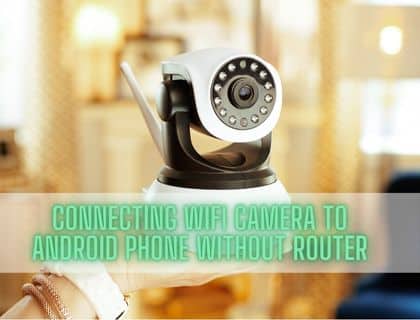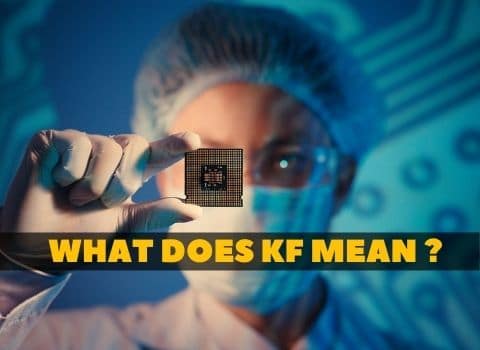This article will provide information on how to protect your wifi from neighbors. We will also touch on why it is necessary to do this and how you can determine if someone is using your wifi. Finally, we will provide some tips on how to block these users.
How to protect wifi from neighbors
Most people don’t realize that their home wifi networks are vulnerable to attacks from neighbors. If your neighbor has access to your wifi network, they can use it to do all sorts of things, including:
- Accessing your data
- Stealing your internet bandwidth
- Slowing down your connection
Can my neighbors tap into my wifi?
Yes, your neighbors can tap onto your internet when they’re close enough to your house. If you live in an apartment complex or a densely populated area, your neighbors could use your wifi without you even knowing it. If your wifi is not protected with a password or a weak password, then it is straightforward for them to access it. You didn’t even know until you received your monthly bill for the internet.
You should be aware that When somebody uses your wifi without, the last thing on their mind might be speed issues. They’re more concerned with illegal downloading or performing malicious activities that can get you in trouble. Because the internet connection is registered on your name and account, you might be the one who gets into trouble, not your neighbor.
How do I lock my wireless internet connection?
The question is how to protect your wifi from people close to your house who might want to use it without your permission. A strong password is the most effective way to stop your neighbours from accessing your WiFi. If you are using a weak password, your neighbors could easily guess it and gain access to your wifi.
To change your wifi password, log into your router’s web interface and look for the page where you can change your wifi password. Also, each wifi router is unique So you’ll have to read the user manual for your router to learn how to do this. Once you’ve changed your wifi password, be sure to write it down and keep it in a safe place. It is recommended that you can consider using a program such as “Wifi Protector” to protect your wifi network in the future.
How can I check to see if someone is using my wifi?
If you’re wondering how to protect your wifi from neighbors, the first step is to check and see if someone is already using your wifi. There are a few ways you can do this.
- By Web interface: The first step is to connect to the web interface of your router’s wifi. Every router is different, so you’ll need to consult your router’s manual to see how to do this or find this information on the backside of your router. Once logged in, look for a page showing all the devices currently connected to your wifi. If you see any devices you don’t recognize, someone may be using your wifi without your permission.
- DHCP Table: Another way to see if someone is using your wifi is to look at the DHCP client table. This table lists every device your router has assigned an IP address. Again, if you see any devices you don’t recognize, someone may be using your Wi-Fi without your permission.
- If you suspect someone may be using your WiFi without your consent, The best thing to do is change your WiFi password. This will immediately disconnect any devices that are using your wifi without your permission, and it will prevent them from being able to reconnect.
How to make my wifi private
You can make your wifi connection private on windows 10 by following these simple steps:
- Click on the wifi icon from the toolbar.
- Then click on the properties of the wifi to whom you are connected.
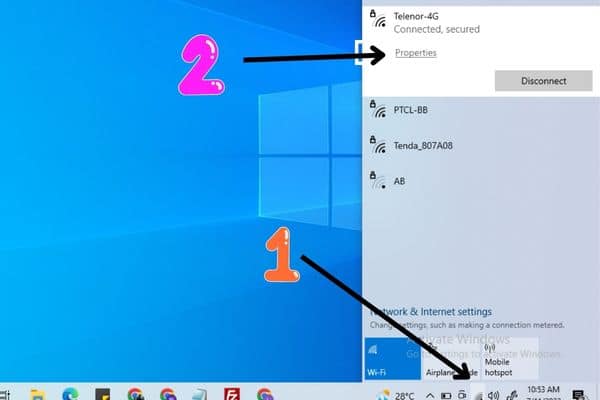
- Once you click on the properties, you can find the two options i.e., Public & Private.
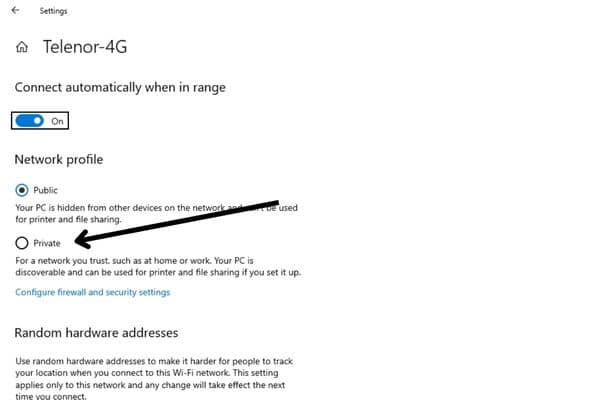
- Click on the private to hide your PC from other wifi users.
But this method will only allow you to hide your PC and files from the network but the neighbors are still able to connect with your wifi connection. You can use other methods to block the other users from accessing your wifi.
Limit the number Of wifi Users on Router
Many wifi routers have the option to set the maximum number of users to access your wireless router. You can set a number base on the number of your home users.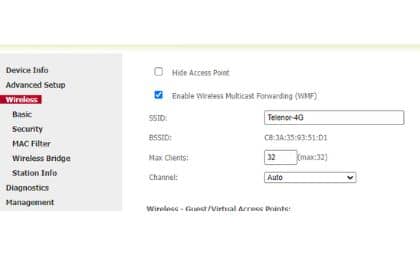
Simply log in to your wifi device and access this setting under the wireless menu.
MAC Filtering:
This is the most advanced and secure way to limit others from accessing your wireless network, using the MAC address filtering, IP address filtering, and software to block the users. You can add the MAC address of your PCs and mobiles to your wifi router, so your router only allows these devices to connect with it.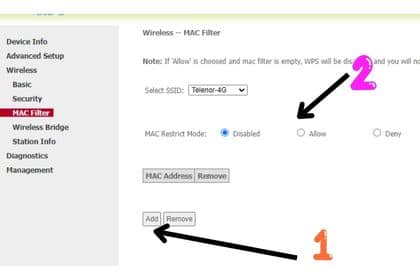
If a device is not registered on your wireless router, it will not be able to connect with your wifi network. You can find these settings on your router under the wireless section.
Change or Hide your SSID
Another thing you can do is to change the SSID (Service Set Identifier) of your wifi network. This IS THE name displayed when you try connecting to a wireless network. Modifying the SSID could make it harder for anyone to determine your WiFi password.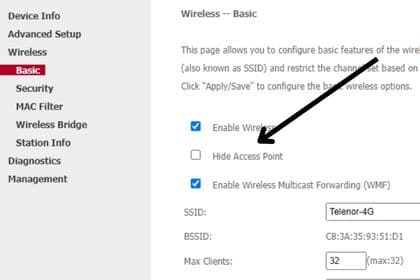
You can also hide your SSID, preventing it from being broadcast to anyone in range of your wifi network.
Enable Encryption:
If you’re still concerned about someone using your wifi without your permission, you can do a few other things to protect your wifi. One is to enable encryption on your wifi network. This will make it much more difficult for someone to use your wifi without your permission, but it won’t be impossible.
How To Increase wifi Security
You can further increase the security of your wifi connection by using some methods:
Using the WPA2 security protocol:
The wifi Protected Access II (WPA2) security protocol is the most secure option for wifi networks. It uses a stronger encryption method than WPA and is more resistant to attacks.
VPN:
A VPN can also be used to protect your wifi connection. A VPN encrypts all data sent over the network, making it more difficult for hackers to eavesdrop on your connection.
Disabling wifi Protected Setup:
Wifi Protected Setup (WPS) is a feature that allows you to connect devices to your wifi network without entering a password. But, this feature could be misused by hackers. So, it’s advised to disable WPS on your router.. By following these easy tips You can secure your WiFi network from attacks by neighbors and other users who are not authorized.
Last Words:
Suppose you don’t know how to protect your wifi from your nosy neighbors. They’re always using your internet without permission, and you’re tired of it. But now you know how to increase your wifi security so that your neighbors can’t use it without your permission. Using a strong password is an easier way to do it; I have shared some advanced tips for achieving this.
If you follow these tips, you can protect your wifi from neighbors and keep your internet connection safe and secure. Thanks for reading!









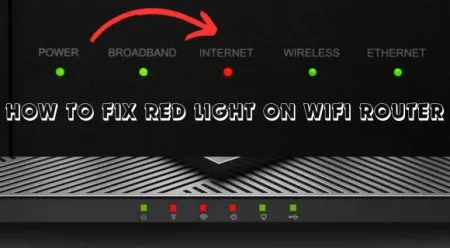
![How To Enable 5GHz Wifi on Android [Fixed]](https://w7cloud.com/wp-content/uploads/2022/10/How-To-Enable-5GHz-Wifi-on-Android.jpg)