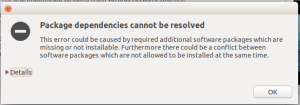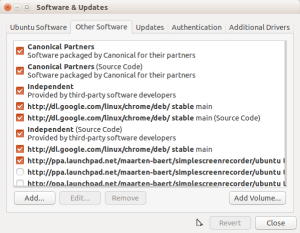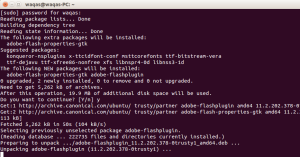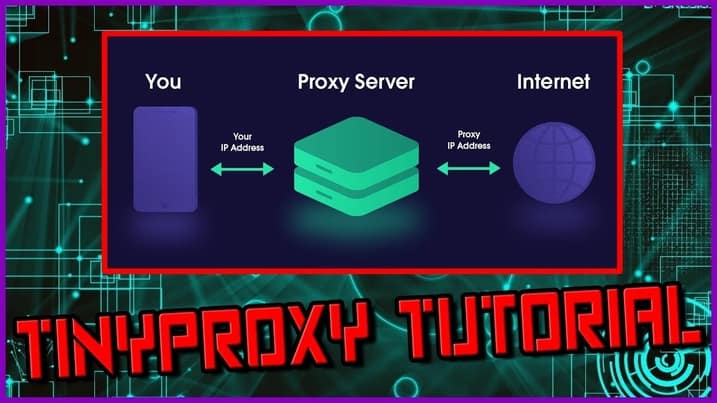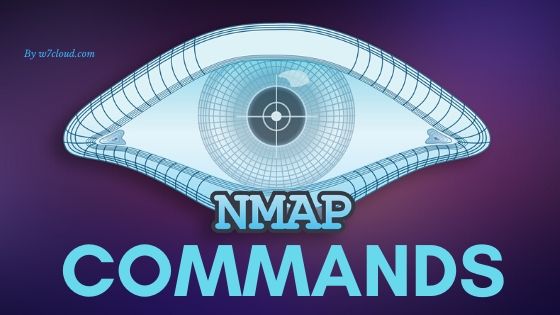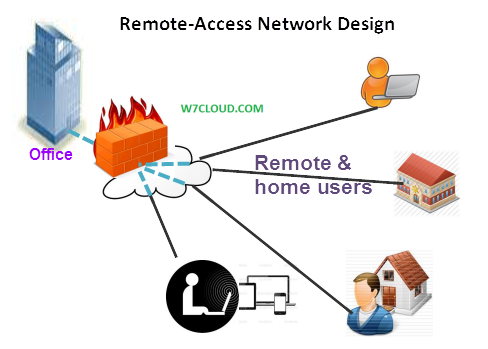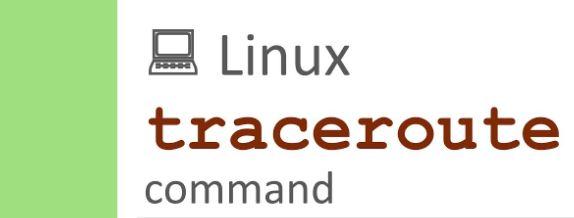Fixed: Problem while installing flash player on ubuntu 14.04:
In this article I will show you that how you can install flash player on Ubuntu 14.04 LTS and also discus some errors or issues those you may may face while installing flash player on Ubuntu 14.04.
when you tried to install the flash player from the terminal you may get this error:
The following packages have unmet dependencies:
flashplugin-installer : Depends: libnss3-1d but it is not going to be installed
Depends: libnspr4-0d but it is not going to be installed
Similarly when you try to install flash player from Ubuntu software center you end up with the following error:
Package dependencies cannot be resolved
this error could be caused by required additional software packages which are missing or not installable…
These errors are sometimes, because of package dependencies.
Steps for installing Flash Player on Ubuntu 14.04:
Open the software and update from search menu, goto “other software” tab and select the both
canonical partner check-boxes as shown in figure:
now open the terminal by using “Clt+Alt+t” key and type the following command:
sudo apt-get install flashplugin-installer
sudo apt-get update
sudo apt-get install adobe-flashplugin
this will start installing flash player on your PC, I hope this trick will work for you.