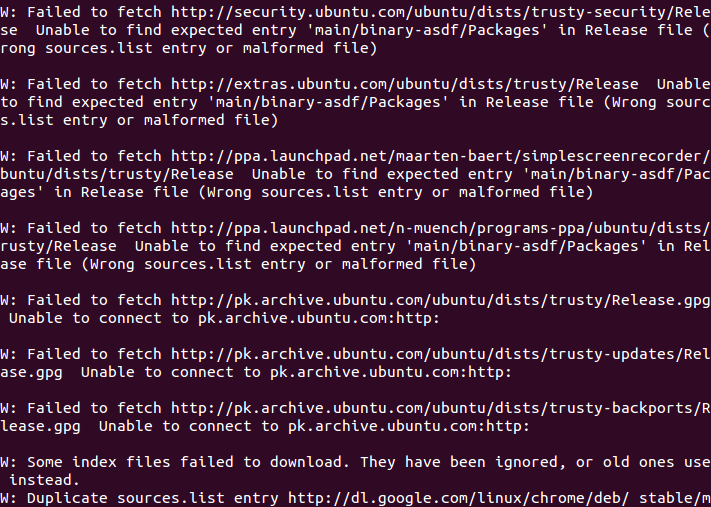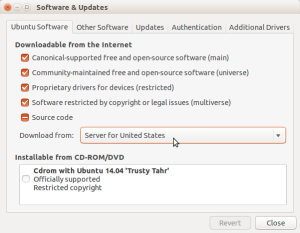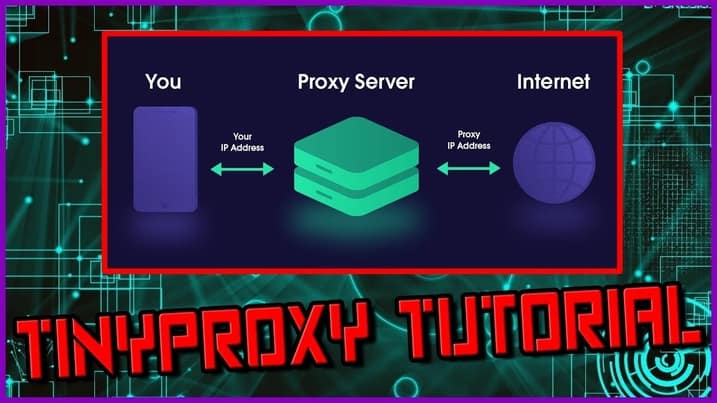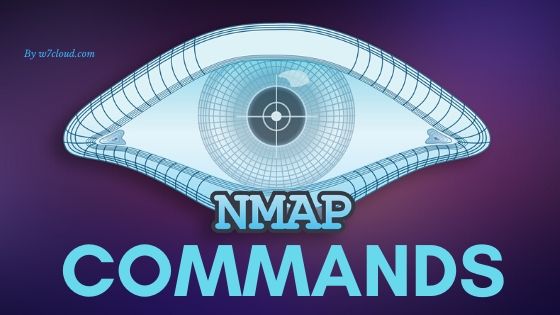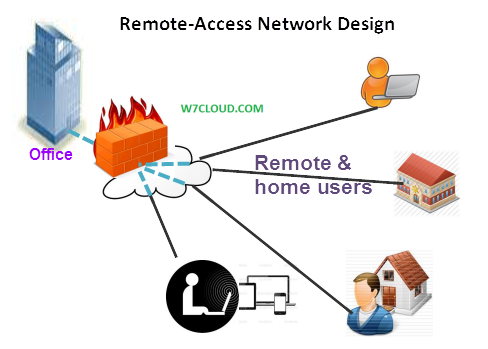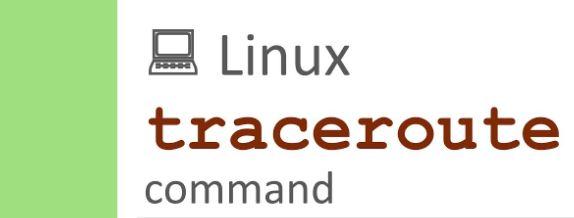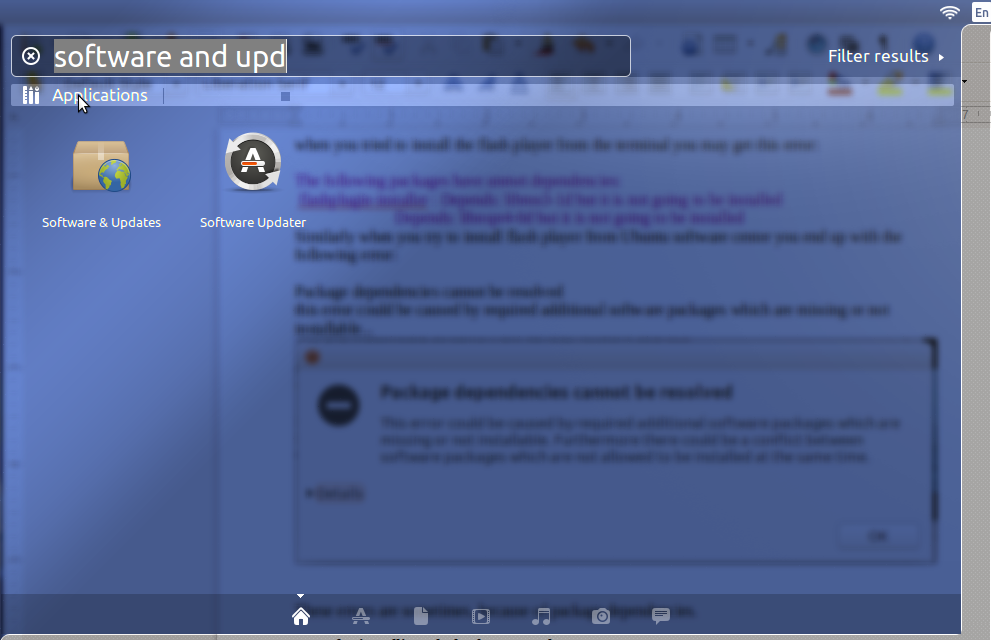
Failed to download repository information on Ubuntu 14.04:
There are many Ubuntu programs available to meet the needs of Ubuntu users. Many of these programs are stored in software archives commonly referred to as repositories. You can also get these with Ubuntu updates. Sometimes when you try “sudo apt-get update” after some updates you get message “failed to fetch” errors, even your Internet connection working fine.
There are many solutions for resolving this issue but if you are non us citizen, there is a simplest way that you can change your updates server for Ubuntu, I hope it will work for you.
How to select the US servers for updates on Ubuntu 14.04:
Click on the search button on your Ubuntu and search for “software and update center” or you can open “software and update center” from settings as well.
From Ubuntu software tab you can change your change downloads server from your country to US servers.
Also select Canonical partners and independent checkboxes from other software tab. Then click on close on finish try sudo apt-get update and it will be successful.