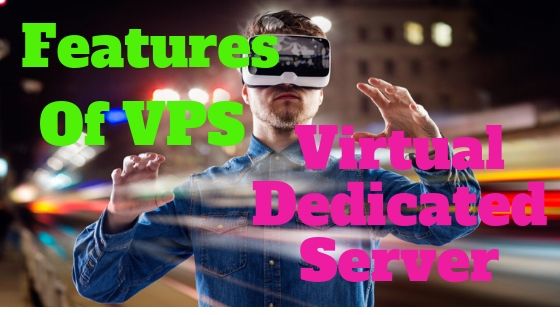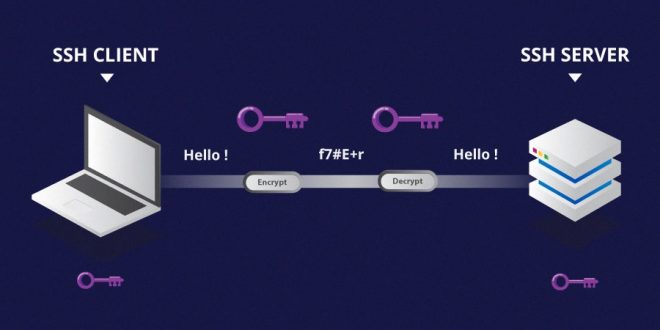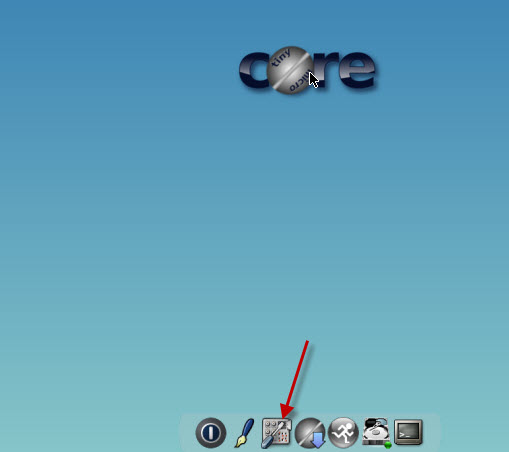Virtual machine is not working | fixed:
Last night working with the VMware I got the following message and my both of machine stop working, I try to reopen these machines but have no luck with following error message.

The virtual machines that are working find few movements ago start showing windows 7.vmx is not a valid virtual machine configuration file. When I check for this vmx file from its original location, its showing 0kb size. I do not know the reason why exactly this happened but from somehow I able to start these machines again and now these machines are also working fine and save a lot of time to reconfiguration a new virtual machine. Solution for this problem is very straightforward, you can try the following process to repair your virtual machine.
- Copy a .vmx file from working virtual machine and paste it to directory of virtual machine that is showing the above error. You can also download the VMX file for VMware from link at bottom of this post and paste it to folder of VM having above issue.
- Now double click the newly added VMX file and power on the virtual machine, it will give the message for missing virtual machine disk format .vmdk file. Now browse the vmdk file from directory of infected virtual machine. And your machine will start working fine again.
I hope this trick will also work for you.