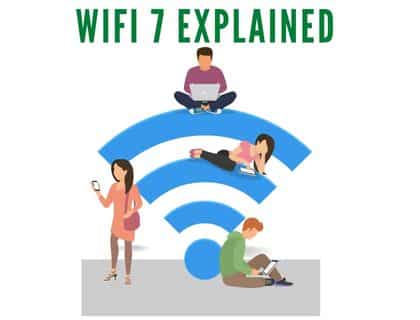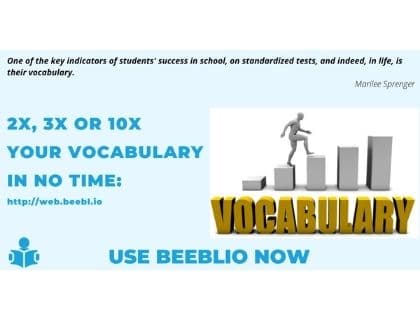A voice command device is a device controlled by means of the human voice. By removing the need to use buttons, dials and switches, people can easily operate appliances with their hands full or while doing other tasks.
IOS is an operating system from Apple and all its iOS devices including iPhone 4S, the iPhone 5, the iPad (3rd and 4th generations), the iPad Mini, and the iPod Touch all come with a newer & modern voice control software known as Siri. Now a days all iOS devices have voice recognition feature that allows a user to issue voice commands, and using these voice commands you performed different tasks like:
- send a text message
- send an email
- find a contact
- set an alarm
- set a timer
- check the weather
- set a reminder
- schedule meetings
You can learn “speech to text on iphone” and “how to enable voice commands on android” from these links, following are some common voice commands for iOS
iphone voice control commands which are helpful in messaging:
We have a number of additional voice commands to control your device.
| Action | Voice Command | Output |
|---|---|---|
| Quotes | Open quotes Closes quotes | “” |
| Question marks | Closes question mark | ? |
| write exclamation | exclamation | ! |
| Emoticons | Happy FaceSad face winking face | 🙂
🙁 😉 |
| starts a new line | New line | |
| adds a full stop | Full stop | . |
| Square brackets | open bracketclose bracket | [] |
| semicolon | ; | |
| print different signs | plus sign equals sign
minus multiplication sign greater than less than copyright sign registered sign a trademark sign |
+=
_ * >< © ® ™ |
| type the following word in upper or lower case |
All uppercase / lowercase all | |
| capitalizes the first letter of each and every one of the words dictate | Capitalized Enable / disable capitalized |