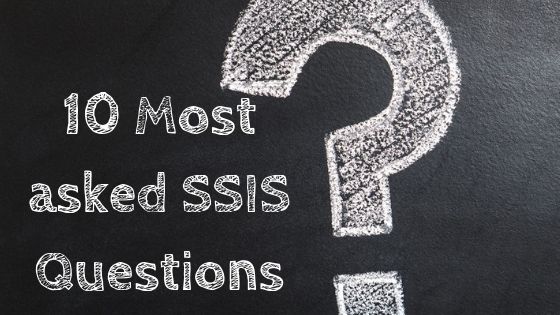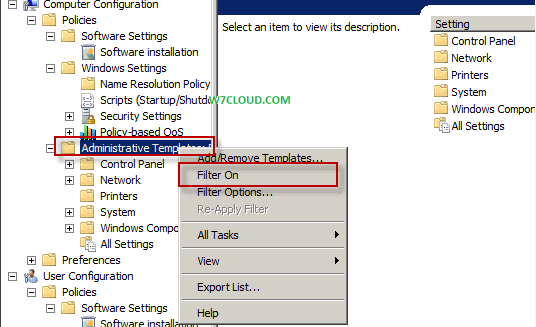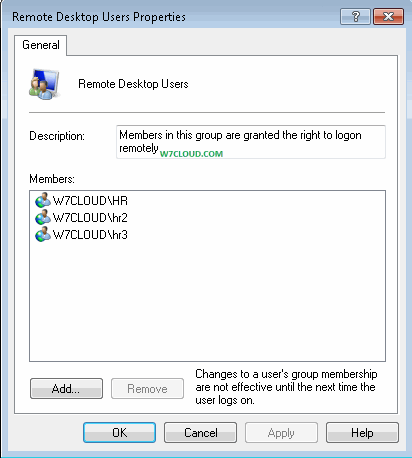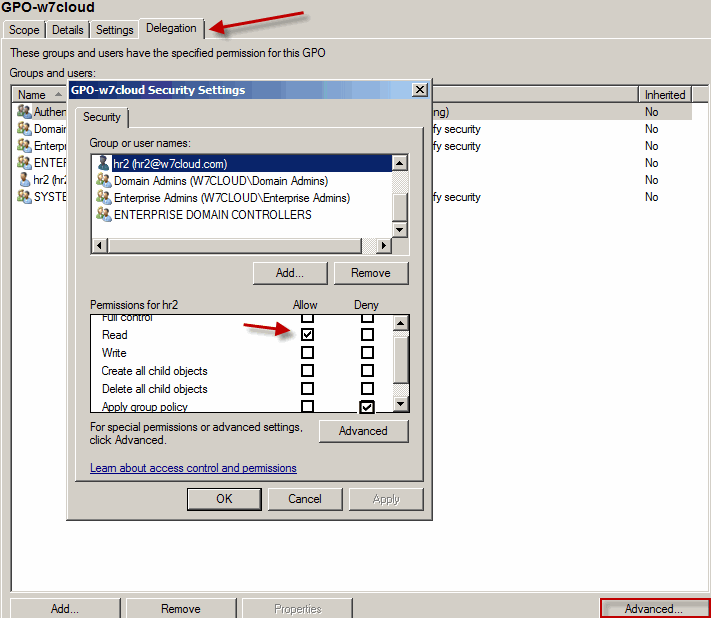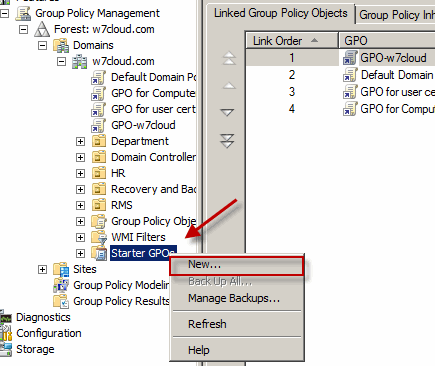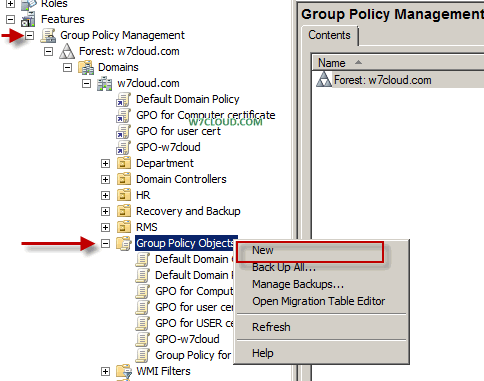What is a server Core?
Server core is thin version of server don’t have full version of window server 2008 but with this core version you can perform almost every administrative task. Here we will discuss some features of server core and also see why we use the server core.
Normal version of windows server have desktop start menu, GUI administrative tool etc but server core only have command prompt like the Linux operating system in which you have options to install only command base version of operating system.
Server Core advantages and benefits:
Windows server 2008 R2 is available in all full or core additions. There are several advantages of using core version.
- In core version there is no user interface which make it fast. You have only command prompt to perform administrative take.
- Core server is more stable and secure, because there are some vulnerability is GUI.
- Since Server Core has no GUI therefore, it doesn’t require high hardware specs.
On the other hand Server Core does not support all of the windows server 2008 (GUI) features, only run the following one or more server roles environment: Windows Server Virtualization, Dynamic Host Configuration Protocol (DHCP) server, the Domain Name System (DNS) services, file servers, Active Directory Services (AD DS) and Active Directory Lightweight Directory Services (AD LDS), Windows Media Services, Print Management Server Core also supports the following features: Cluster Server, Network Load Balancing, Unix subsystem, Windows Server Backup, MPIO Removable Storage Management, Windows Bit Locker Drive Encryption, SNMP, Single Instance Storage and Telnet client characteristics.
How to install core server
:
Before installing Server Core, we must note that you can’t upgrade the previous version of the server operating system to Server Core, core version don’t not supported from the previous version of the server operating system and complete the upgrade installation, there is no way to upgrade to Windows Server 2008 server core installation is successful.
Installation of Windows Server 2008 Core
We will discuss the installation of “Core version” of Windows Server 2008 here.
Windows Server 2008 Server Core Requirements: The minimum installation requirements for Windows Server 2008 Server Core are approximately 3 GB of disk space and less than 256 Mb of memory.
In the Core version we have all the roles that are available in the GUI version.
Also we have a limited number of services that can run on this version so it will be less likely to compromise the server by an intruder.
Roles that can assume the Core version:
- Fileserver
- Print Server
- Domain Controller
- DNS Server
- DHCP server
- WINS Server
It also supports the following features:
- Cluster Server
- The Unix subsystem
- Windows Server Backup
- Multipath Input / Output (I / O)
- Removable Storage Management
- Windows Bit Locker Drive Encryption
- Simple Network Management Protocol (SNMP)
- Single Instance Storage
- Telnet Client
And now let’s talk about the installation of the operating system. Installation of Windows Server 2008 core is almost same as full version of windows server 2008 but the only difference is the time to choose the version to install. Here you need to select the “Windows Server Core” from below menu.
When the installation is finished and after reboot, we logon in the same way with the other version and now we see no graphical environment instead have a command prompt (shell):
In core version of server 2008 we have only command prompt there is no GUI interface for performing task. You need to type and run the commands in shell.
For some basic commands you can visit server core commands.