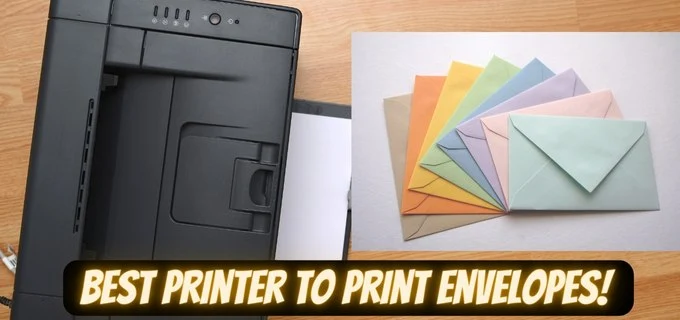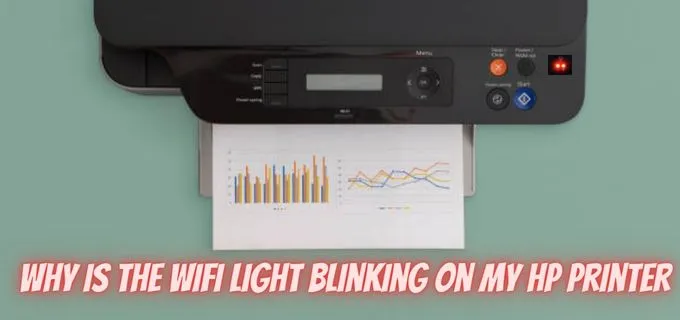Wireless printers can be an excellent convenience for those who need to print documents without connecting their device directly to the printer. But can you use a wireless printer without an internet connection? Wireless printers do not require an internet connection to function.
Can I Use a Wireless Printer Without Internet
There is a common misconception that a wireless printer requires an internet connection or Wi-Fi to print. But the truth is, you can actually use a wireless printer without the internet, and even you can use wireless printer without a wifi router which we will explain at the end of this article.
In this article, we’ll briefly discuss whether wireless printers need internet, so that you can learn how wifi printers work and how to use them. So let’s get started.
Does Wireless Printer Need Internet
A wireless printer can be used without an internet connection, and you can print from a laptop or smart device without an internet connection. To print from a wireless printer, you must only create a connection between the device and the printer.
Advanced Wireless printers can connect to a laptop or device through Wi-Fi, Bluetooth, or USB port. For example, if you are using a laptop and want to print, then all you have to do is connect it to the wireless printer’s Wi-Fi, Bluetooth, or USB port without needing an internet connection.
However, if you want to print from a smart device, then you can connect the device to the wireless printer through a router or wifi direct. This method allows you to print from your smart device without an internet connection.
Different ways of using wifi printers:
You can use a wifi printer in different ways, such as:
Printing through Wi-Fi Router
You can also connect your wireless printer to a Wi-Fi router and share it with others on the network.
To complete this process, you will need to connect your wifi printer to a wireless router. Find the SSID of the router, and provide the router’s password.
Multiple people can use this simultaneously without an internet connection.
Connect With Wifi Direct:
The printer can be connected directly to your smart device if it supports Wi-Fi direct. We have explained this method in the last section of this article.
Printing through Bluetooth
If your printer supports Bluetooth, you can utilize this technology for printing. It makes it easy for users to connect their computers and other devices directly to their printers and print wirelessly from anywhere within range. It means that even if you don’t have access to Wi-Fi, you can still get your documents printed quickly and easily.
Printing through USB Connection
Connecting a printer through a USB cable is the most common way of connecting a printer which provides the more fast printing. All you need to do is plug in the USB cable from your device to the wireless printer and install the necessary drivers so that you can use the printer.
How to print without wifi router
You can even connect the printer without wifi or the internet if you have an option for a local/wireless connection. Printers that support Wi-Fi Direct or other technologies that allow wifi-direct connection to wireless devices can accomplish this.
This method is very simple, turn on the wifi direct on the printer and get the name of the wifi direct from its setting.
Related: Set the Best Name to Your Wifi
Or you can Open the wifi settings on your device, look for this name, and connect directly to that wifi.
Turn on the wifi connection on your mobile or laptop. Then find the printer’s wifi direct name and connect it. Most printers have a password on the back or in the settings.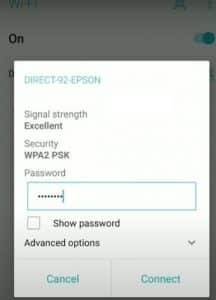
Now you can use that printer without any wifi connection or the internet.
With these similar steps, you can connect your device to windows 10, 11, android and IOS and print without any internet connection.
If you cannot find a direct Wi-Fi connection to your printer, then you can also use a Local Area Network (LAN) or a USB cable for connection, as explained previously.
What are the Benefits if you use the internet with a Printer:
Many printers also offer cloud-based printing services for those who want extra convenience and control over their prints. These online printing services allow you to print your documents directly from computers or mobile devices to their cloud printer over the web.
You must enable cloud printing on your network and your printer must be compatible with it.
There are several advantages to cloud printing, including:
- The ability to print documents from anywhere.
- It comes with advanced cloud printing features.
- You can also easily monitor and control your print jobs with a cloud printing service.
Final Words:
There are several ways to use a wireless printer without an internet connection. whether you need quick prints on the go or want more convenience at home.
You can always get your work done quickly and easily. It does not depend on wherever you are, if you set up your device properly and use cloud-based printing services.
Bottom line, you do not need an internet connection to print wirelessly.
I appreciate you taking the time to read my blog, Thank you.