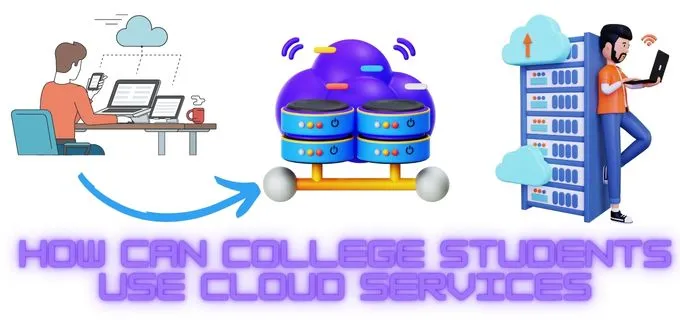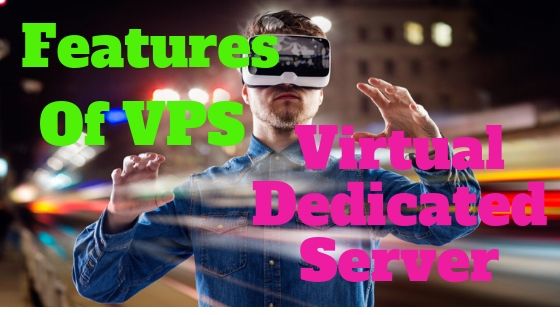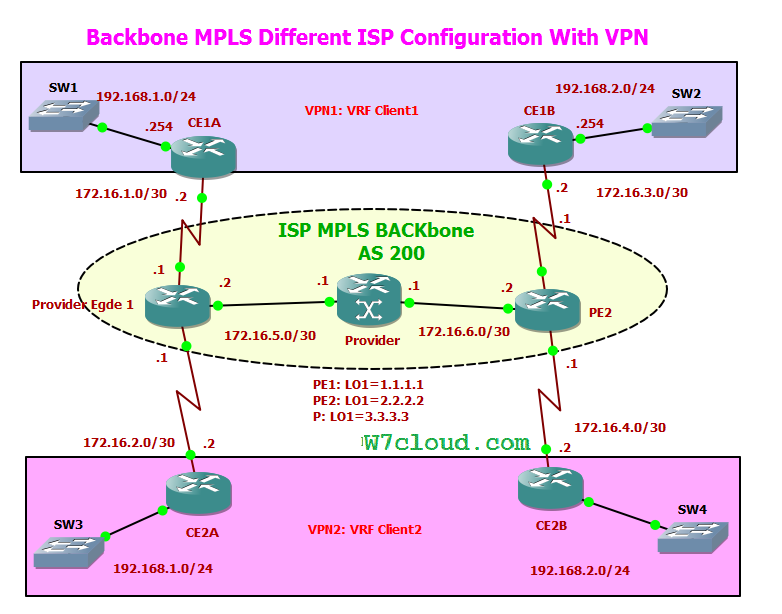There is a lot that goes into a large-scale project of any kind, this is especially true for people who work in STEM fields. If you work in the engineering sector, you will often be working on projects of varying size and scope. This is both a great challenge and a great opportunity. One of the most important things to consider when working as part of any team is communication. And how you will work together on the project.
Importance of Cross-Team Collaboration in Engineering Projects
For many this is easy but when working on more complex tasks such as designing a bridge, more is required. One of the ways that this can be made easier is by having the right tools for the project. By having the right tools such as a document editor and various engineering. And design programs you will be better able to collaborate with your colleagues and really achieve something.
Converting Engineering Drawings to PDFs
When working on an engineering project, you will have to work with a wide range of documents and document types. While it might be easy to assume you will be working with various CAD programs. There are other files you can work with.
If you are going to be working with others, it can be a good idea to convert some of these designs into PDFs. This is because people might not all be using the same software. But if the files are converted to PDFs, then they will be able to access and use them. Also, this is a rather easy process. Many PDF editors come with a conversion tool;
For example, if your design is in the form of a jpeg, then most PDF editors will be able to automatically convert this into a PDF file. It will not only convert it but also optimize it. When you convert your file, make sure that the parameters are set correctly. So there will not be any blurring or distortion in your design. The best part of this is that you will be better able to share your file with others. It will increase your team’s ability to work together.
Collaborative Benefits of Using PDFs
There are more benefits to working together and collaborating on a PDF than simply being able to share a document. You and your teammates will be able to work on the same document at the same time! This makes it an even greater asset. For example, if you edit PDFs, one of your coworkers can comment on what a great job you are doing (I mean hopefully).
Conversely, you can make markups and comments on edits that they make. It makes things easy since you don’t have to have a meeting anytime that something needs to be discussed. Many different PDF editors have this option but some really expand on this feature.
One of these is Lumin PDF. Lumin PDF is special when it comes to sharing and collaboration since it works directly with Google Drive. The reason this is significant is because you can work on a document. And save it to Google Drive then one of the team-mates can open the same document. Essentially you have a common cloud storage for your PDF that works live with your PDF application. This saves time and makes sharing and working together remotely safer.
Document Security and Access Control
When you are working on something like an engineering design or project, one of the things that you need to focus on is security. This is because when it comes to industrial design there are many people who might want to see your design. And who you do not wish to have access to. This is why when you are collaborating when working on a PDF or engineering design, you need to make sure your documents are secure.

Luckily if you are using an online PDF editor you have options to secure your PDF. One of those tools is to password-protect your file. This can be done easily, and you can share the password with people you trust. In addition to simply password-protecting your file, you can add layers of permission to a file so that people will not have total control of the file.
This means that they might be able to read or see the file but be unable to make changes without permission. Lastly, if you want to make sure that people know who owns or made the PDF, you can add a watermark. A watermark is a design that is set directly on top of the PDF document. These are just some of the security tools that you can have access to if you convert your engineering design to a PDF.
Final Words
When working in the field of design or engineering, having the right tools is the difference between success and failure and while the first set of tools that might come to your mind in engineering are wrenches and hammers, there are other more useful tools in the realm of documentation and project building. Combining this with the concept of group work you are in a situation where the main tools for success are documents that can be shared, and you start to see the benefits of a PDF Editor. So when you start work on your next engineering project, remember to get a PDF editor so you can have all the tools you need.